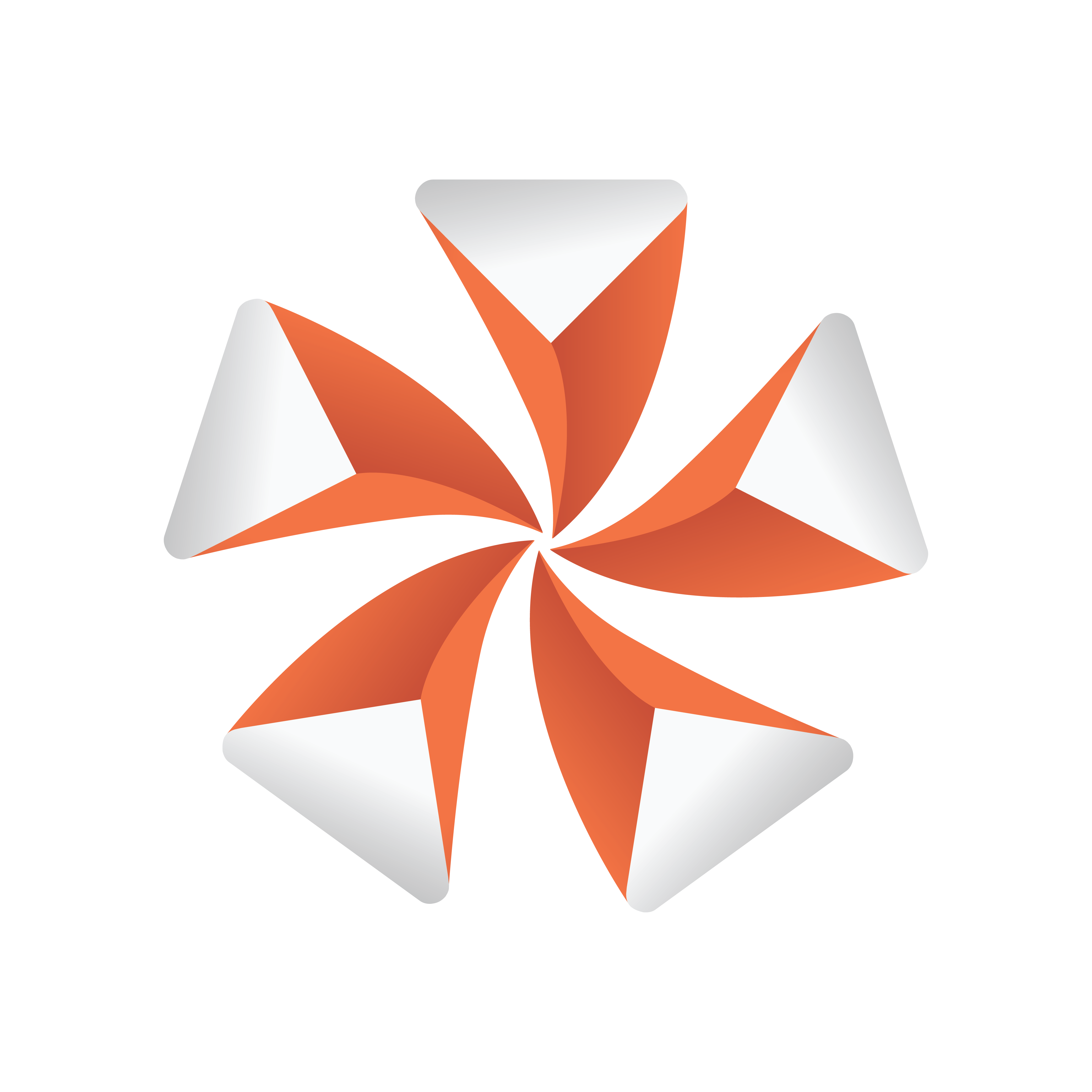
Viz Artist User Guide
Version 5.1 | Published October 31, 2023 ©
Fog
A Fog adds depth to the scene. It represents dust and dirt in the air at a given distance. The Fog effect is located in Scene Settings-Rendering inside the Post Processing effects.
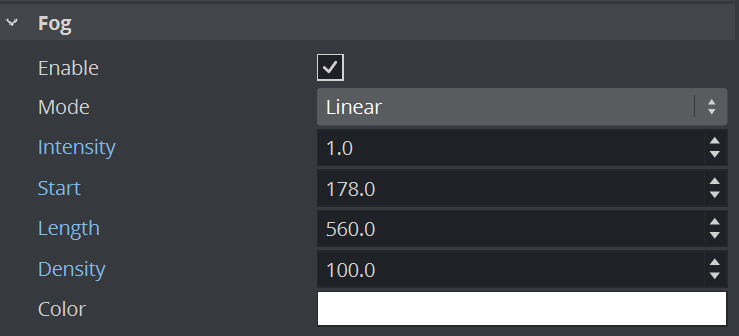
Note: Length is only usable with Linear mode, and Density is only usable with Exponential mode.
Examples
|
Screenshot |
Fog Settings |
|
|
Intensity 1.0 |
|
|
Intensity 0.4 |
|
|
Intensity 1.0 |


