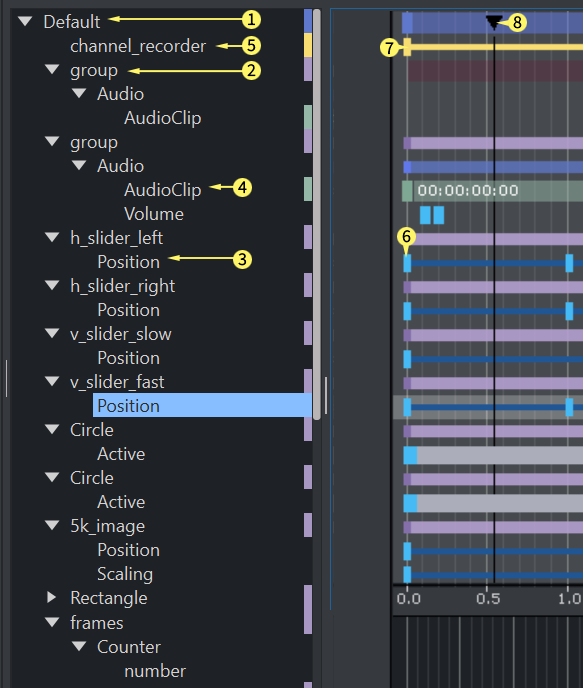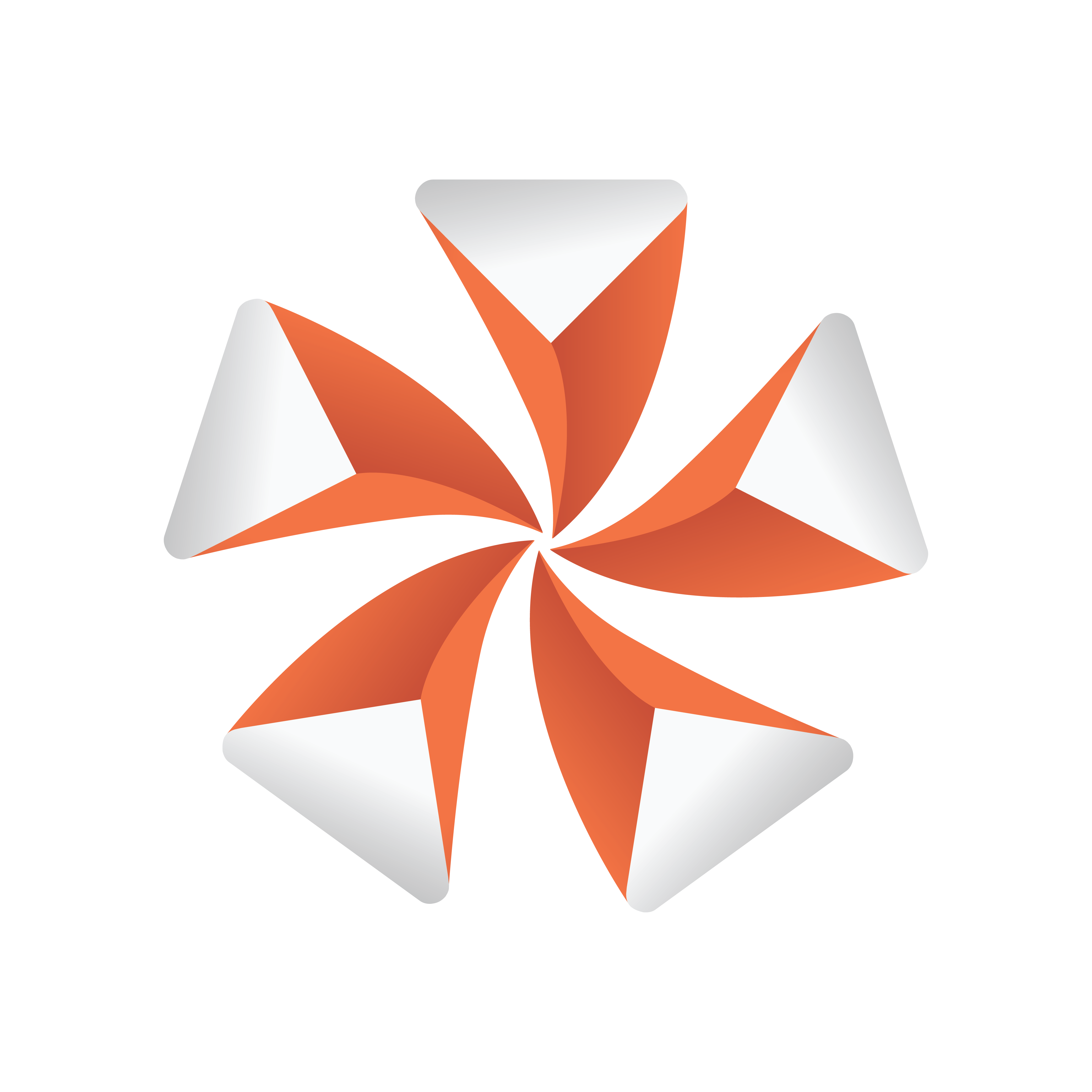
Viz Artist User Guide
Version 5.1 | Published October 31, 2023 ©
The Stage for Animation
The Stage is the interactive user interface to create animations.

The Stage is divided in two parts:
-
Stage Tree Area (1): Shows a representation of all animated items in the current scene.
-
Stage Editor (2): Shows the animated items as bars along the time-line.
Tip: To resize the two areas, drag the vertical separator.

Stage Elements
The Stage consists of the following elements:
|
|
|
|
Elements are marked with unique colors (for example, yellow for action keyframes). Currently they can not be customized. |
|
This section provides a detailed description of the following Stage for Animation topics: