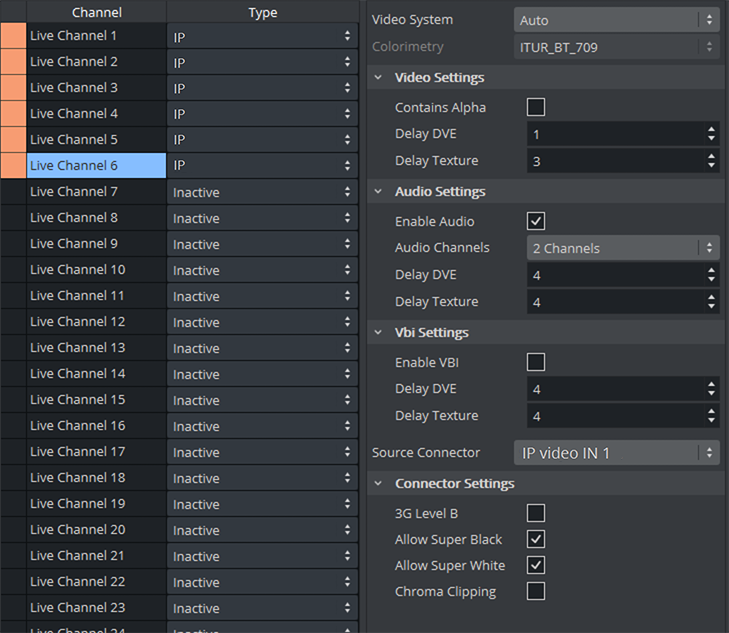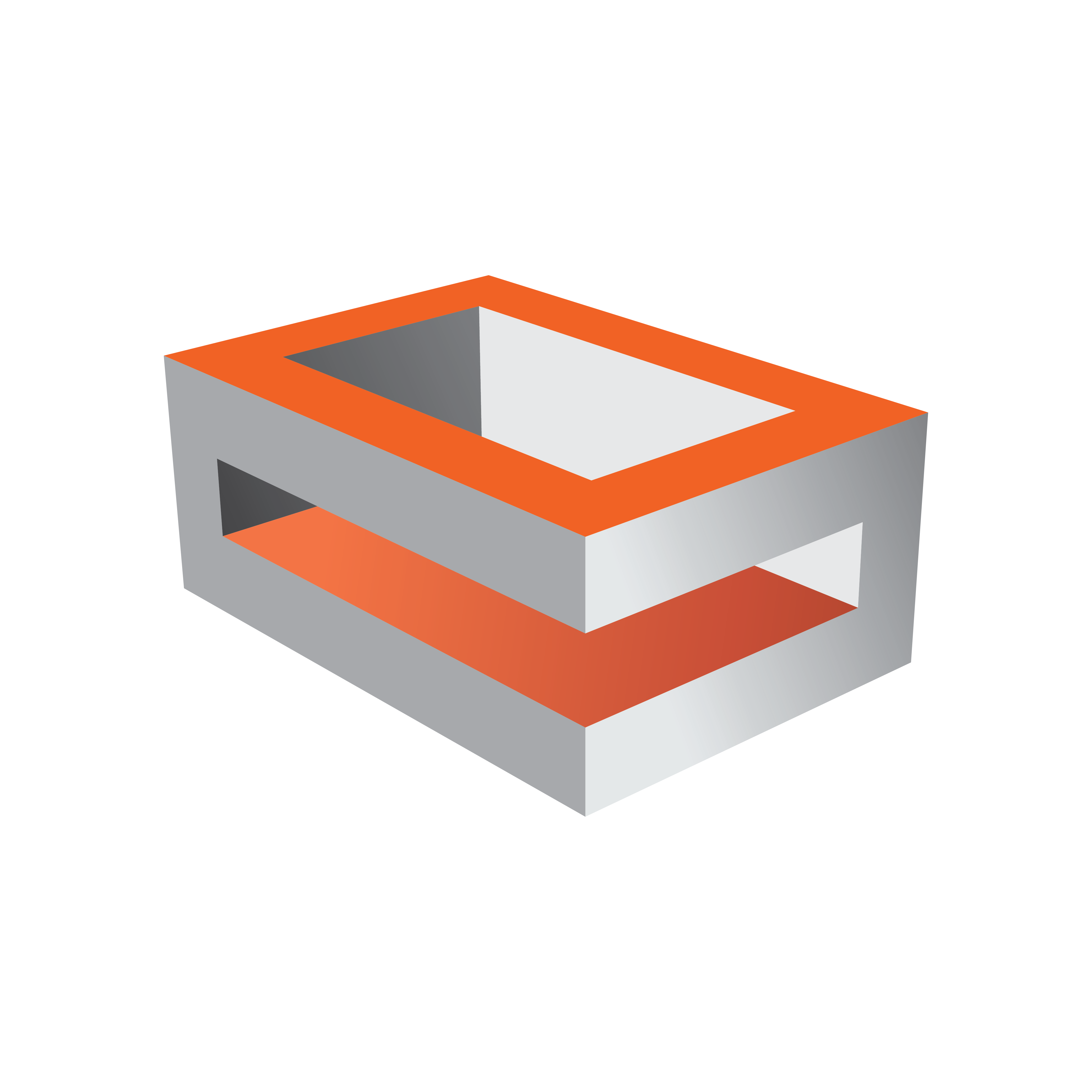
Viz Engine Administrator Guide
Version 5.0 | Published December 20, 2022 ©
Basic Input and Output Configuration
Viz Engine version 4.1 introduced a completely new way to configure and map your input sources to Viz Engine Live Sources, allowing proper migration from existing workflows to new standards like 2110 or NDI.
General Information
The section for enabling/disabling inputs was removed completely, and all other Video Input sections have been concentrated in the two sections for Clip Input and Live Input. Configuration for Output can still be found in the Matrox section.
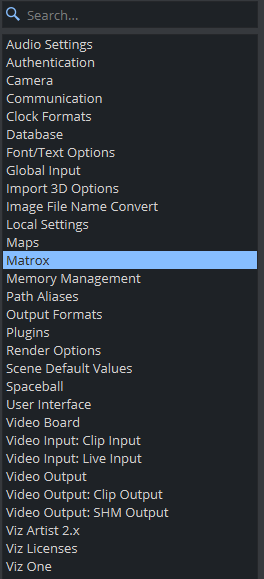
Clip Input Channels
The only change for configuring the Clip Input channels is the location to enable single channels, which can be done now directly in the Video Input: Clip Input section of Viz Config. The Video System can either be set to the desired resolution family or to the new system Auto, which configures the system equivalent to the selected Output Format. Explicit selection of anything other than Auto is only necessary in mixed setups (for example, 1080p clip channel in a 1080i environment) or for video wall and full screen setups, where the resolution doesn't match standard broadcast formats.
Information: The fallback resolution is 1080i. If the SDI output is set to 2160p_2SI, the clip channel falls back to 2160p as 2SI is not supported for clips.
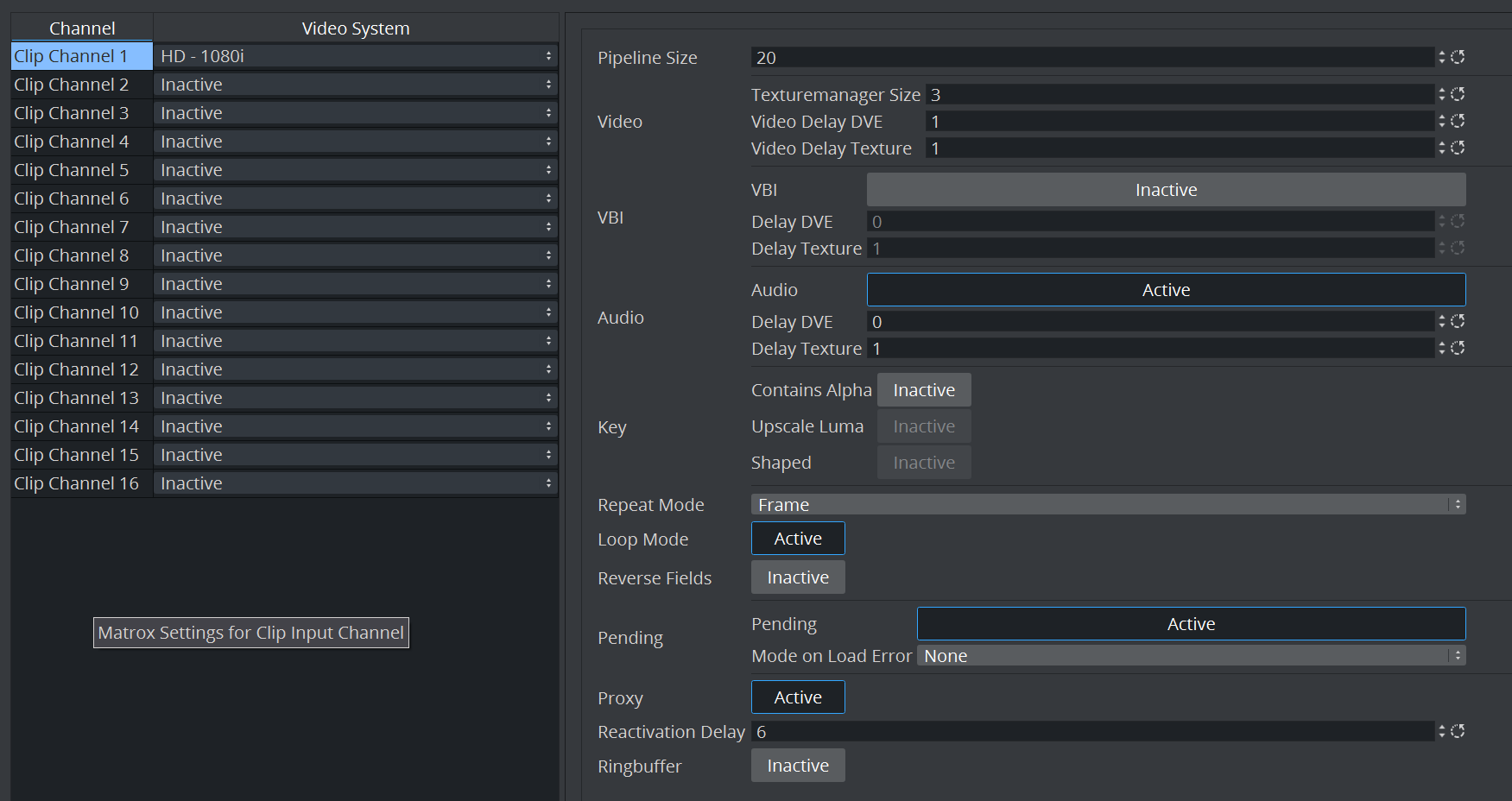
Live Input Channels
This section now includes all inputs (except clip channels) and allows a mix of different resources, like SDI or IP inputs, and various streaming and shared memory sources. With the correct mapping, it is possible to use the same scene containing Live Inputs on both SDI and IP systems, without the need to adapt the scene for IP (previously StreamIn) input channels.
Just like Clip Input Channels, the Live Input Channels can be set to use the Video System Auto. This configures the input resolution based on the Output System. Explicit selection of a resolution is only necessary for video wall or full screen setups, if the resolution doesn't match any broadcast standard.
Information: The fallback resolution is 1080i. If the SDI output is set to 2160p_2SI, all non-SDI inputs (NDI, SHM) fall back to 2160p as 2SI is not supported for those inputs.
Map To VizChannel was replaced by the setting Source Connector. For SDI and IP channel types the physical connector, which should be used as input on the video board, needs to be selected.