
Service Host Administrator Guide
Version 1.3 | Published August 14, 2019 ©
Hardware and Software Requirements
Hardware Requirements
Channel Recorder runs on the following hardware:
-
HP Z840
-
Dell R7910 (2U) Rack Server
The Viz Engine Administrator Guide provides a detailed description of these machines.
Note: To be able to achieve maximum performance using Channel Recorder, Hyperthreading should be enabled. This is located in the BIOS.
Channel Recorder requires one of the following video boards:
|
Video Boards |
Recording capability |
|
Matrox X.mio3 |
SDI |
|
Matrox DSX LE4 |
SDI |
|
Matrox X.mio3 IP |
2022, 2110 |
|
Matrox DSX LE4 IP |
2022, 2110 |
|
Matrox M264 |
RTP/H264 |
|
DSX.Core |
RTP/H264 |
Note: All the above boards should be upgraded to enable recording with different codecs. To check which upgrades the board has available, use the Matrox Utils in the task bar and check if the board has 500 or 550 upgrade applied (for ProRes). If the board does not have this upgrade, this must be ordered. Additionally, to receive RTP/H264 the Matrox M264 must have the RTP upgrade. Refer to Recording RTP/H264 Stream for more information.
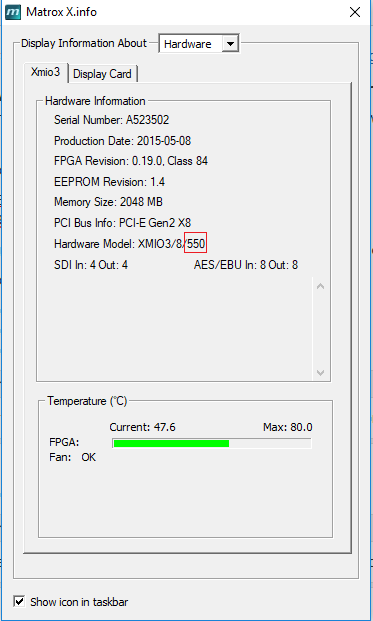
Note: The DSX.Core is not technically a physical board and is used to to receive and record RTP/H.264 streams. Refer to Recording RTP/H264 Stream for more information.
Note: The M264 encoder/decoder board is required for CPU intense codecs like XAVC and ProRes. It is mandatory for UHD recording and strongly recommended for ProRes and AVC codecs.
To Upgrade Class and Firmware
To upgrade your Matrox board, for example to enable more IO-ports or a codec upgrade for HD recording, you must use the mvDongleUpdater.exe update utility with your Vizrt supplied license upgrade file <filename>.OPT. This utility is installed with the Matrox driver package and will normally be installed to:
C:\Program Files\Matrox DSK.utils\drivers\mvDongleUpdater.exe To upgrade the card use this syntax:
C:\Program Files\Matrox DSX.utils\drivers\mvDongleUpdater.exe upgrade -sn="BoardSerialNumber" -f="Path to the upgrade file" The command above must be run from a Windows command line window.
Software Requirements
Channel Recorder 1.3 requires Matrox DSX.utils version 10.1.020.24098.
In most cases, a system with a configured and reliable NTP server is necessary. This is particularly important when working with other components such as Viz Dart or Viz One, in which case they should all use the same NTP server. The NTP should be configured so that the polling interval is low enough to not cause noticeable drifting. A value of one minute polling time should be used as a maximum. In Windows, this can be changed using regedit. The important values are located in:
-
HKEY_LOCAL_MACHINE > SYSTEM > ControlSet001 > services > W32Time > TimeProviders > NtpClient
-
SpecialPollInterval should be 60.
-
-
HKEY_LOCAL_MACHINE > SYSTEM > ControlSet001 > services > W32Time > Config
-
MaxNegPhaseCorrection should be 0xFFFFFFFF (default value for domain members).
-
MaxPosPhaseCorrection should be 0xFFFFFFFF (default value for domain members).
-
UpdateInterval should be 100.
-
More info is available at https://docs.microsoft.com/en-us/windows-server/networking/windows-time-service/windows-time-service-tools-and-settings#Configuration.
See Also