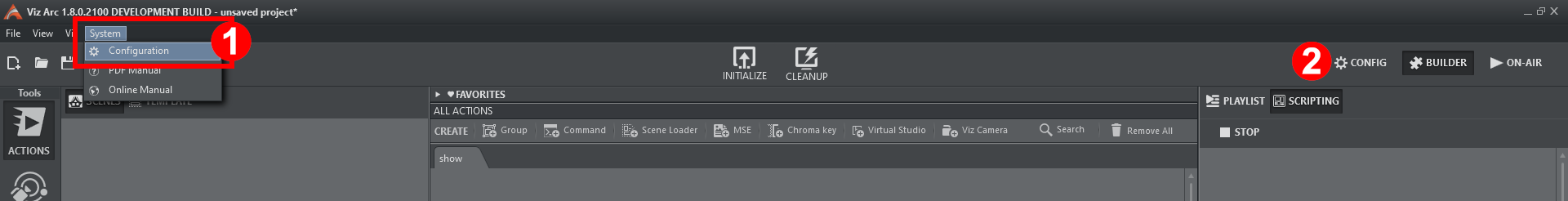Viz Arc User Guide
Version 1.9 | Published October 31, 2023 ©
Opening Configuration
General Configuration is the main configuration window. Here the user can set parameters that are required for Viz Arc to function correctly with systems like Viz Engine, Graphic Hub and Tracking Hub.
To reach the Viz Arc Configuration there are two ways, as shown in the picture below:
-
Click on the menu bar item System > Configuration.
-
Click on the CONFIG button on the main window.