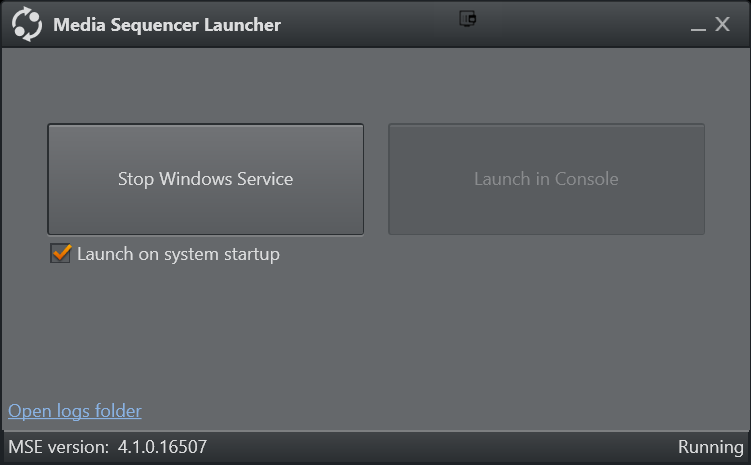Gateway Administrator Guide
Version 5.2 | Published March 01, 2019 ©
To configure the Media Sequencer start-mode
Double-click the Media Sequencer desktop icon to access the Media Sequencer Launcher panel (see figure below). From the Launcher panel click the appropriate Launch Options button to select how the Media Sequencer should start:
-
Service - Runs the Media Sequencer as a service. This enables the Manual operation of the Media Sequencer as a service. Check the “Launch on system startup” switch to on if the Media Sequencer should start automatically when the system is (re-)started. This automatic mode (i.e. to launch Media Sequencer automatic on system start) is the recommended mode.
-
Console Application - The service is disabled. The Media Sequencer will run as long as the console is open. If the console is closed the Media Sequencer will stop. This mode is normally only used for testing or debug.
Note:
It is recommended to run the Media Sequencer as an Automatic service.