
Gateway Administrator Guide
Version 5.2 | Published March 01, 2019 ©
User Interface
This section describes the user interface for the Gateway Controller Client. The client is a configuration and status information tool that enables the user to configure and monitor the traffic on the Gateway server.
User Interface Overview
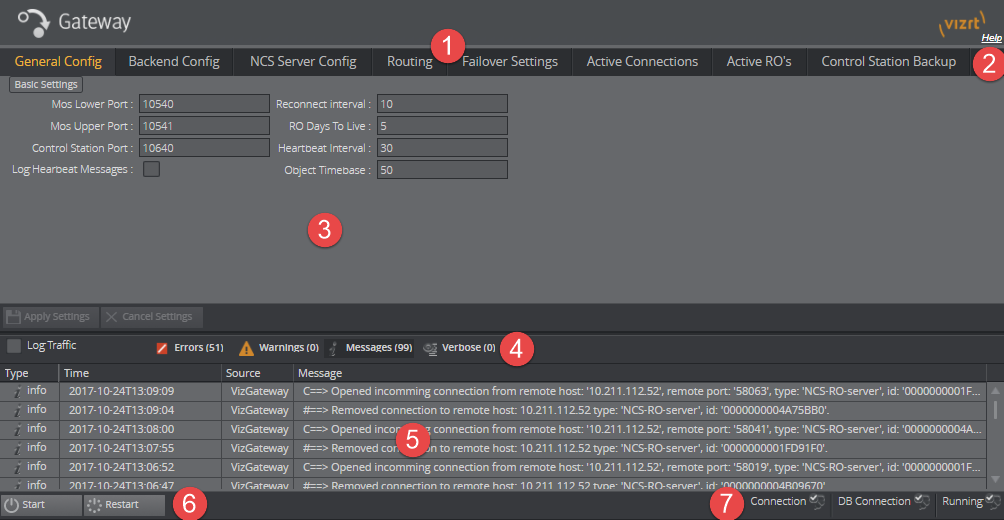
(1) Top menu containing the active configuration tabs. See Tabs
(2) Click Help to access the Gateway Administrator Guide
(3) Main configuration window. The content that appears here depends on which configuration tab is selected
(4) Click to show specific message types in the Message area (5).
(5) Log message window. See Log message window
(6) Start, Stop and Restart buttons. See Start, Stop and Restart Gateway buttons
(7) Status indicators. See Status Indicators
This chapter contains the following topics: