
Pilot Data Server Administrator Guide
Version PDS-9.1 | Published July 17, 2024 ©
Crop Server and Script Runner
Configuring Script Runner
Script Runner is Viz Pilot’s update service that lets you update template data, such as stock values and player statistics, right before going on air.
Note: You can write Visual Basic In Pilot scripts to modify the data, and the scripts run on the Script Runner. It is also possible to create your own external update service. For more information, see External Update Service in the Media Sequencer Manual bundled with the software.
Use Secure Communication
Script Runner can be configured to use the SSL transport layer when communicating. Click Settings > Script Runner Service to enter the configuration UI.
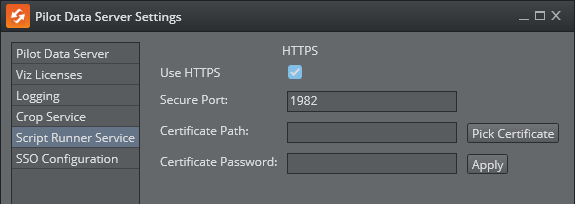
To configure Script Runner for SSL communication:
-
Check Use HTTPS.
-
The default port suggested is 1982. This can be changed, but it is recommended to use this port.
-
Configure a certificate by either entering a path to the *.pfx file or picking a certificate from the file system.
-
Enter the certificate password.
-
Click Apply to register the certificate information.
-
Click Save.
-
Restart the Script Runner Service.
Server Certificates and PFX Files
A server certificate, typically issued by a trusted Certificate Authority (CA), contains the server's public key and identifying information. Adding a certificate for Script Runner or Crop Service is done by importing a PFX file . PFX (Personal Information Exchange) file, also known as PKCS#12. A PFX file consolidates the server certificate, its private key, and any intermediate and root certificates into a single, secure, password-protected file.
Note: Viz Pilot and Media Sequencer with an Oracle backend, do not support Script Runner on HTTPS.
Configure the HTTP port
The Script Runner uses port 1981 by default for HTTP. To change the port:
-
On the Pilot Data Server machine, open the configuration file in a text editor: %ProgramFiles%\vizrt\Data Server\PilotScriptRunnerHostService.exe.config.
-
Change the port by modifying the following line:
<settingname="DefaultPort"serializeAs="String"><value>1981</value></setting> -
Save the file.
-
Restart the Vizrt Script Runner service from the Windows Services window.
Configuring Crop Server
Vizrt Crop Server is a service that makes it possible to crop images on-the-fly. It is provided in a separate installer, but if installed on the same machine as Pilot Data Server, the Launcher settings can be used to configure secure communication (HTTPS) for the Crop Server.
Use Secure Communication
Crop Server can be configured to use the SSL transport layer when communicating. Click Settings > Crop Service to enter the configuration UI.
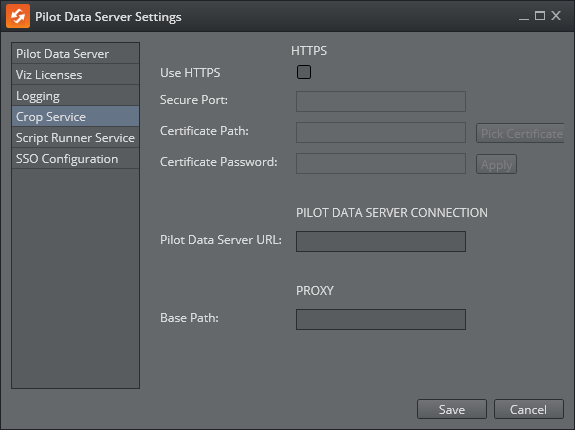
To configure Crop Service for SSL communication:
-
Check Use HTTPS.
-
The default port suggested is 8179. This can be changed, but it is recommended to use this port.
-
Configure a certificate by either entering a path to the *.pfx file or picking a certificate from the file system.
-
Enter the certificate password.
-
Click Apply to register the certificate information.
-
The Pilot Data Server URL should point to where the service document of Pilot Data Server is expected to be. For a HTTPS setup this would normally be https://localhost/7373.
-
Click Save.
-
Restart the Crop Service.
Proxy
If Crop Service is placed behind a reverse proxy like Caddy or HAProxy, the base path must be configured to match the sub path of the proxy URL. For instance, if the crop service is served out under the proxy address https://proxy.com:443/vizrt/cropserver, then the base path should be set to vizrt/cropserver. Proxy protocol, host and port are transported through HTTP headers, but base path must be explicitly configured.
Pilot Database Settings
In the Pilot Database settings, the crop_service_uri should point to the machine on which you installed Pilot Data Server: http://< cropservicehostname >: 8178/.
Optional: Set the croptool_max_image_area to adjust the maximum size of a cropped image that is served by Pilot Data Server. If the image size is larger than croptool_max_image_area, then the image is resized while still respecting the aspect ratio of the crop. The maximum image size applies even if no cropping is done.
Image size = image width x height in pixels.
Configure the HTTP Port
The Crop Service uses port 8178 by default for HTTP. To change the port:
-
On the Crop Service machine, open the configuration file in a text editor: %ProgramFiles%\vizrt\Crop Service\PilotCropServiceHostService.exe.config.
-
Change the port by modifying the following line:
<settingname="DefaultPort"serializeAs="String"><value>8178</value></setting> -
Save the file.
-
Restart the Vizrt Crop Server service from the Windows Services window.