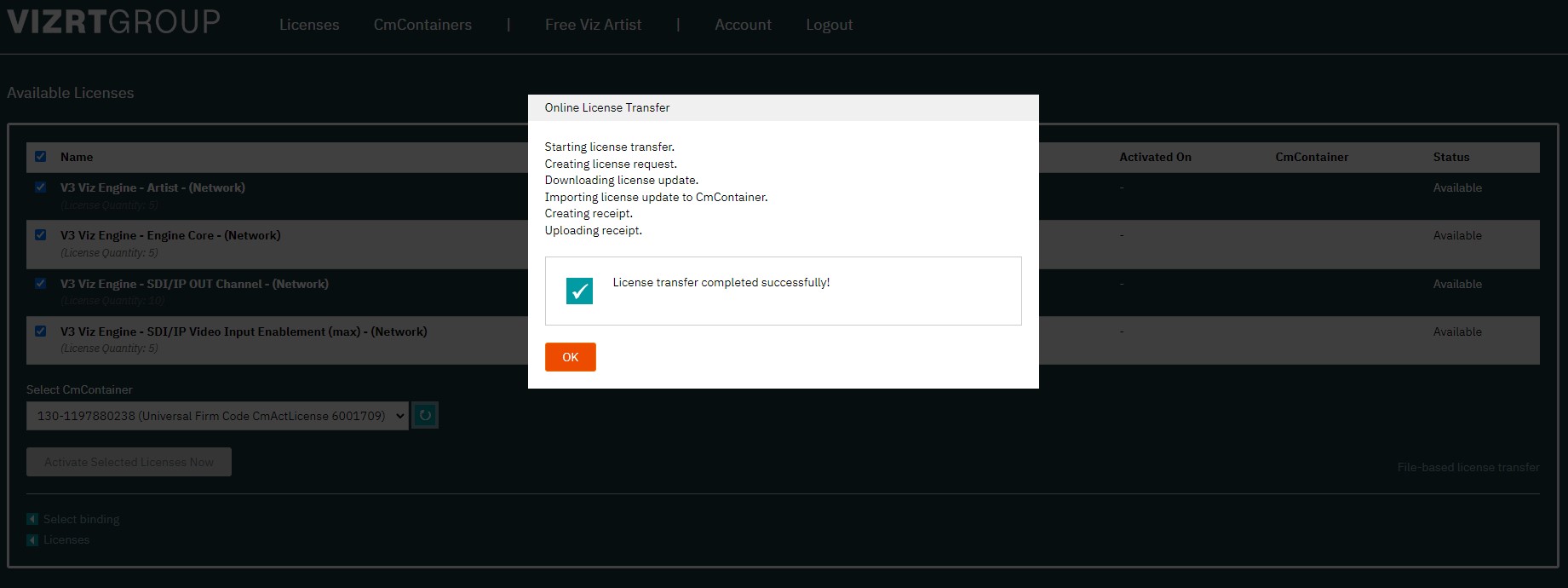Viz Licensing Administrator Guide
Version 3.0 | Published September 14, 2023 ©
Activating a License using Online Activation
To activate a license on a computer that has a connection to the internet, go to https://license.vizrt.com and login with your Vizrt Community user. Alternatively, you can also directly go to the license portal when you are logged into the Vizrt Community Portal.
-
To activate a license, navigate to the Licenses Tab within the Portal, where the currently available licenses are displayed. Click the Activate Licenses button to start.
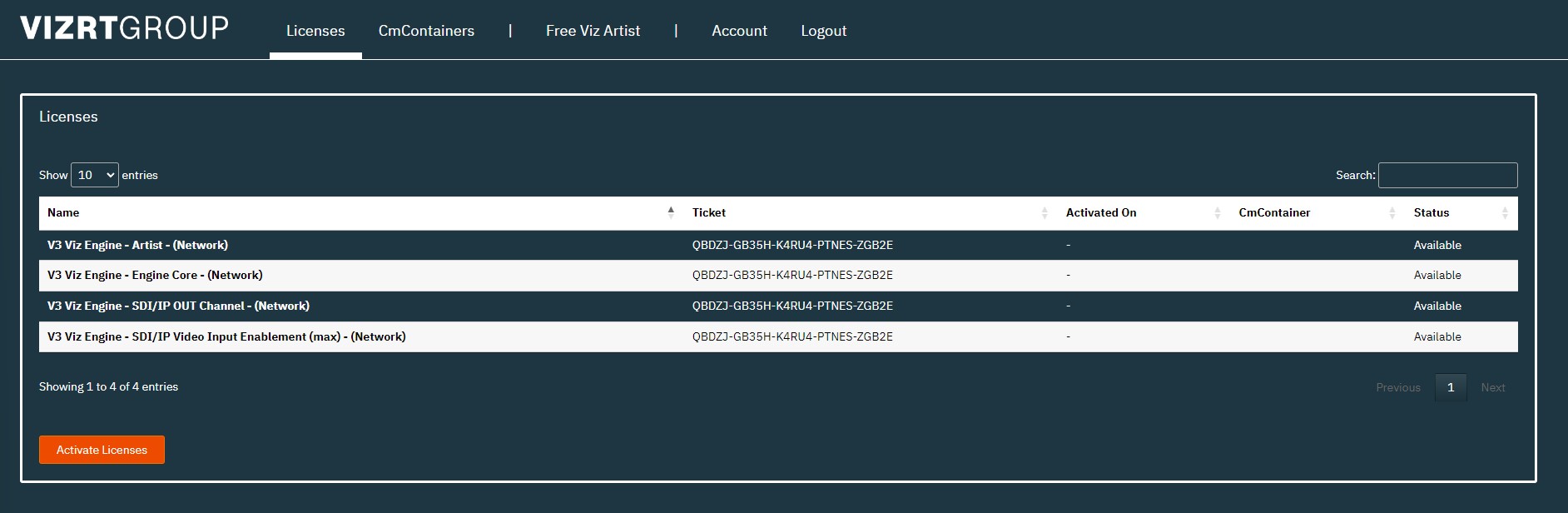
-
You now have to select if the license should be activated on a CmDongle or a CmActLicense which is the software container applied directly to the computer.
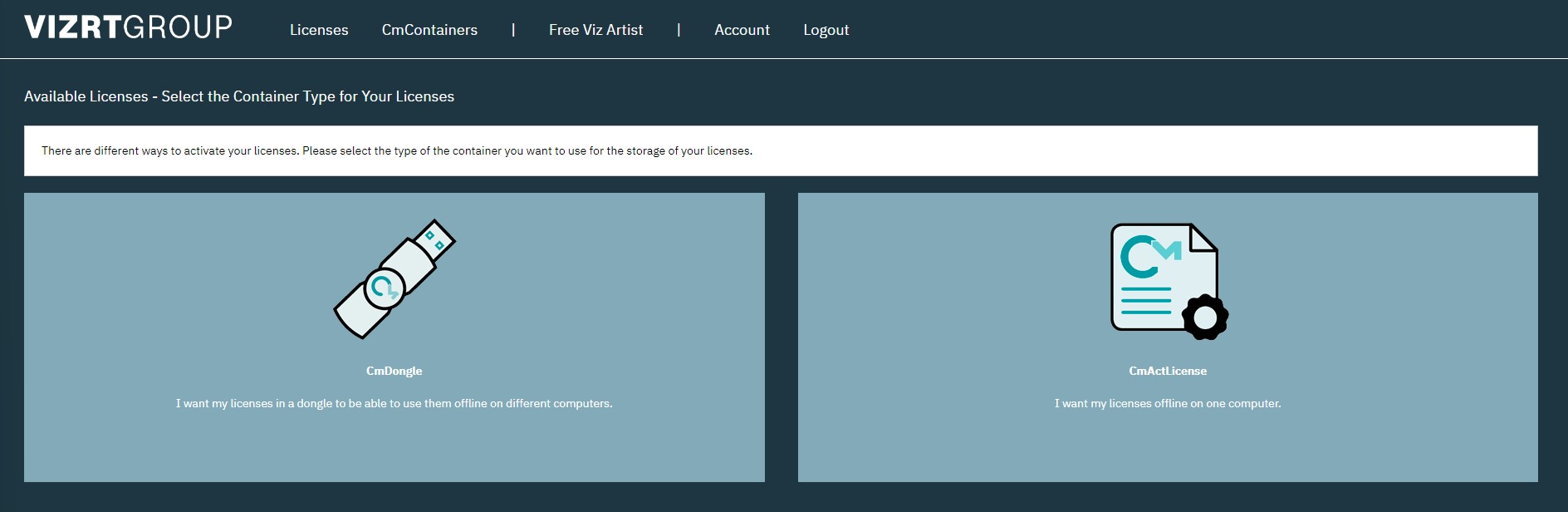
-
The next interface shows all the licenses available for activation. The license features can be individually selected for activation.
Select the container that will host the licenses, if there is no container available, the portal will create a new one on activation. Once the required features are selected, click Activate Licenses Now.
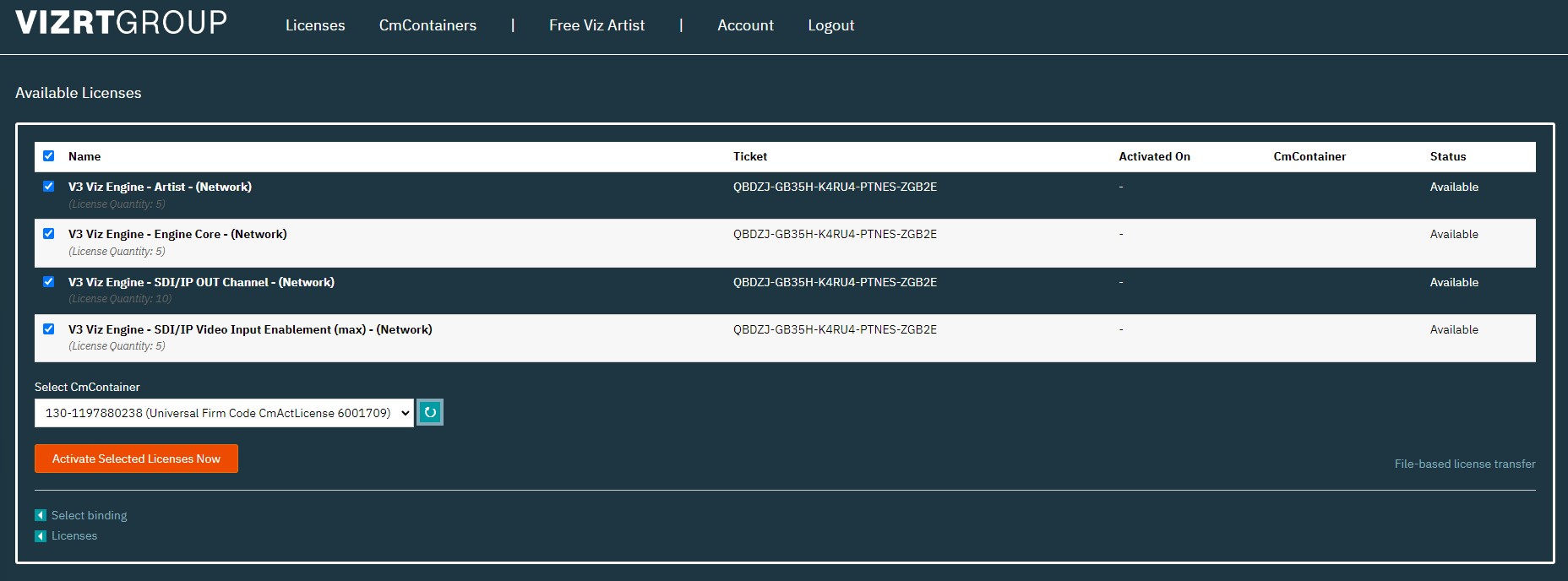
-
Once the activation is started, a pop-up window will provide an update on the state of the activation. When finished press OK to get back to the licenses overview where the activated licenses have additional information on activation date and the used CmContainer or dongle available.