
Viz Pilot User Guide
Version 8.5 | Published December 16, 2019 ©
Viz Pilot System
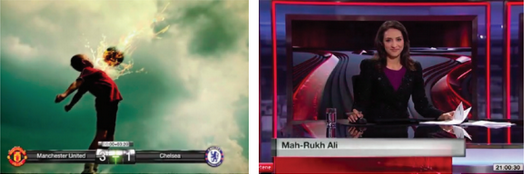
The Viz Pilot system allows you to create, manage and deliver high volumes of top-quality content to live and prerecorded news, sports, election and other broadcast productions, independently of the design department.
The Viz Pilot system can serve as the core content control system for broadcasters who require speed, a consistent look, and a streamlined workflow for their graphics and video content.
Graphics templates that are used in the Viz Pilot system are built in Template Wizard. Vizrt’s 3D renderer, Viz Engine, is the output source for Viz Pilot driven graphics, video embedded in graphics and full-screen video.
The Viz Pilot system has two main roles in the broadcast production line:
-
Content Creation: The Viz Pilot system provides a unique and easy solution for graphics and video content creation. Data can be entered either directly into Director, or through Vizrt's Newsroom Integration using Viz Pilot News. Data can then be added to a playlist for playout automation.
-
Playout Automation: The playlist in the Viz Pilot system provides seamless playout of graphics and video playout. Playlists are typically created in newsroom systems or Director, and can be monitored and played out using Director or another third party control application. Elements can be triggered in Director, through GPI or third-party integrations.
Note: For a complete overview of the newest features and bug fixes, see the release notes.