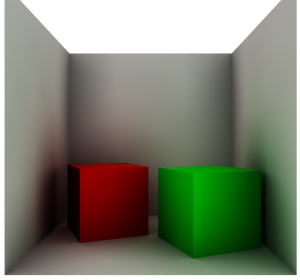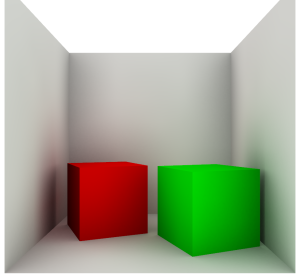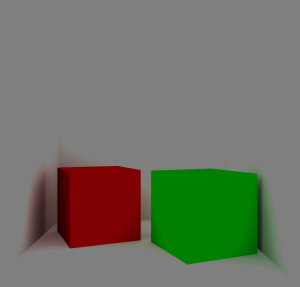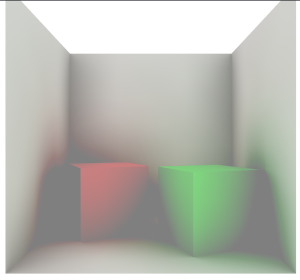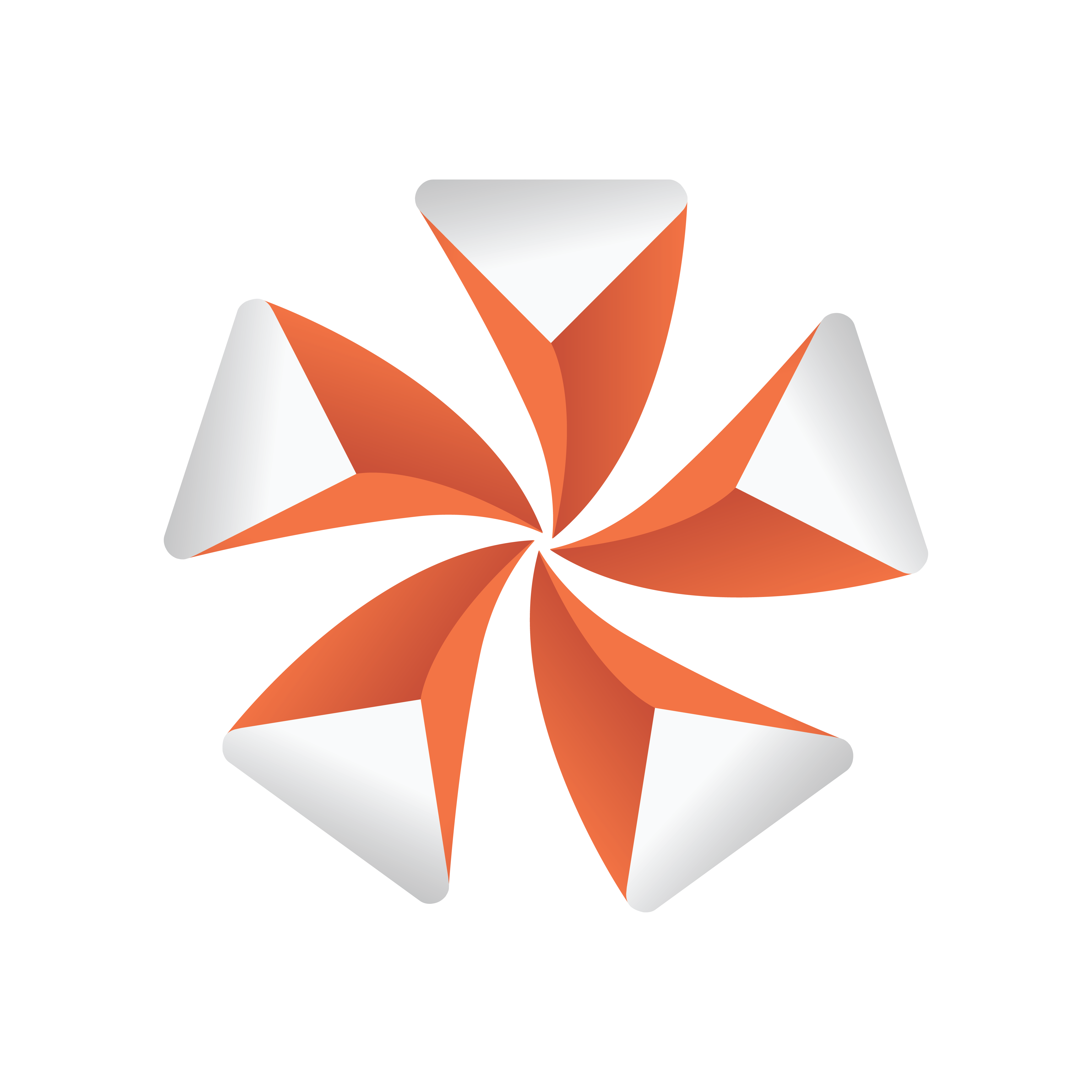
Viz Artist User Guide
Version 5.2 | Published March 20, 2024 ©
Gamma Correction
Gamma correction can be used to control the overall brightness of your output if it is either bleached out or too dark. Output to SDI usually does not require any further gamma correction. These signals already incorporate a gamma compression matching a typical CRT and these values are fixed and defined by analog video standard.
However, output to other devices or broadcast over stream based channels like NDI might require some adaption to the final output signal.
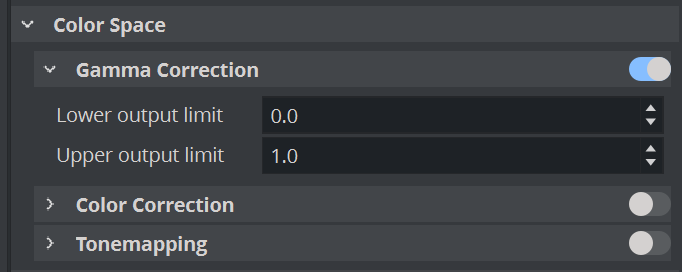
If enabled, your output is normalized in between the lower and the output limit.
Examples
|
Gamma Correction turned off. |
|
|
Gamma turned on with default values. |
|
|
Gamma turned on with default values. |
|
|
Gamma turned on with default values. |
|