
Viz Channel Branding User Guide
Version 5.0 | Published July 10, 2023 ©
Integration Module for Marina from Pebble Beach
The integration for Pebble Beach's (PB) Marina system uses the PB Marina Integrations Module, as explained in the Integrations Module section of Overview of Direct Integration Architecture.
Before using the PB integration module, make sure that the Integrations Hub service is installed.
Configuring the Integration Module for PB Marina
Before you start the PB Marina integration module you must collect some details from your local Viz Channel Branding setup and PB Marina system. In particular, you need the network address (or IP-address) of Marina servers and the hostname where the Integrations Hub is installed. The required information is documented below.
-
Start up the application
-
Click the New button to create a new configuration. This will display the configuration window:
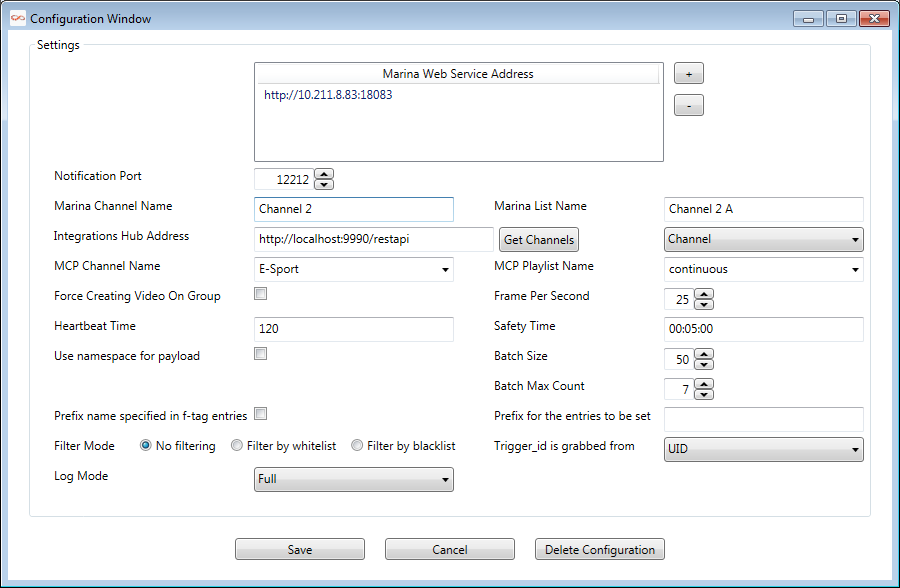
|
Name |
Definition |
|
Marina Web Service Address |
Use the + and - buttons to add (or delete) the address of PB Marina servers, including port number. Example: http://localhost:18083 . You can include both main and fallback Marina Web Service servers. Having several housekeeper addresses ready in advance makes it easy to quickly switch between them when needed. In addition, if a Marina server is not reachable due to Marina server problems or network issues, for example, the integration unit will make a note in the log and try the next one in the list in a rolling fashion. |
|
Notification Port |
The port that Marina Integrations opens to receive notification from Marina IS. The default value is 12212. |
|
Integrations Hub address |
The IP or hostname of the Integrations Hub module. Example: http://MyServer:9990/restapi. |
|
Marina Channel Name |
Define name for Channel as defined on the Marina system (applicable for newer Marina 2018+ versions). |
|
Marina List Name |
The Marina list name for the integration. |
|
Channel / TxList DropDown |
Choose what component type to use to verify channel declaration in the Marina system (Marina 2018+ can now optionally choose 'Channel'). |
|
MCP Channel Name |
The channel name you defined on Viz Channel Branding side that should be used with this direct integration module. |
|
MCP Playlist Name |
The name of the playlist you want to sync data with. |
|
Force Creating Video On Group |
Enables the application to use Media Name to search for videos in Viz One and add to an event. For this feature to work, integration with Viz One must be enabled. |
|
Frame Per Second |
Used to calculate the begin-time of events that are received from Marina. |
|
Heartbeat Time |
(in seconds). Time watch that will wait for a notification from PB Marina. Otherwise, Marina Integration will collect the current playlist. |
|
Use namespace for payload |
Switch, either on or off. This option will depend on the current version / configuration of your PB Marina installation. If unchecked: If the PB Marina has AuxData node, the Marina Integration module will generate the element with attributes from the payload node inside AuxData. |
|
Safety Time |
Specify as HH:mm:ss - this is the input period +/- from the current time to collect input from Marina. Example: If current time is 12:00:00 and Safety-Time is 00:05:00 then the integration module will only collect events that have been modified from Marina within 11:55:00 - 12:05:00. |
|
Batch Size |
Accepted values: between 1 and 50. Batch size will be used when requesting event data from Marina. If set to 50, the Integrations Module will ask for 50 events per set. If Marina has more than 50 events, the Integrations Module will ask multiple times until all events are received. |
|
Batch Max Count |
Optionally limit the number of elements to continuously retrieve from the Marina system by limiting the number of Batch requests. (0 = no limit) |
|
Prefix name specified in f-tag entries |
Switch. Handle non-conforming XML-formatted f-tag entries by prefixing them if switched on. See also next bullet. |
|
Prefix for the names to be set |
For the entries to be used: If prefixing f-tag entries, use the prefix specified. |
|
Filter Mode |
Select from No Filtering or filtering by Whitelist or by *Blacklist * as explained in the bullets below. Comma-separated values for whitelist or blacklist must be provided in the edit-box.
|
|
Trigger_id is grabbed from |
Select to grab value for trigger_id control data from ReconcileKey or the UID value from Marina payload. |
|
Log Mode |
Enable or Disable log messages. Verbosity can be specified as Off (no logs), Basic or Full. Log files will normally be located in %ProgramData%\Vizrt\Viz Channel Branding\Marina Integration. |
-
When all required information is entered, press Save to save the settings and return to the main application window.
-
Press Start to start the Marina Integration service.