
Viz Pilot Edge User Guide
Version 3.0 | Published January 26, 2024 ©
Troubleshooting
The "Edit map" Button is Grayed Out and Displays the Tooltip "Error connecting to Viz World"
If clicking the Edit map button results in it being grayed out and displaying the tooltip Error connecting to Viz World, and if the same action works in Google Chrome on the same machine, it is likely that Internet Explorer has determined that Viz Pilot Edge and the Viz World client are on different networks and is blocking the integration.
Solution
-
Either use URLs for Viz Pilot Edge and Viz World client that are both based on intranet hostnames, or
-
Configure Internet Options > Local intranet to include the Viz Pilot Edge host:
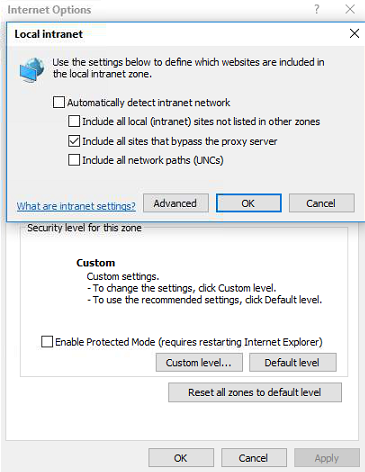
Support
Support is available at the Vizrt Support Portal.