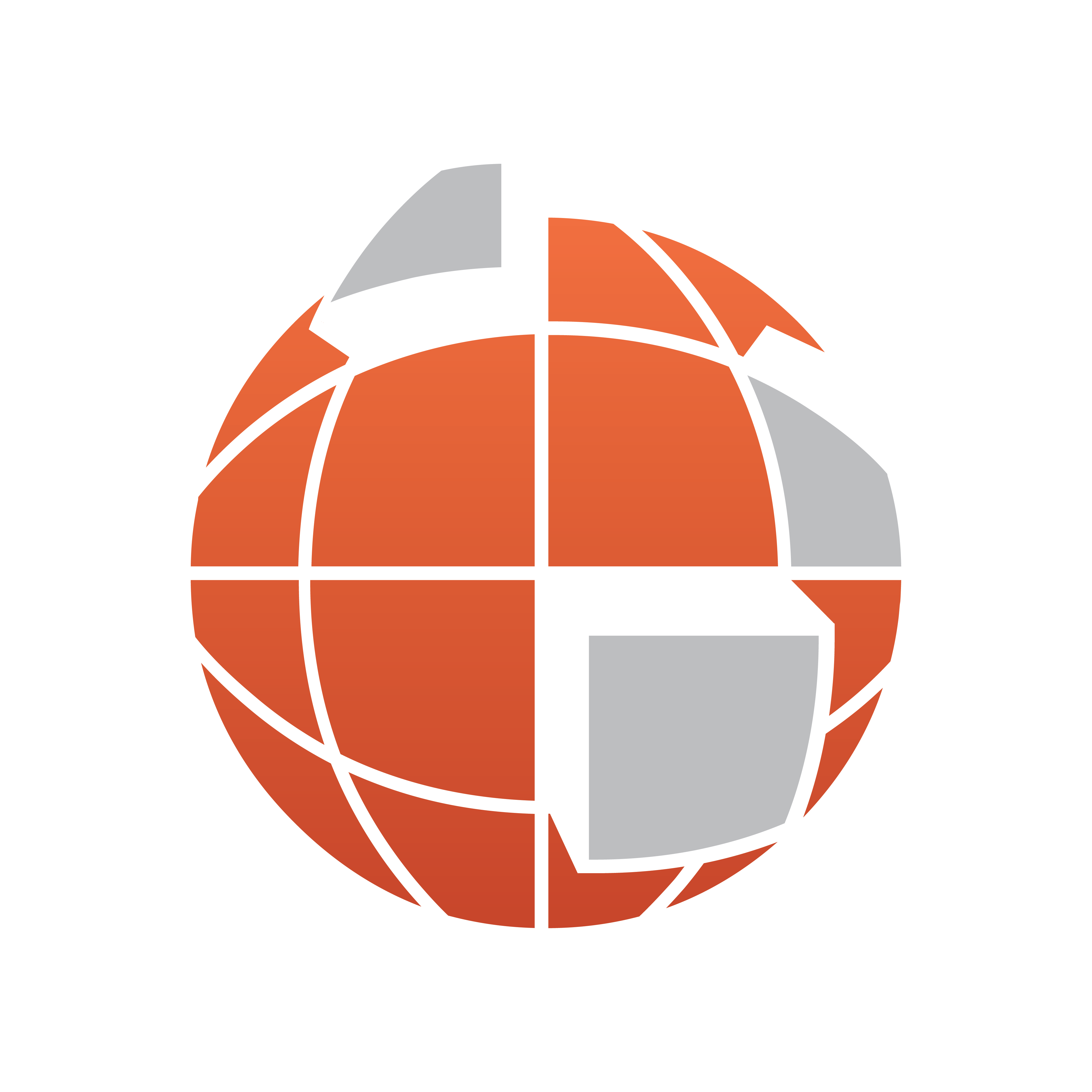
Viz World User Guide
Version 22.0 | Published December 15, 2022 ©
Geographically Referenced Maps
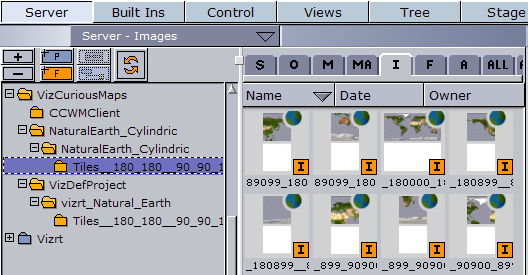
The CWMClient plug-in produces geographical maps (GeoMaps). Geo maps are images of maps that are geographically referenced (that is the image contains information about its longitude and latitude).
Geo maps are identified by a little globe icon next to the image icon. Containers that are placed under the GeoMap container using geographic data referencing are placed relatively on the GeoMap.
Warning: Do not modify the image properties. All modifications should be done in the container properties editor. Changing the scale, rotatation or position of the image in the image editor results in loss of the image’s geographical reference.
The GeoMap can be placed on any Geometry Object; however, the geographical referencing will be incorrect when placed on 3D objects other than Globe. It is recommended, for best geographical referencing results, to use GeoImage, Globe or terrain objects.