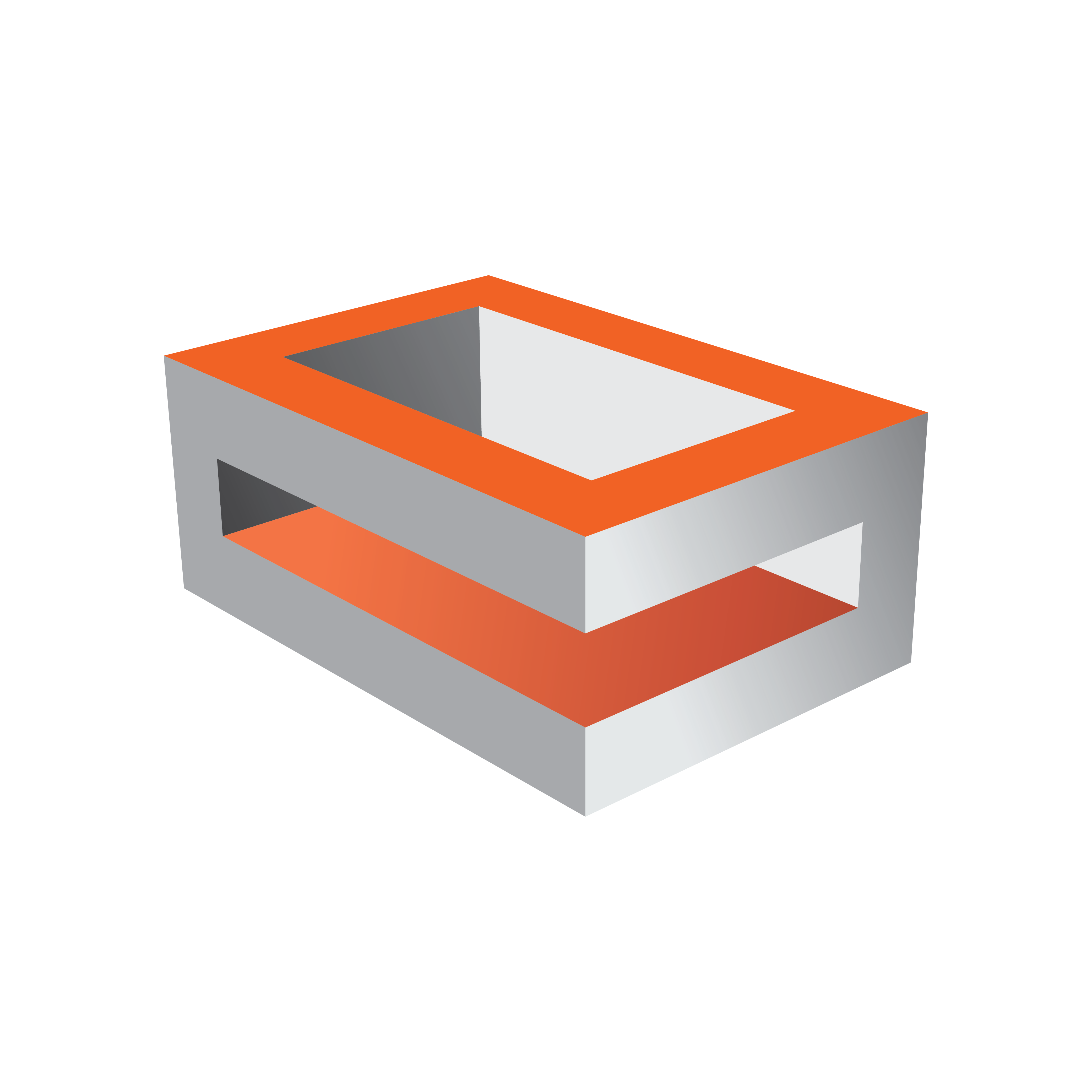
Viz Engine Administrator Guide
Version 3.13 | Published March 28, 2019 ©
EVS Video Server Control
An EVS Control Plug-in lets the Viz Engine control an EVS video server (like a tape deck over RS422). This gives Viz Engine the ability to load and control playback of EVS video server clips.
This section contains information on the following topics:
Setup Requirements
-
The computer which runs the Viz Engine must be equipped with an RS422 controller that maps the controller ports to the Windows COM ports.
-
The RS422 port must be connected to an RS422 remote controller port of the EVS video server.
-
The EVS player, controlled by the RS422 port, must be set up to use the protocol XtenDD35 (No other protocol is currently supported).
RS422 and XtenDD35 Configuration
-
You need a RS422 controller that installs the RS422 port as a new COM port in Windows.
-
Set up the XtenDD35 protocol on the used remote port of the EVS video server.
IMPORTANT! This must be done before an attempt to connect.
-
Manually set the Windows COM port settings to:
-
38400 baud
-
8 bytes
-
one stop bit
-
odd parity
IMPORTANT! This must be set before Viz Artist is started.
-
-
Usually, a special RS422 cable is required to connect the controller to the EVS video server. It is recommended to use a connector cable to connect the RS422/DB9 connector to a standard RS422 cable. The RS422 cable should work with a normal EVS video server controller.
-
Every RS422 controller has a different pin-out setting and requires a different connector cable. The table below shows which signal of the RS422 controller must be connected to which pin on the EVS side:
RS422 Pin-out for the Connector Cable
|
Signal type of RS422 controller |
Cable pin on EVS side |
|
RxD B+ (in) |
7 |
|
TxD B+ (out) |
3 |
|
TxD A- (out) |
8 |
|
RxD A- (in) |
2 |
|
Sig Ref / Gnd |
1 |
RS422 Controller Set Up Examples
The connection of a RS422 controller to the EVS is always different for each controller. Here are two examples:
Bluestorm LP PCI card configuration
|
Viz Engine side (Bluestorm LP card) |
EVS side |
||
|
Signal type |
Pin |
Pin |
Signal type |
|
TxD+ |
2 |
3 |
RxD+ |
|
TxD- |
3 |
8 |
RxD- |
|
RxD- |
4 |
2 |
TxD- |
|
RxD+ |
1 |
7 |
TxD+ |
|
Sig Ref |
5 |
1 |
Sig Ref |
ExSys EX-1303 USB to RS422 Connector Configuration
|
Viz Engine side (ExSys EX-1303) |
EVS side |
||
|
Signal type |
Pin |
Pin |
Signal type |
|
TxD+ |
2 |
3 |
RxD+ |
|
TxD- |
1 |
8 |
RxD- |
|
RxD- |
4 |
2 |
TxD- |
|
RxD+ |
3 |
7 |
TxD+ |
|
Sig Ref |
5 |
1 |
Sig Ref |