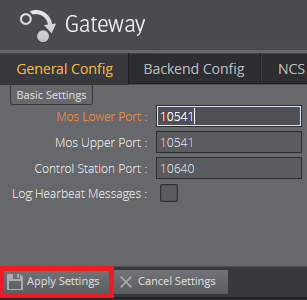Gateway Administrator Guide
Version 5.6 | Published May 15, 2024 ©
General Configuration
The General configuration tab contains Gateway’s basic settings.
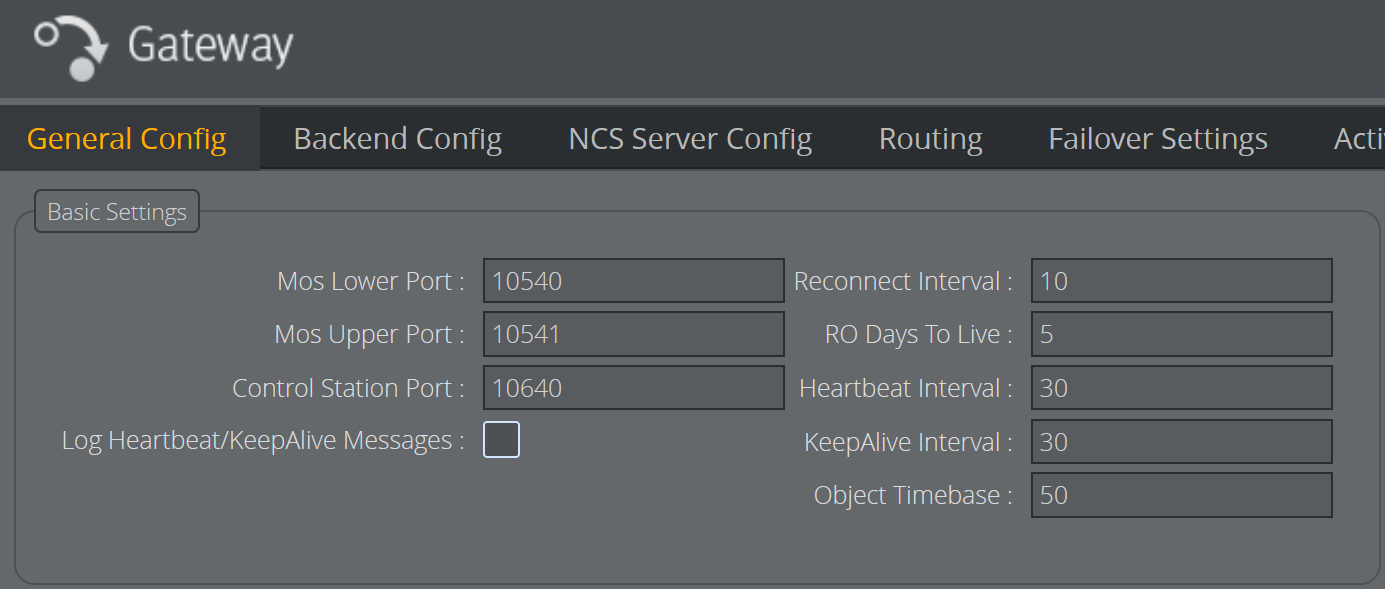
Basic Settings
The following settings are global settings used by the Gateway.
-
MOS Lower Port: A listener port that the NCS connects to for sending media object related messages to the Gateway.
-
MOS Upper Port: A listener port that the NCS connects to for sending rundown related messages to the Gateway.
-
Control Station Port: A listener port that the control station Media Sequencer will connect to for communicating with the Gateway.
-
Log Heartbeat/KeepAlive Messages: Adds heartbeats as well as keepAlive messages to the Media Sequencer log file. The full MOS message will be logged when this setting is enabled.
-
Reconnect interval (sec): Specifies the number of seconds that Gateway should wait, when the connection is lost, before trying to reconnect to the newsroom system(s).
-
RO days to live: Sets the number of days the routing between a running order ID and a control station IP should live. Gateway clears out all running orders that have not been updated for a given number of days. For details, see Active Running Orders section on active running order routing.
-
Heartbeat Interval: Sets the interval for how often heartbeat messages are sent to the NCS. 30 seconds is recommended.
-
KeepAlive interval: Sets the interval for how often keepAlive messages are sent to the NCS. KeepAlive should not be sent more frequently than every 30 seconds.
-
Object Timebase: Sets the sampling rate of the object in samples per second. For PAL Video this would be 50. For NTSC it would be 60.
MOS 4 Websocket Server Settings
-
Use Basic Authentication: Whether incoming websocket connections from NCS servers or control clients need to authenticate with username and password.
-
Reject Insecure Connections: Whether to reject incoming unencrypted websocket connections and require clients to connect using secure websocket.
-
Username: The username for authenticating incoming connections when Use Basic Authentication is enabled.
-
Password: The password for authenticating incoming connections when Use Basic Authentication is enabled.
How to Enable Settings
Enable settings by:
-
Edit a Basic Settings field.
-
Click the Apply Settings button.
-
Restart the Gateway.
-
The settings take effect when the Gateway is started.