
Gateway Administrator Guide
Version 5.6 | Published May 15, 2024 ©
Installing Gateway
-
Fetch the Media Sequencer installer from download.vizrt.com.
-
All customers with a valid support contract have access to this area. Please contact your Vizrt Customer Support if you need credentials/password.
-
Use your preferred FTP Client or the web-based interface at https://download.vizrt.com/ThinClient/
-
Navigate to /products/VizMediaSequencer/LatestVersion and select either
MediaSequencer-x64-<VERSION>.msi or MediaSequencer.BundleInstaller-5.5.1.28608.exe.Note: It is recommended to check the MD5 checksum of the downloaded installer before attempting to install.
-
-
If an existing Media Sequencer is installed on the server
-
It is recommended to make a copy of the existing Media Sequencer current state before uninstalling any previous version.
Backup the current state by copying %PROGRAMDATA%\Vizrt\Media Sequencer\default.xml to a safe location. -
Uninstall with Windows > Control Panel > Programs and Features.
-
-
Run the MSI installer or bundle installer from Step 1.
-
MSI Installer: Select the optional Gateway Component, as shown below:
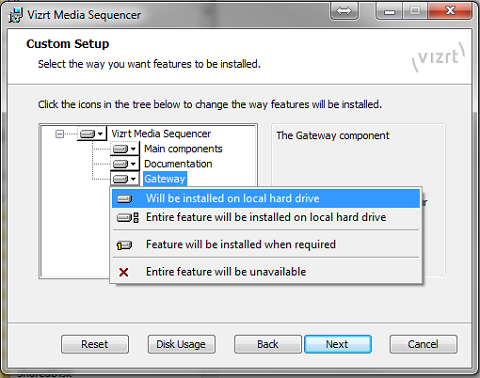
-
Bundle Installer: Select Gateway controller as shown below:
-
-
It is recommended to make sure that the Media Sequencer service launches and starts automatically at system start.
-
After installing Media Sequencer, double-click the Media Sequencer icon on the Windows desktop, or from the start menu.
-
Select All Programs > Vizrt > Media Sequencer.
-
In the Media Sequencer Launcher panel make sure that the option Launch on system restart is selected.
-
-
You can make sure that the Media Sequencer is correctly installed and working by connecting to the Media Sequencer HTTP server.
Open your web-browser and connect to port 8580, for example: http://localhost:8580