
Viz Mosart Administrator Guide
Version 5.5 | Published July 22, 2024 ©
Template Operations
To Add a Template
You can add a new template to the currently selected template set.
-
Select File > New template.
-
Enter the new Template Properties.
To Edit a Template
-
Select Edit > Template properties.
Note: Template properties can also be accessed by right-clicking in the device's Function area. See the table Template Properties.
To Remove a Template
-
Select File > Remove template.
-
Confirm delete in the dialog box.
To Flatten a Template
You can push a new template, created in another template set (that was created using the hierarchical approach), back to the originating template set.
-
Select Template > Flatten.
A dialog box displays which template set the selected template will be flattened to.
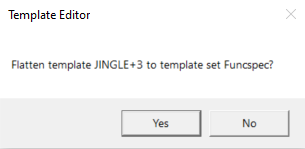
-
Click Yes.
Note: For a description of Hierarchical templates, please refer to Working with Template Sets.
To Copy a Template
You can copy a template from one template set to another template set.
-
Open the template you want to copy.
-
Select Edit > Copy template.
-
Switch to the other template set, and then apply Edit > Paste template.
-
Select Edit > Paste to all to copy the template to all template sets.