
Viz Artist
Version 3.11 | Published August 27, 2018 ©
CFX Jitter Scale
![]()
The CFX Jitter Scale animates a jittering effect on the scale of the container.
Note: This plug-in is located in: Built Ins -> Container plug-ins -> ContainerFx
This section contains information on the following topics:
CFX Jitter Scale Properties
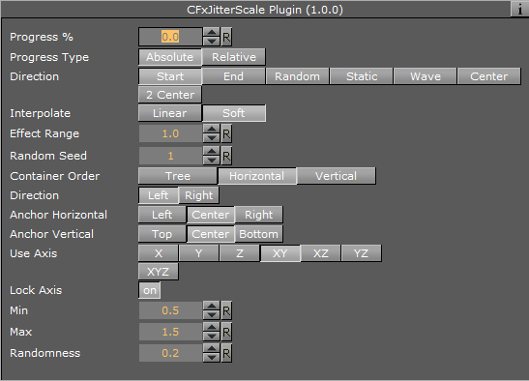
-
Anchor Horizontal: Sets the anchor point for the containers on the horizontal plane.
-
Anchor vertical: Sets the anchor point for the containers on the vertical plane.
-
Use Axis: Defines on which axis or axes the containers scale to create the jittering effect.
-
Lock Axis: Gives all axes get the same Min, Max and Randomness settings when enabled. If you disable randomness, these parameters will be visible for each of the axes and must be set individually.
-
Min: Sets the minimum scaling for the containers.
-
Max: Sets the maximum scaling for the containers.
-
Randomness: Sets the intensity of the jittering movement.
See Also