
Viz Artist
Version 3.11 | Published August 27, 2018 ©
Virtual Studio Panel
The Virtual Set panel is only available if the Virtual Set option is installed. This panel makes it possible to set up and save configurations for virtual sets.
For information about the parameters, see the Viz Virtual Studio User Guide.
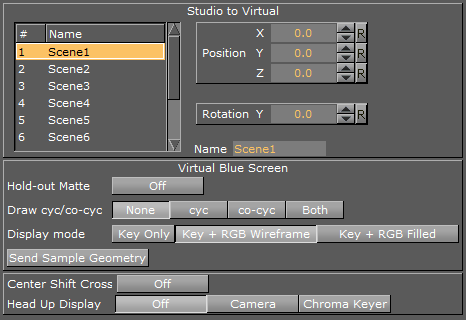
-
Studio to Virtual: Sets the camera view offset in the selected Scene.
-
Virtual Blue Screen: Check and view settings:
-
Hold-out Matte: If set to On chroma keying and color correction only happens in the cyc area, as set in Viz Virtual Studio. The trash matte is not applied.
-
Draw cyc/co-cyc: Selects the Trash Matte.
-
Display Mode: Sets the Trash Matte visibility.
-
Send Sample Geometry: Sends sample cyc/co-cyc geometry to the Viz Engine.
-
Center Shift Cross: Shows or hides the Center Shift Cross in the Scene Editor.
-
-
Head Up Display: Set to Off (no head up display), or show either the Camera parameters or the Chroma Keyer head up display, in the Scene Editor.