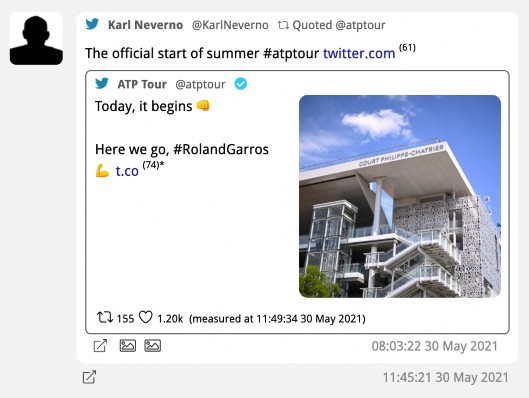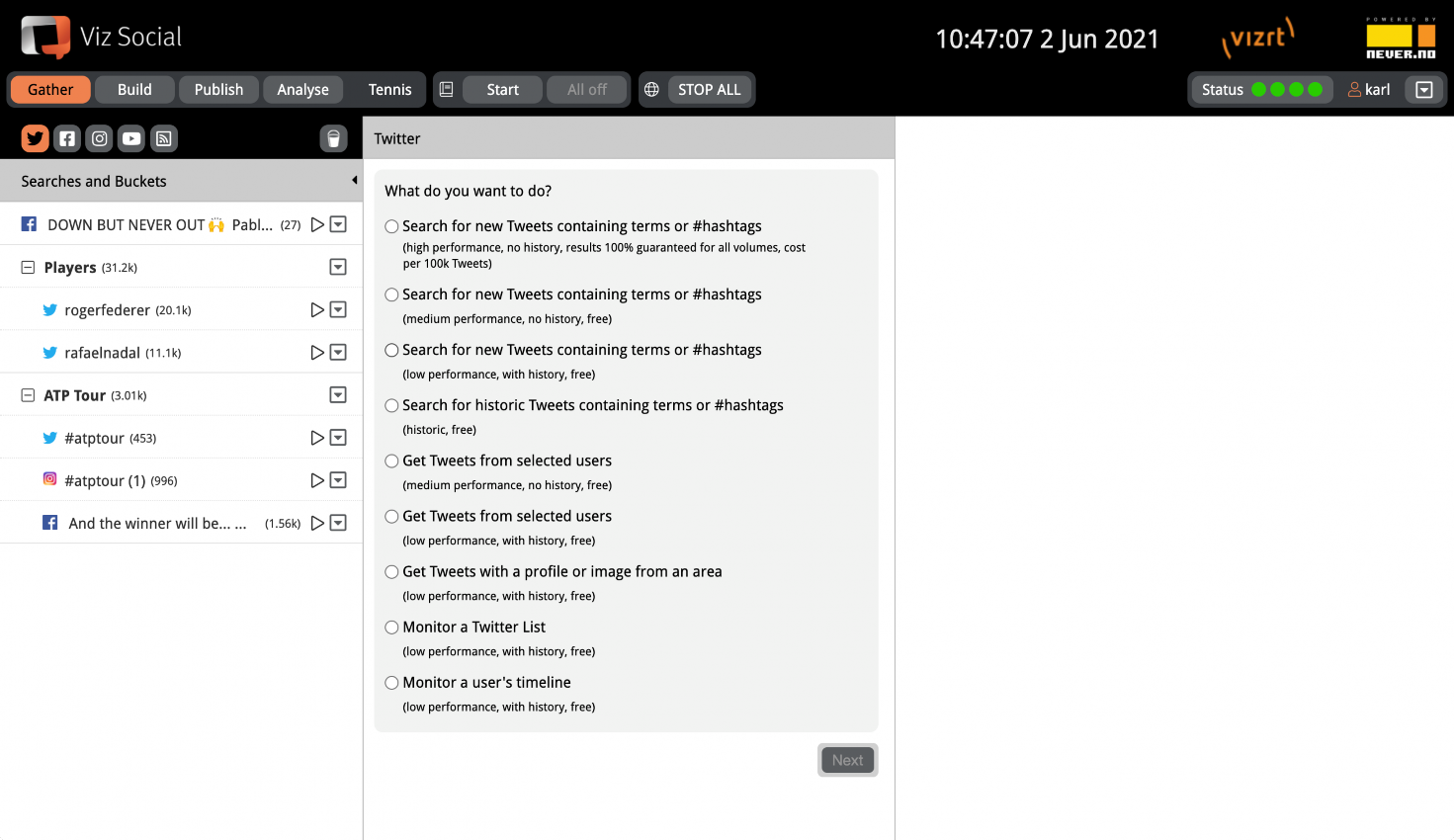Viz Social User Guide
Version 1.0 | Published June 22, 2021 ©
Anatomy of a Post
Viz Social receives its input from a variety of social sources: Twitter, Facebook, Instagram and RSS/Atom. To give a unified view and experience, each message is normalized when it enters the system. The picture below shows an explanation of the elements that form a normalized post.
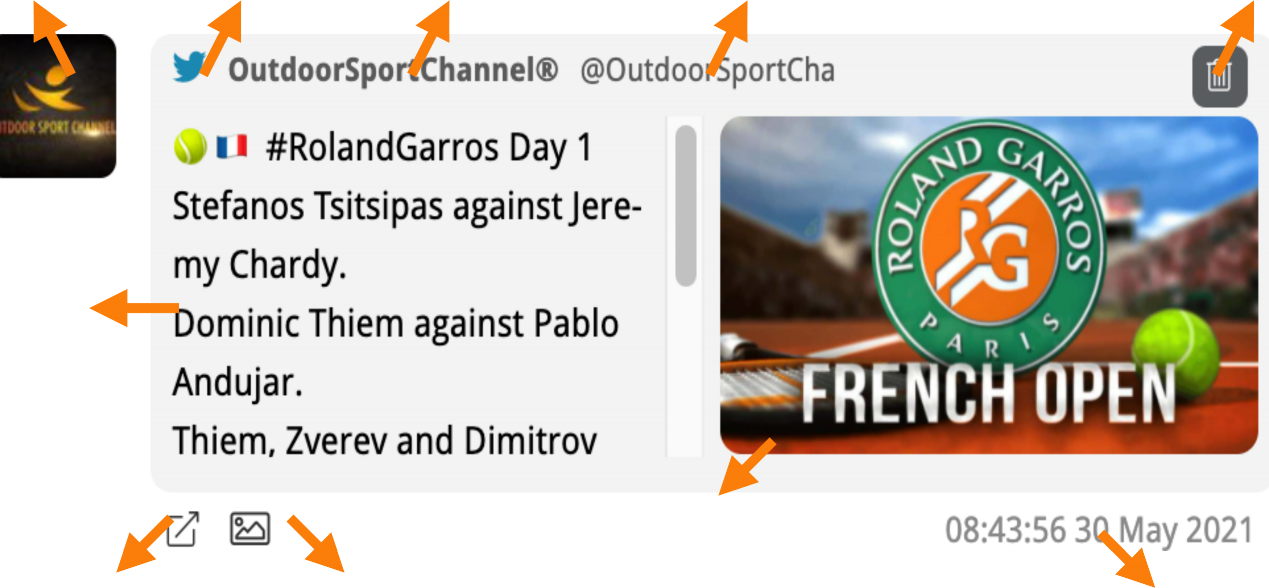
Users can select which attachment(s) is/are displayed per post via the attachment icons at its bottom. Linked YouTube videos are shown via their own icon. Please be aware that YouTube content can be shown in browsers via links, but that the creation of physical copies for broadcast display or rendering is prohibited by YouTube’s user license.
Geo-tagged posts are labelled with a small geo-indicator in their footer. Clicking on it opens a small map that shows from where the post originates.

The length of the message is always shown right at the end of the message text. Please note that:
-
The message on screen can be slightly shorter than the real message length because URL compression is used on screen (t.co links for Twitter for example). The count that is shown in blue at the end of each message text, always shows the real message length.
-
For embedded structures the message length refers to the element that will be published. This means that for Retweets, the message length is the length of the original, retweeted Tweet, while for Quoted Tweets it is the length of the quoting Tweet.
Twitter-specific Enhancements
On Twitter people engage with each other through Retweets, Quotes and Replies (often in nested ways, sometime many levels deep). Therefore Viz Social displays Retweets and Quotes in a nested way, including their original context where possible.
|
Twitter Retweet |
|
|
|
Twitter Quote |
|
|
|
Twitter Reply |
|
|
It’s important to understand the difference between Quote and a Retweet: a Quote consists of a Tweet with some extra text and is a completely new Tweet in itself. A Retweet is a repeat of the same Tweet with a different originator and does not have extra text. Replies can be shown as such and do have a context but it’s not possible to embed/display the original Tweet (as is done for Retweets and Quotes). The Fetch original function in the context menu of Tweets allows users to retrieve the original of a Retweet, Quote or Reply, so that exchanges can be tracked all the way back to their original source.
Additionally, there is a switch in the footer of the middle and right Carousel columns in Publish to allow users to toggle between the flat and the nested visualizations. This switch offers users the possibility to see the information as it is published by Viz Social (which is the flat one).