
Viz Social User Guide
Version 1.0 | Published June 22, 2021 ©
Polls
The Poll Format provides the opportunity to measure audience opinions about one or more alternatives.
Classic Viz Social Polls use locally collected Posts / Tweets as votes and do their counting and apply their business logic locally as well. In addition, Viz Social also supports a multitude of pre-aggregated Poll types. Pre-aggregated means that the votes counted externally and only the aggregated standings are made available to Viz Social.
Note: Make sure you are selecting the correct template for the format. For polls, this is Options source, and for a carousel it is Social message source. You can use the checkbox labeled Filter templates by type to show the default source for the format type.
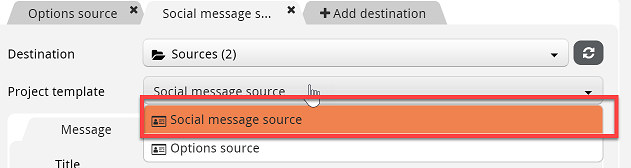
The set-up details of the various Polls differ from type to type but they all share some common parameters as described below.
The Poll's most important parameters are shown on its main tab. Apart from the obvious source, destination and button group, these are:
-
Question: The statement or phrase that forms the basis of this Poll. An image and a preferred color can be associated with the Poll as a whole.
-
Instructions: Extra text to e.g. inform about how to vote. This field is optional.
-
A set of alternatives: created automatically or manually depending on poll type. Each alternative has:
-
A label (the way the alternative is shown in output).
-
An image.
-
A color linked to it.
-
The Advanced tab gives access to more technical configuration parameters:
-
Percentage calculation: Percentages can be either rounded according to standard mathematical rules (which might cause them not to add up to 100%) or forced to sum up to 100% by adjusting either the smallest or the largest score.
-
Percentage accuracy: Percentages can be presented with precision of zero, one, two or three decimal places.
-
Publish Strategy: Can be either Manual or Automatic. When automatic is chosen, the user is able to specify the publish interval in seconds.
In the preview column, the user simply sees an overview of the Poll standings at that very moment, including a graphical preview to guide the eye and help interpretation. It is shown both as a bar and pie chart. Alternatives that contribute <1% are grouped together and labelled other. Through their context menu, Polls can be paused and restarted again. This makes it possible to publish the exact numbers as they are displayed in the UI on screen. In the background, a paused Poll continues to process new posts and the updated numbers are shown as soon as the Poll is put in playing mode again.
The export function in the context menu allows users to export a snapshot of the Poll standings into a .json file. The Export (Filtered) Data creates a set of .zip files (one per alternative) that can be downloaded. Depending on the number of posts in a Format, multiple .zip files per alternative might be created. In the .csv files for Polls, dedicated columns indicate the matched alternative and the vote's validity, given any active constraints limiting the number of votes per user.