
Viz Social User Guide
Version 1.0 | Published June 22, 2021 ©
Search Management
All Searches can be managed via their drop-down arrow on their right.
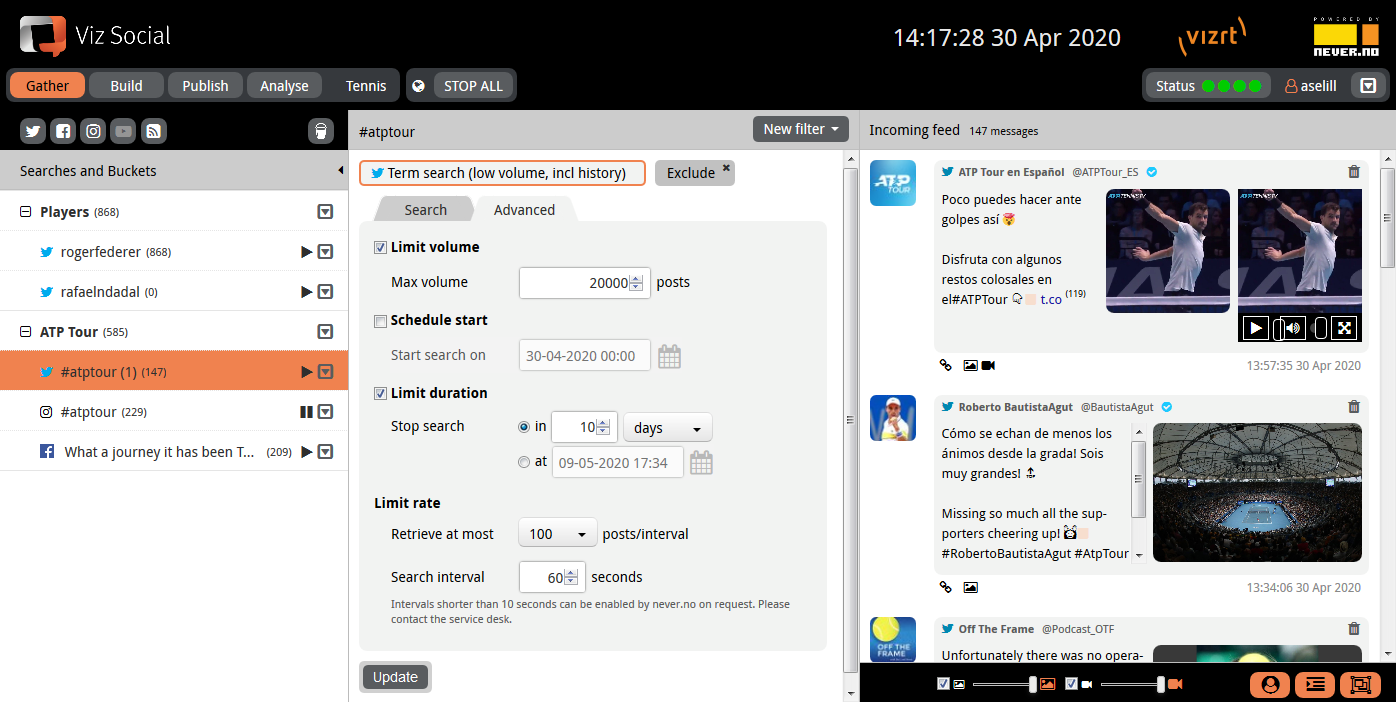
Static functions like renaming, flushing, removal, cloning and grouping are available, just as dynamical pause/play functions. Paused Searches are put on hold and stop harvesting posts until they are put into play mode again. The play/pause status of each post is indicated just left of its context menu. Searches can be re-ordered via drag and drop.
Existing search parameters can also be modified, but please be aware that the new parameters only apply to posts harvested after having saved the modifications. Hence, the preview might still show some old results.
The context menu of Searches and Groups also offers an export function. When selected, all posts collected in that Search or Group are exported on the Viz Social server and made available for download. This happens asynchronously so the user can continue working while this takes place and is notified when the material is ready for download. Links become available under the Archive Manager in the Status menu and remain active for about an hour. Exported data consists of one or more .csv or .json files, zipped into a single archive.
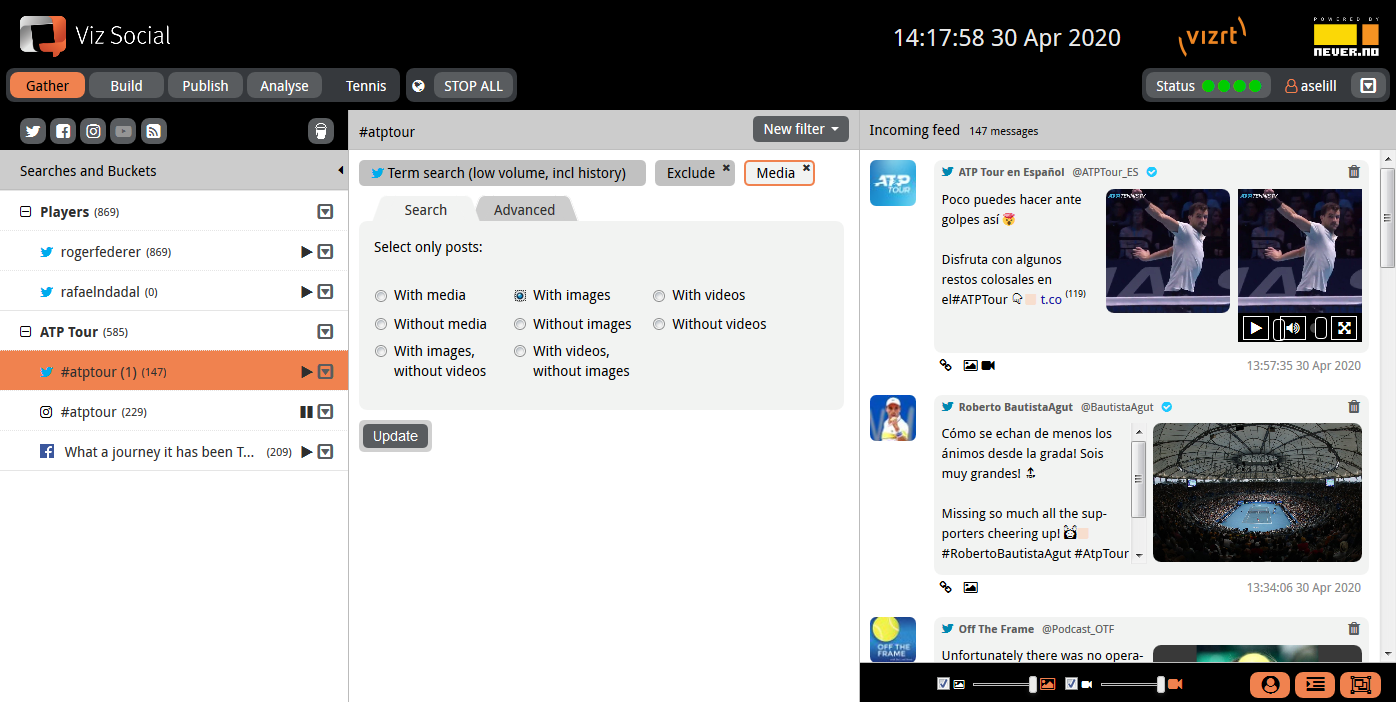
In the left column, Searches can be combined into Groups by using the group function in the context menu. This also works for Searches from totally different social channels. This way social Groups can be formed that, for example, harvest similar information on a variety of social media. Group objects can be collapsed and expanded as if they were folders.
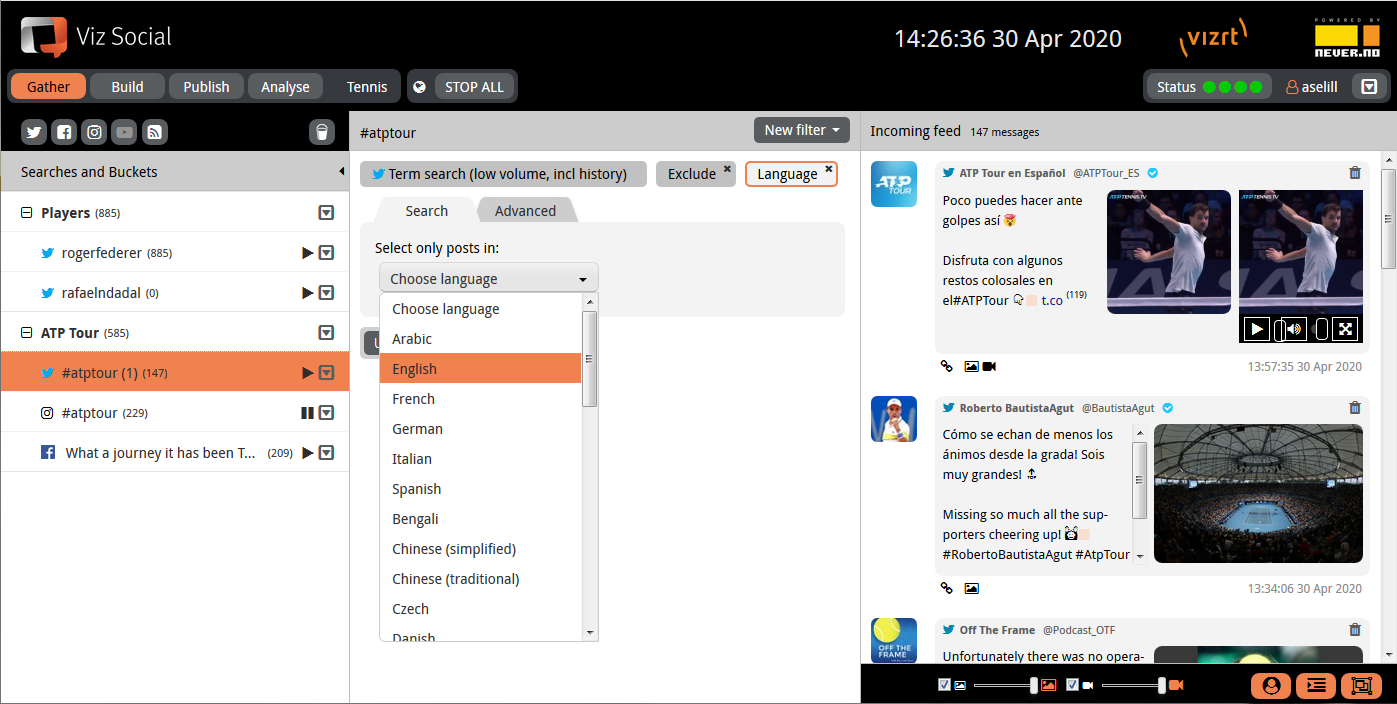
The Refresh button helps to make sure that one looks at the latest harvested posts. The right-hand column continuously refreshes when being scrolled downwards (a feature of all lists/previews in Viz Social). Posts in the right column display picture and video previews where relevant.
Inappropriate posts can be deleted immediately by clicking on the wastebasket button in the right top corner. Please keep in mind that deleted posts are removed immediately from all Formats that use the Search as input. More sophisticated tools and functions to manage posts are available in the Publish module.