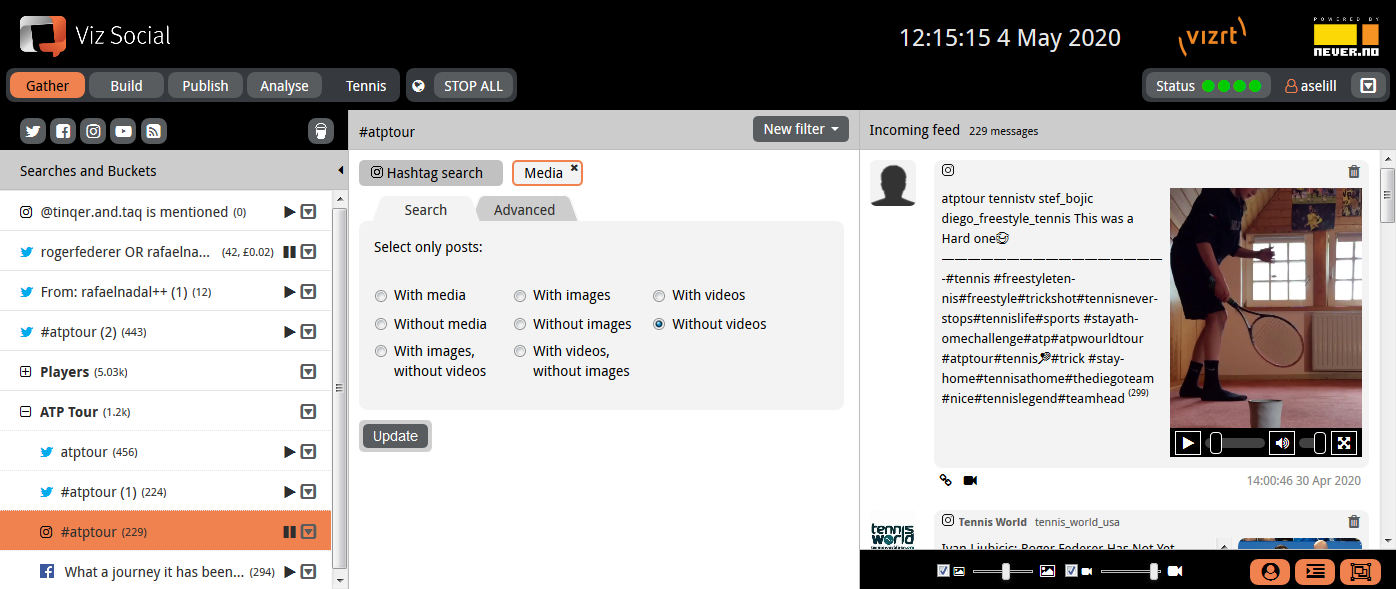Viz Social User Guide
Version 1.0 | Published June 22, 2021 ©
For searching on Instagram four Searches are offered:
-
Hashtag Search
-
Comments Search
-
Search for posts with a tagged account
-
Search for mentions of a business account
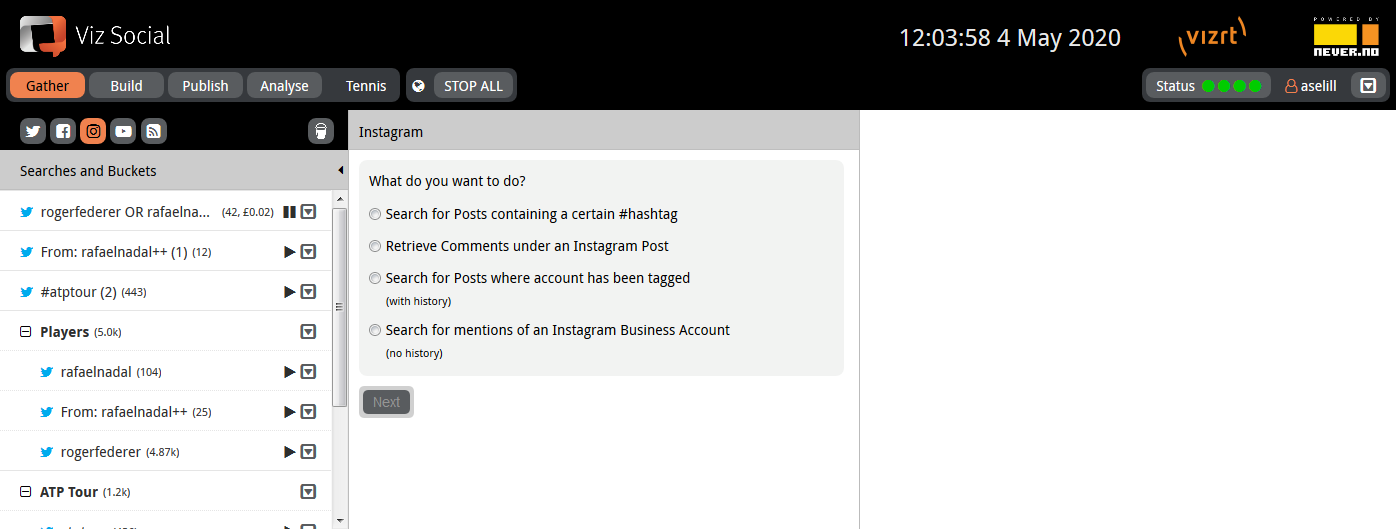
According to the Facebook/Instagram rules, an Instagram business account must be used for all Instagram-related interactions with the network. After Facebook login, all registered Instagram accounts connected to one of the authorized Facebook Pages are available for use in the Searches.
From a functional perspective the choice of Instagram account in the Hashtag Search is not relevant. However, Instagram assigns each account its own quota, so using multiple accounts is a method to increase bandwidth and to avoid congestion.
Hashtag Search
The Instagram #Hashtag Search allows users to search for Instagram content on the basis of a #hashtag. The input for each Hashtag Search is a single #hashtag and the Instagram Business Account used to access the API (selected from the available ones in a dropdown). In addition, users can indicate how many old posts should be retrieved for starters.
The Instagram Business Account is used by Facebook to protect its data against anonymous big data scrapers: every Instagram Business Account can only search for 30 unique #hashtags within a running seven day window. The same #hashtag can be used in Searches as often as one wishes, as long as the total number of used #hashtags over seven days does not exceed 30.
Instagram anonymizes the results of Instagram Hashtag-Searches, meaning avatar and name are not initially shown. In Publish, the blank elements can be fetched on a post by post basis by choosing update in the context menu of an Instagram post.
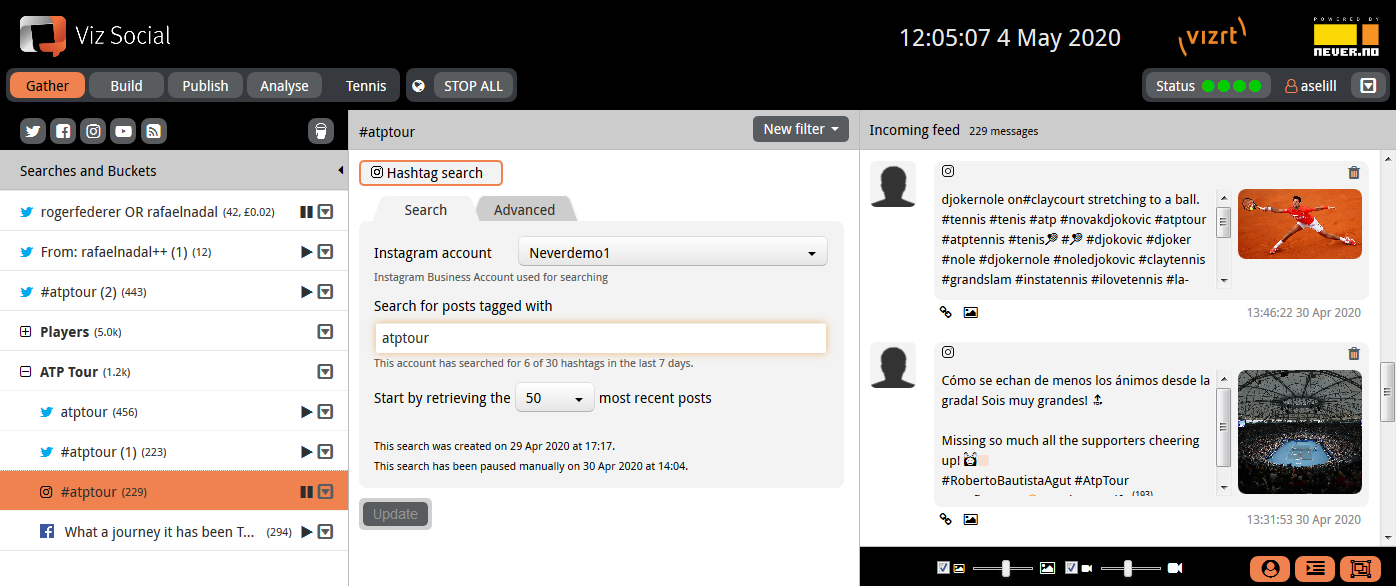
Comment Search
The Instagram Comment Search collects all Comments under a particular Instagram Post. The most important input parameter of this Search is the Instagram Business Account. After selecting it from the available ones in the dropdown, a list of the most recent Posts from that account is presented (scroll downward to fetch more). From that list a Post can be selected, whose Comments are then retrieved.
Comments under Posts that are not owned by one of the available Instagram business accounts cannot be retrieved.
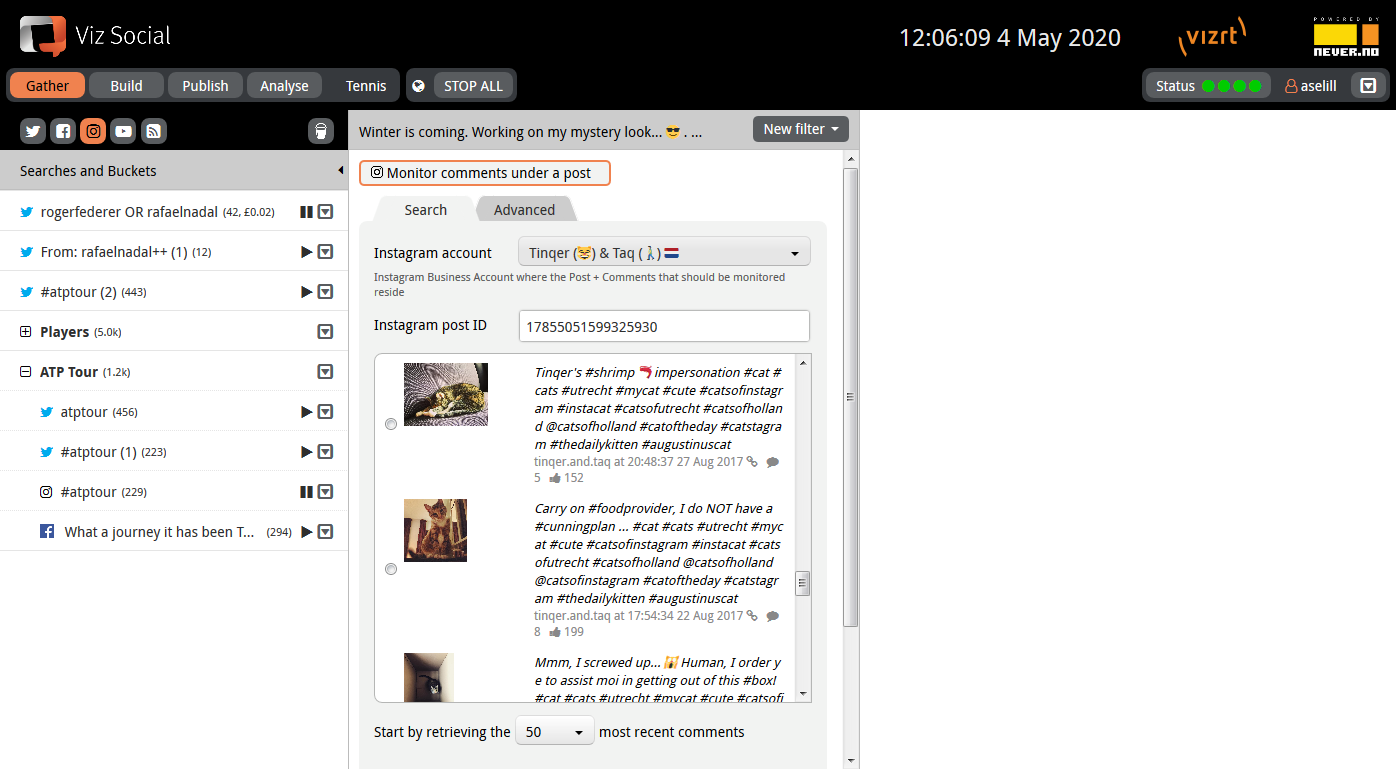
Tagged Account Search
The tagged account search gathers all posts in which the authorized Instagram account is tagged. The input for the search is Instagram account only. This Search offers history, so it starts by collecting old posts that the account was tagged in. It is subject to the same volume/speed limits as other Instagram Searches.
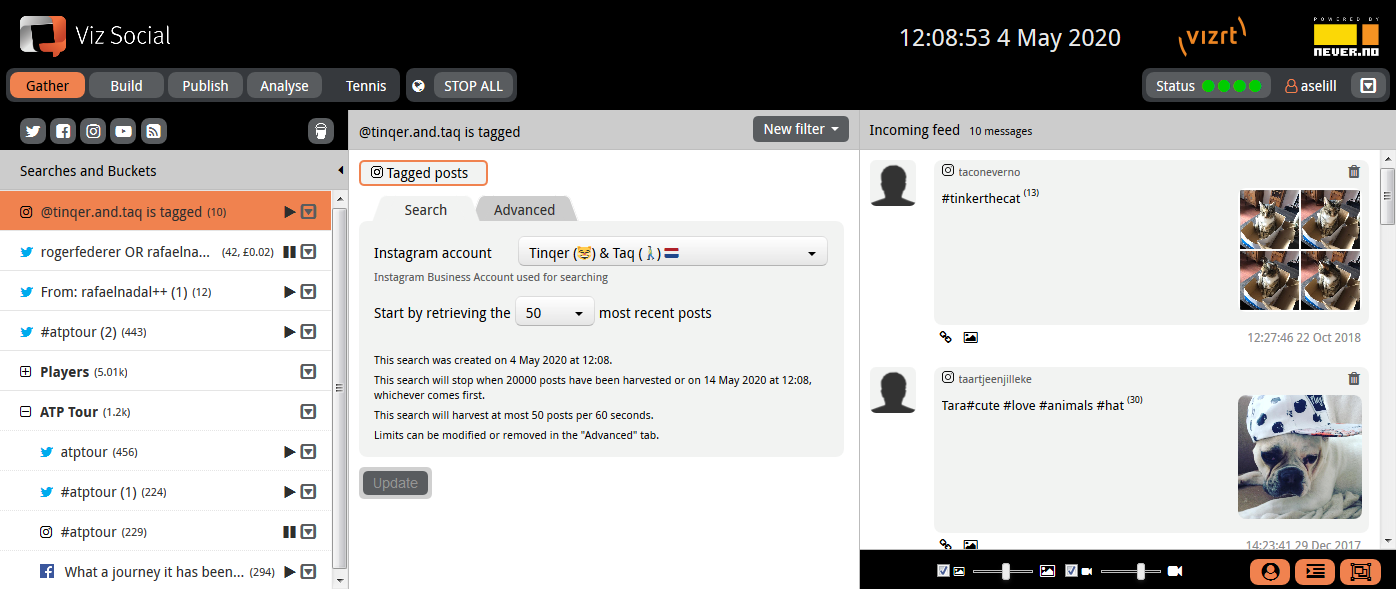
Mention Search
The @mention search collects all captions and comments in which the authorized Instagram account is mentioned. The input for the search is the Instagram account only. This Search offers no history, so it only collects @mentions from the moment the Search is created. It is not subject to the volume/speed limits as other Instagram Searches and can scale indefinitely.
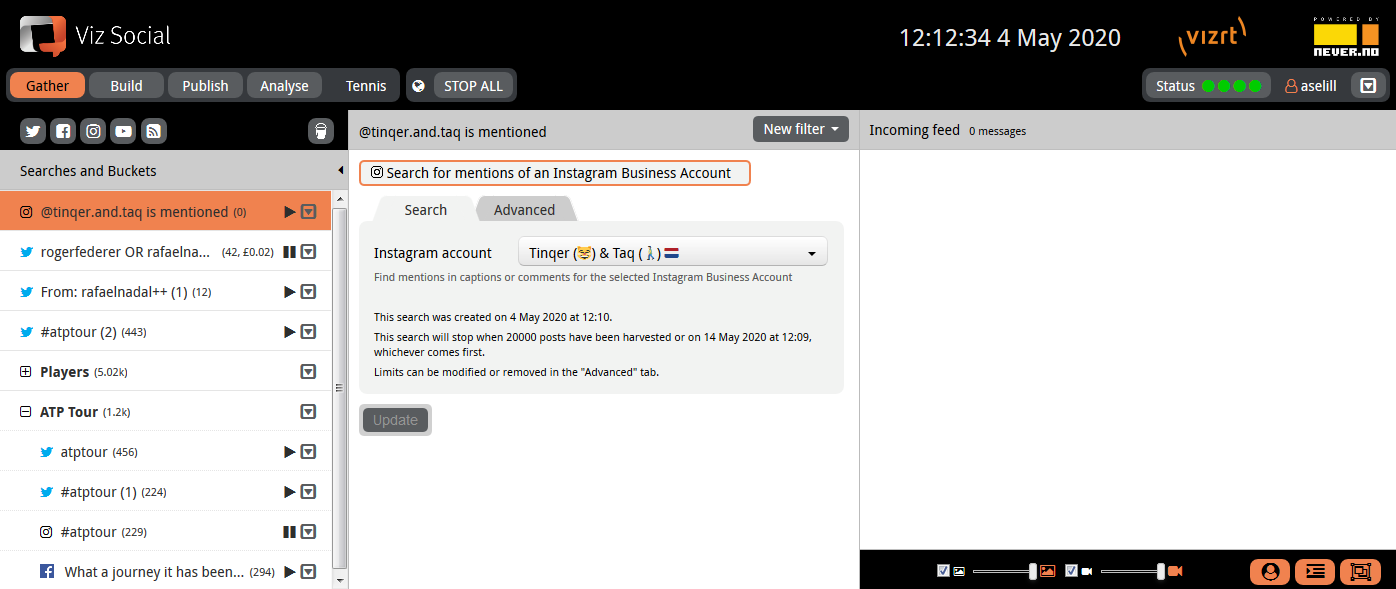
Filters
All Instagram Searches support these additional filtering capabilities:
-
Exactly matched, partially matched, regexp matched words/terms
-
Exclusion of specific words/terms, exactly or partially matched.
-
Media (type) presence