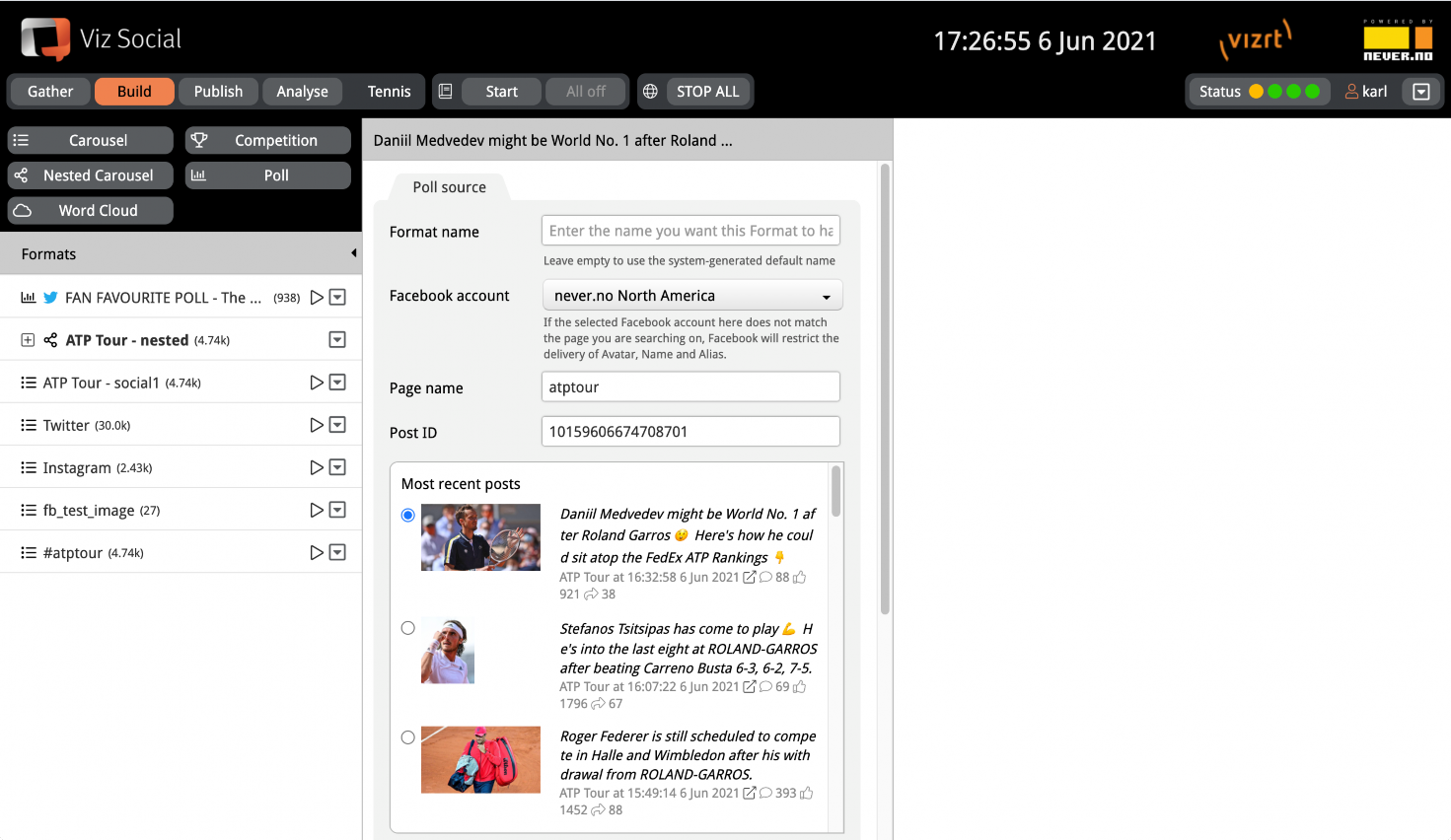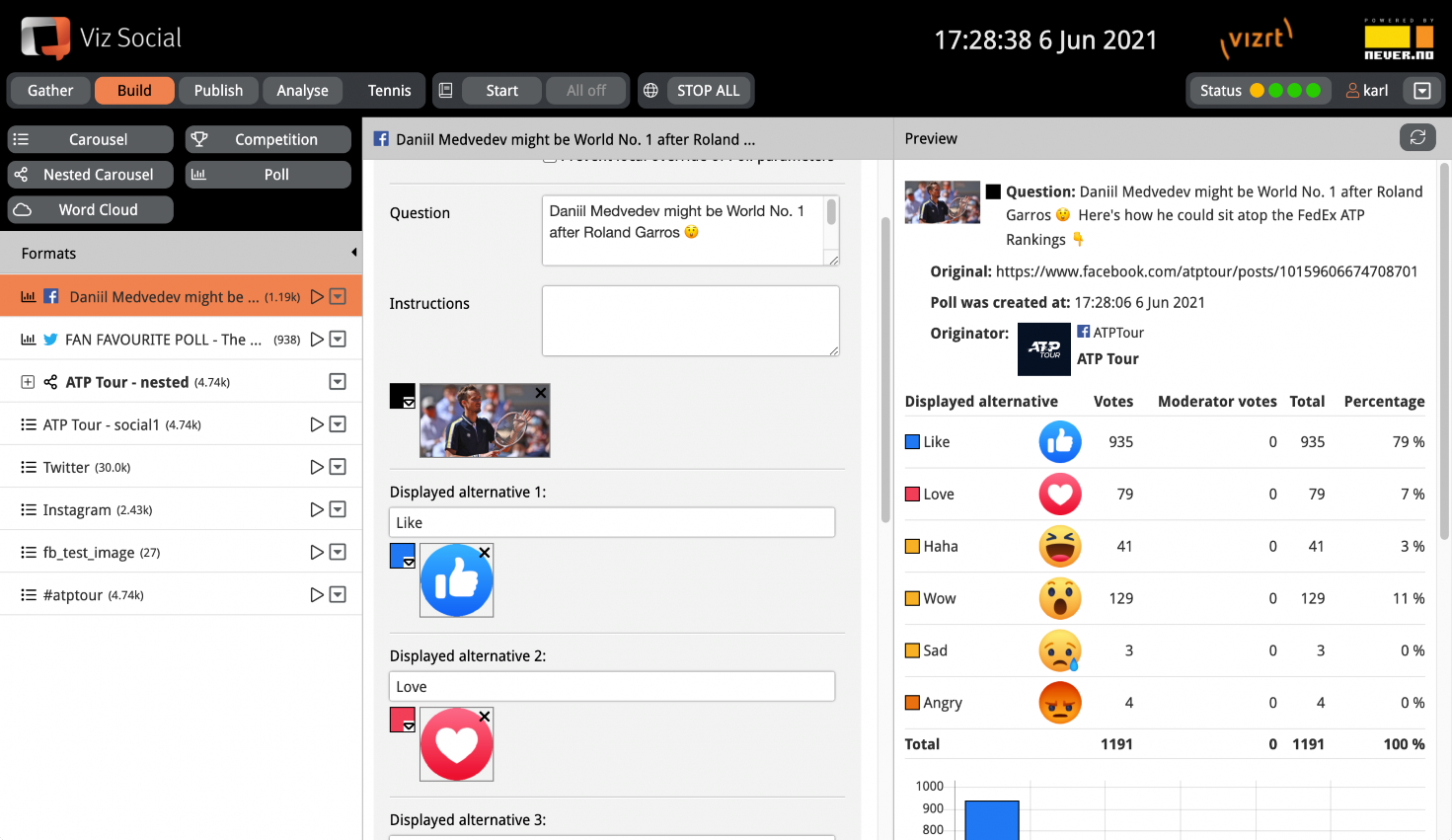Viz Social User Guide
Version 1.0 | Published June 22, 2021 ©
Pre-aggregated Polls
These polls are defined, managed and aggregated elsewhere and Viz Social merely reads their aggregated standing periodically. Their set-up usually only requires a URL where the Poll lives or is displayed. Currently these polls are supported:
Note of the following miscellaneous aspects:
-
Whenever a pre-aggregated Poll is created in Build, a corresponding Search feeding it is automatically created in Gather and linked with the Poll. This Search can be managed like any other.
-
Whenever a pre-aggregated Poll is deleted in Build, an option is offered to also delete the corresponding Search in Gather. By default, the feeding Search is deleted as well.
Pre-aggregated Polls use external objects/Posts as their source, and these often have an originating account associated with them. Viz Social fetches these originators, shows them as part of the Poll and publishes a reference to them as part of the XML/JSON Poll object.
This applies to Twitter Polls and Facebook Polls (reactions, live video).
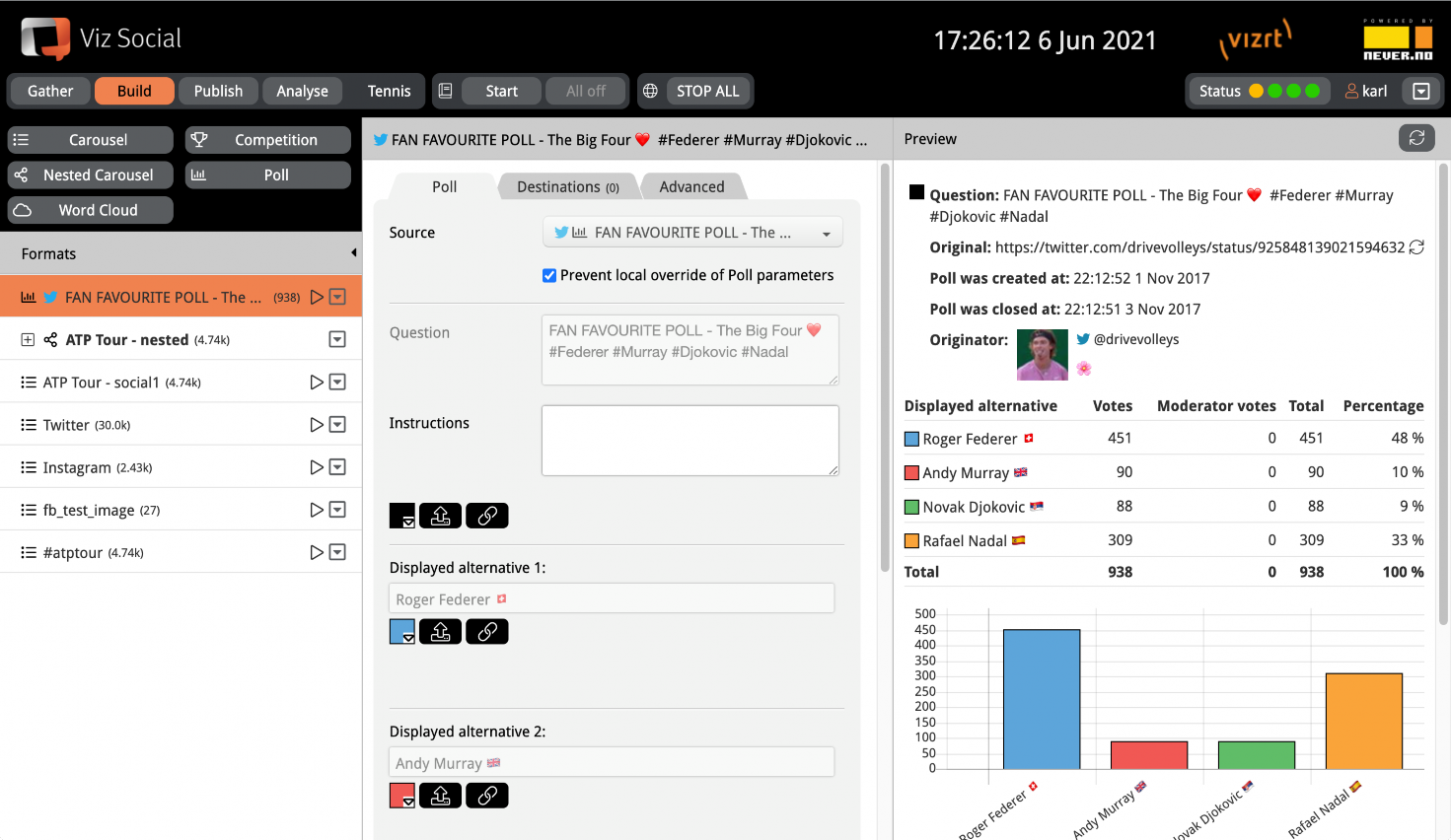
Facebook Reactions Polls
The Facebook Reactions Poll monitors a specific Facebook post and interprets the counts of its six standard Facebook reactions (like, love, haha, wow, sad, angry) as a real-time six alternative pre-aggregated Poll.
The input parameters needed are the Facebook Page account and the post whose reactions are monitored. At set-up time the post text is used as question and the six alternative names, icons and colors are automatically filled in as well.
The results are automatically synchronized every 60 seconds (configurable).
|
Facebook Reactions Poll Set-up |
|
|
|
Facebook Reactions Poll in Build |
|
|
Facebook Live Video Polls
Facebook Live Video Polls are Polls set-up from within Viz Social that are not only displayed integrally inside a Facebook Live Stream, but also support in-stream interactive voting by the viewers of that stream.
The user experience is best illustrated via a few screenshots. After a talent started a Facebook Live Stream on a Facebook Page, a Live Video Poll can be shown to the viewers of his/her stream. Viewers of the video can respond to the question asked by its owner/streamer by clicking on their favorite response, as shown below.
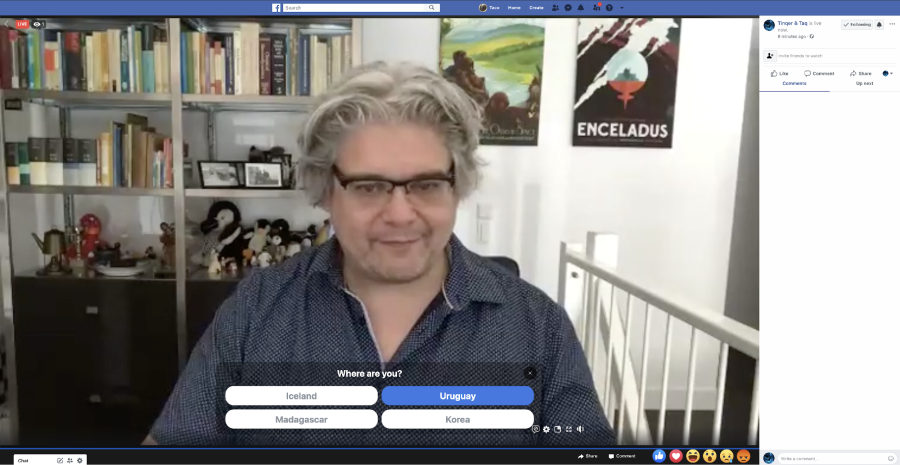
The owner can then decide to close the Poll at some point and trigger the responses to be shown, as illustrated below.
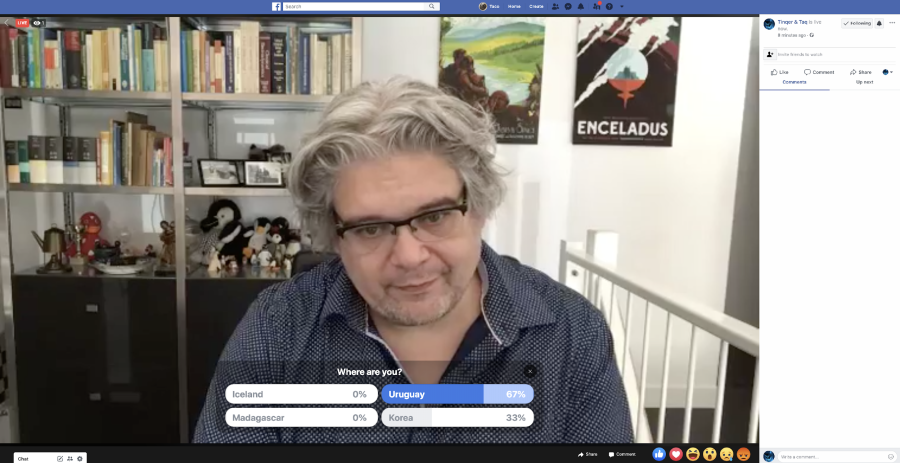
Step-by-step approach to set up in Viz Social:
-
Most important thing is to start a Facebook Live Stream first. This must be done in the context of a Facebook Page that allows you to stream (usually the ones you own or manage) and it can use your mobile cam (with the Facebook App), desktop cam (via www.facebook.com ) or any third party streaming application. To start streaming, simply go to the area where you past updates and click on Live or Live Video. Please be aware that there can be a 15-30 sec delay between the stream source and the stream destination.
-
Once you are streaming you can create a Live Poll from within Viz Social. Go to Publish, Click on the Poll button. Click on the option Facebook create live video poll. In case that option is disabled, login via Facebook first, which enables the option.
-
In the account dropdown, choose the Page where the stream was created. If that Page is not shown than the logged in account is probably not the owner of the stream.
-
Fill in your question and define two, three or four responses. You can assign one of the answers as the correct one. On Viz Social itself this notion is not yet in use, but in the playout on Facebook it is visualized. Press Save and you see:
-
In the window of the streamer: The poll has been set-up immediately.
-
In the windows of the viewers (with a 15-30 sec delay): The poll has been set-up and is ready for voting.
-
On Viz Social: The Poll has been created and can now be managed like any other external Poll. Please note that changing the question/alternatives does not affect the presentation of the Poll on Facebook.
-
-
All viewers can now vote on their preferred alternatives. The originating stream sees the aggregated totals, but all viewers only see (for now) what they voted for themselves. You see the standings on Viz Social aggregating the votes (please allow for a delay of up to 60 sec).
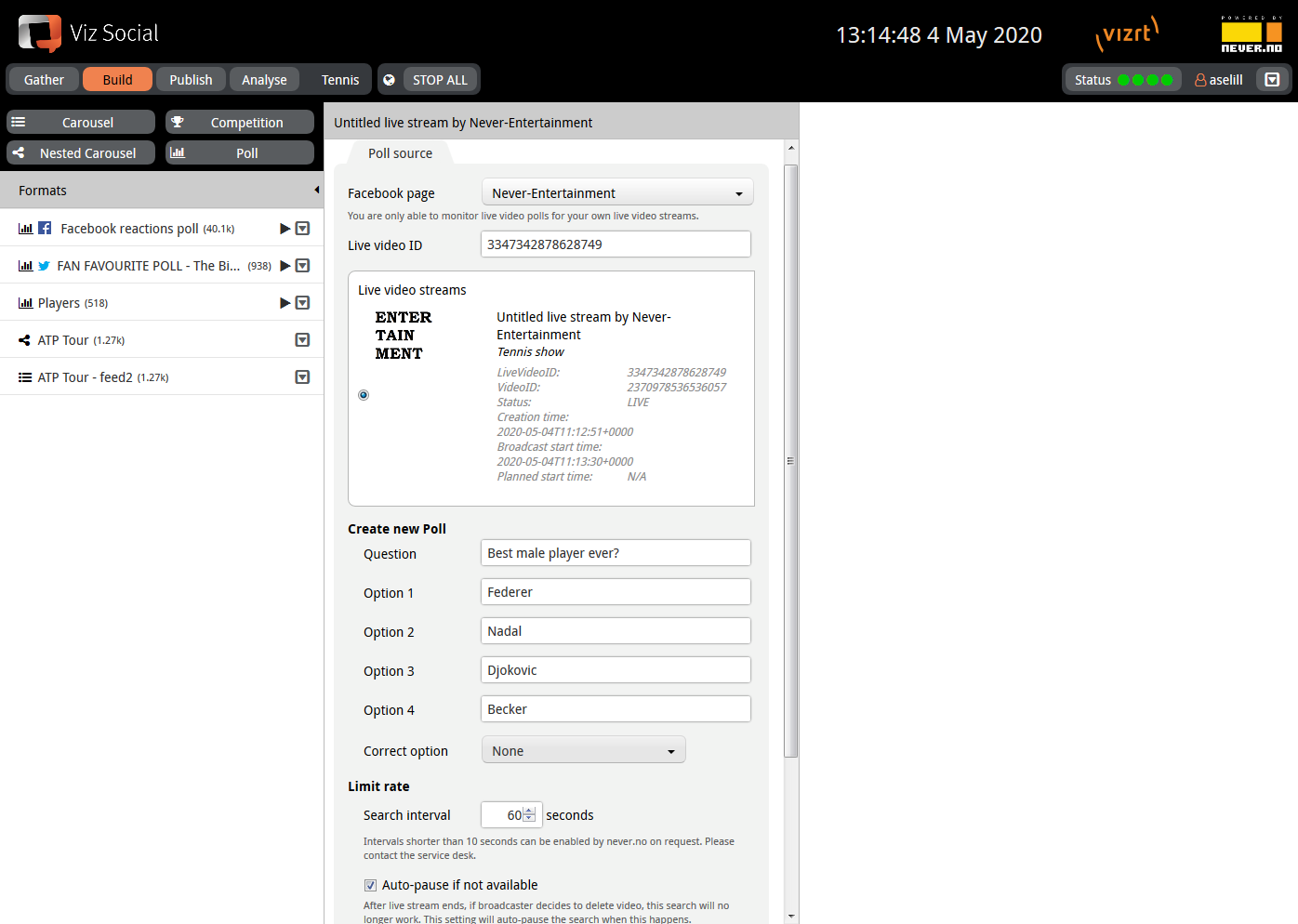
Some general notes about Facebook Live Polls:
-
It is possible to run an arbitrary number of consecutive Polls for a single stream. By default, only the latest is shown to the viewers, but each one's alternatives/standings can still be summoned manually via their buttons in Publish.
-
Currently there are small differences in user experience between Facebook accessed via a browser and via their app:
-
Within the Facebook app the correct answer is indicated in green and in case the user had chosen an incorrect answer, their choice is shown in red and all remaining options are display in grey. If no correct answer has been assigned, the users own score is shown in blue and all others in grey. When the stream is watched via the desktop, the correct option is not indicated, the user's own choice is always shown in blue and all other are always shown in grey.
-
Within the Facebook app voting for a Poll is closed irreversibly once the results have been summoned or the Poll is hidden. On the desktop, Polls are merely hidden and never truly closed. Every time the voting is shown again, each user is allowed to change their vote again at will.
-
These differences are caused by differences in implementation details of both Facebook platforms.
Facebook Recorded Video Polls
Viz Social also supports the possibility to read standings from an existing Facebook Live Video Poll that was not initiated by Viz Social itself but set-up via the App/browser/other interface of the owner. The Facebook Live Video Poll option among the list of Poll types enables this. It works exactly like above, except:
-
The only input is the Facebook Page (not the questions/alternatives).
-
The Poll cannot be managed via Publish because it is not owned by Viz Social.
Twitter Polls
This poll type monitors an existing Twitter poll, by periodically harvesting results (every 60 seconds by default). At setup time, it also automatically inputs the question and alternatives into Viz Social. Input parameter is the poll's URL from Twitter. The poll can be published just like any other kind of Poll running on Viz Social.
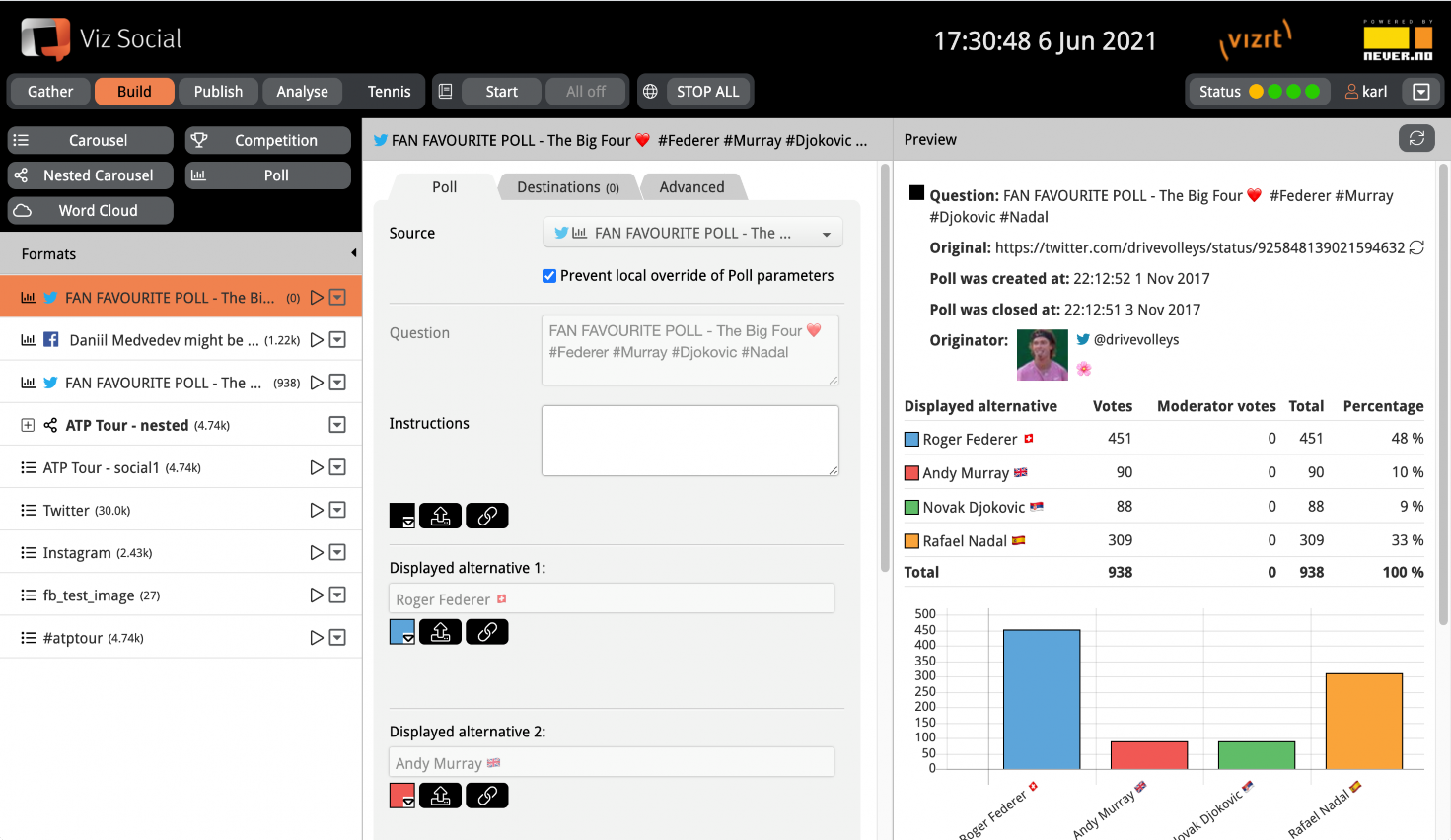
It is important to be aware of the following:
-
Twitter Polls must be set-up on www.twitter.com or via the Twitter app first before they can be tracked via Viz Social. See Twitter for a tutorial.
-
There can be a delay between the casting of a vote and the moment its result becomes visible.
-
The default monitoring interval is 60 seconds. This suffices for most situations and should only be changed if there is a specific reason to do so.
Apester Polls
Access to pre-aggregated Apester Polls is disabled by default but can be enabled on request. Please contact Support for this.
Crowdsignal Polls
Access to pre-aggregated Crowdsignal Polls is disabled by default but can be enabled on request. Please contact Support for this.
Monterosa Polls
Access to pre-aggregated Monterosa Polls is disabled by default but can be enabled on request. Please contact Support for this.
Viz Social Pre-aggregated Polls
Pre-aggregated feeds in Viz Social's own native JSON poll format can be added by copy/pasting the JSON URL. Access can be enabled on request. Please contact Support for this.