
Viz Social User Guide
Version 1.0 | Published June 22, 2021 ©
Grouping of Polls
The outcomes of various Polls can be aggregated, and the results can be published as a single Poll.
Merging Polls
A poll Group is created via the Group… option in the context menu of an ordinary Poll. Once selected, the user receives an overview of the other Polls that can be used to form a Group. You must have at least two polls running for this option to be active.
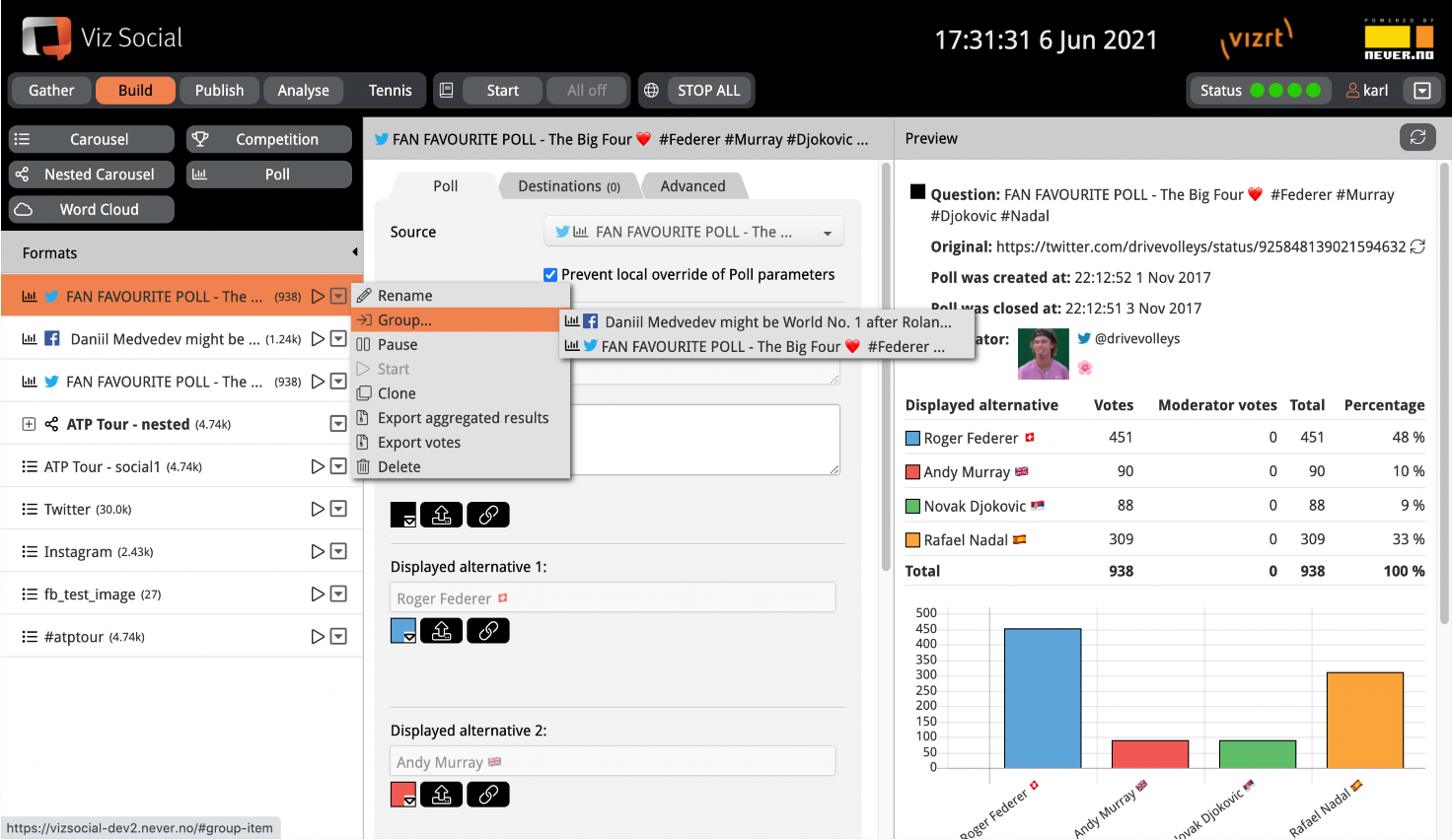
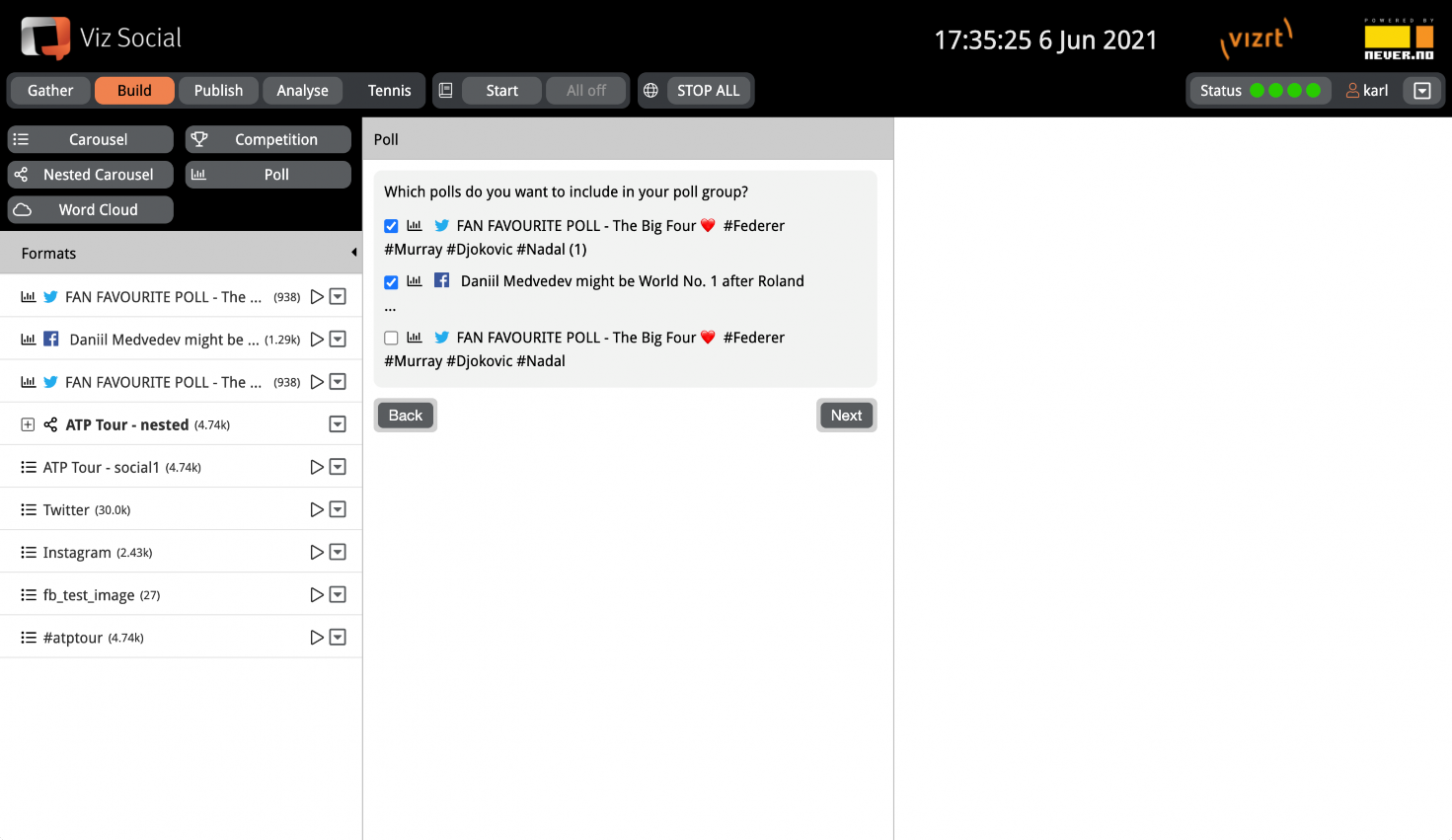
After combining two Polls, the option is provided to add more Polls to the Group. When the user has finished the selection process and pressed Save, the Poll Group is created.
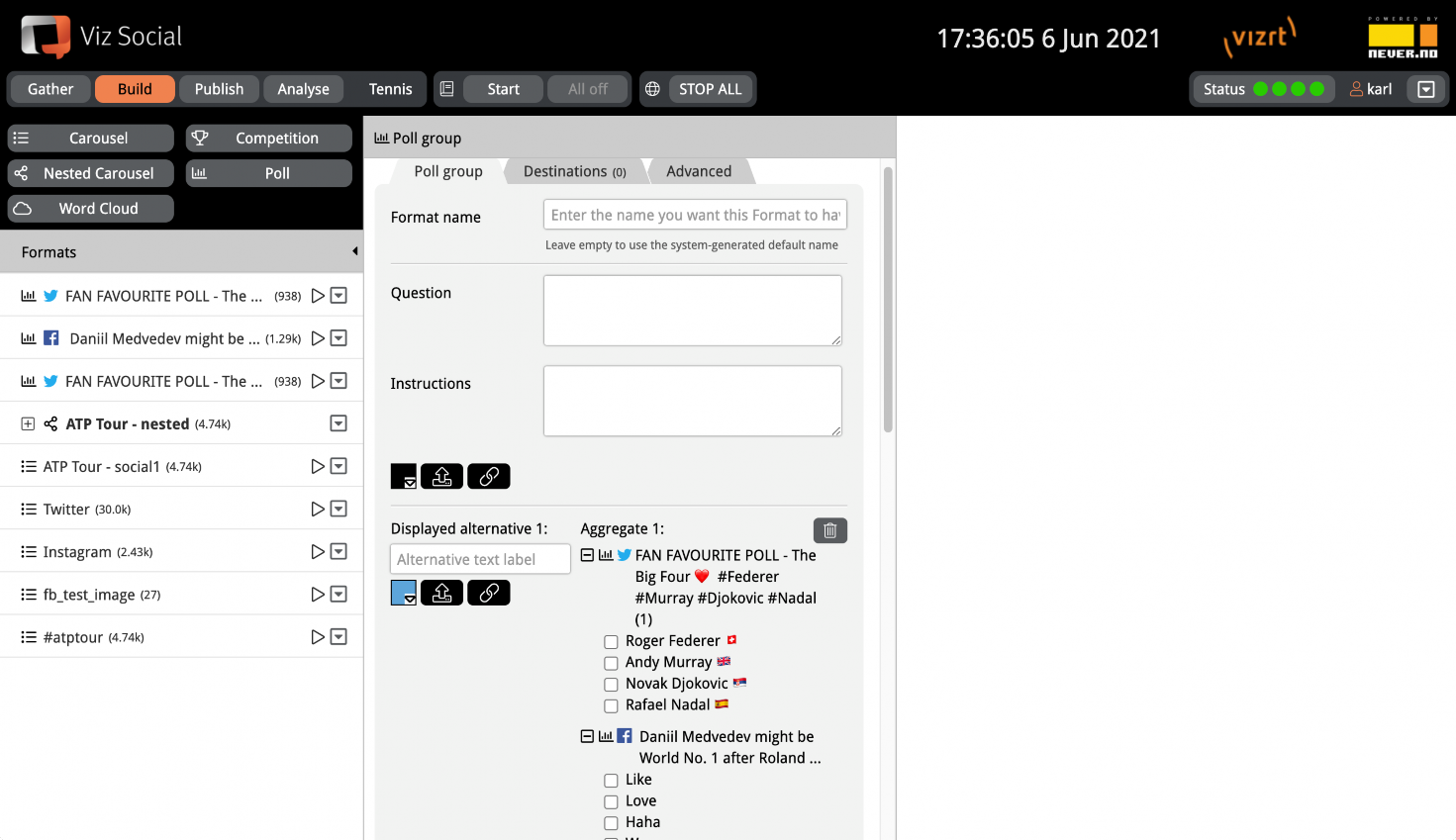
More Group members can be always be added at a later stage via the Add… option in the Poll Group's context menu. Group members can be removed via the member's De-group action of each member's own context menu.
Note: When a Poll Group is deleted, its Poll members continue to exist as normal, ungrouped Polls.
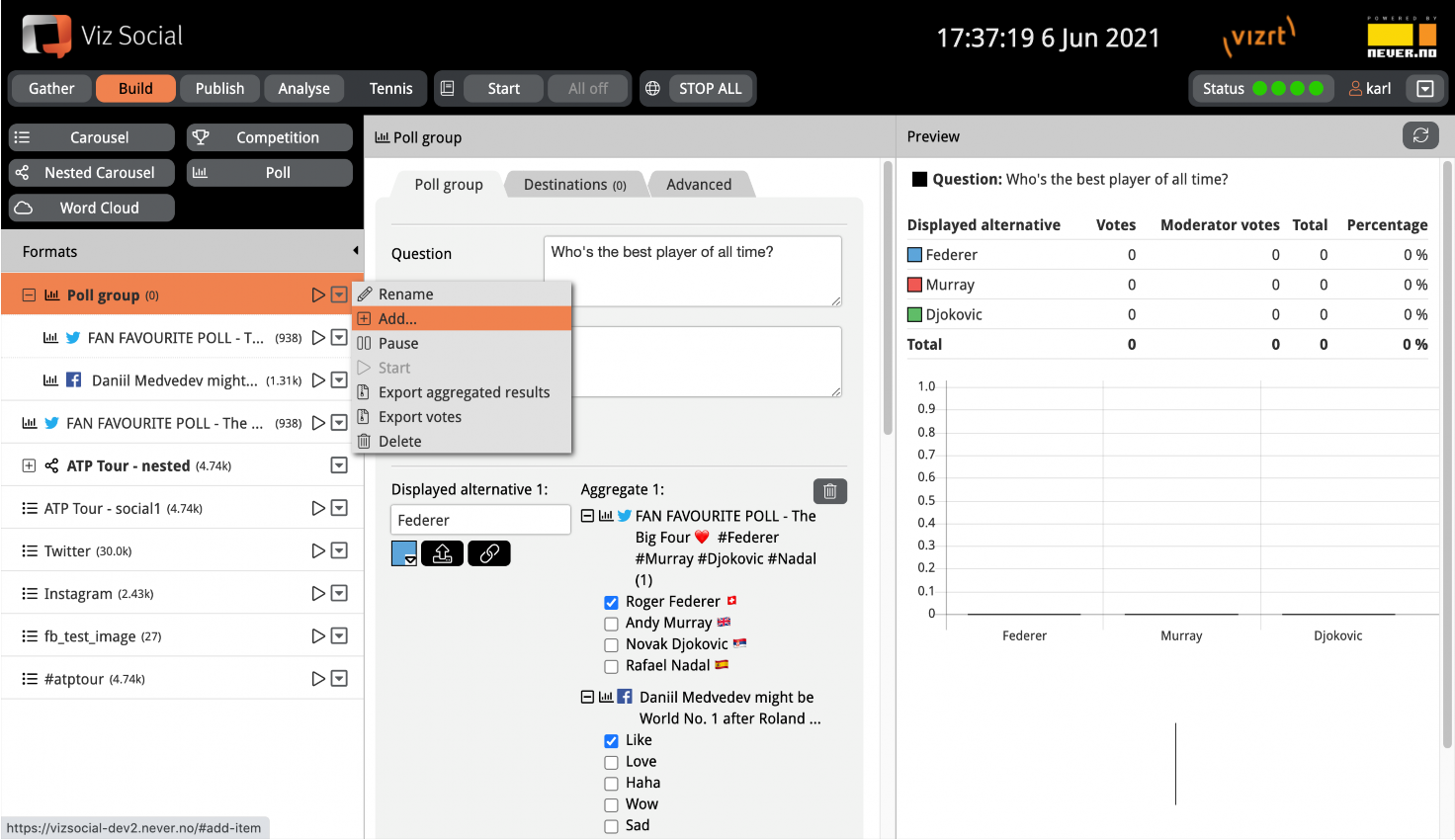
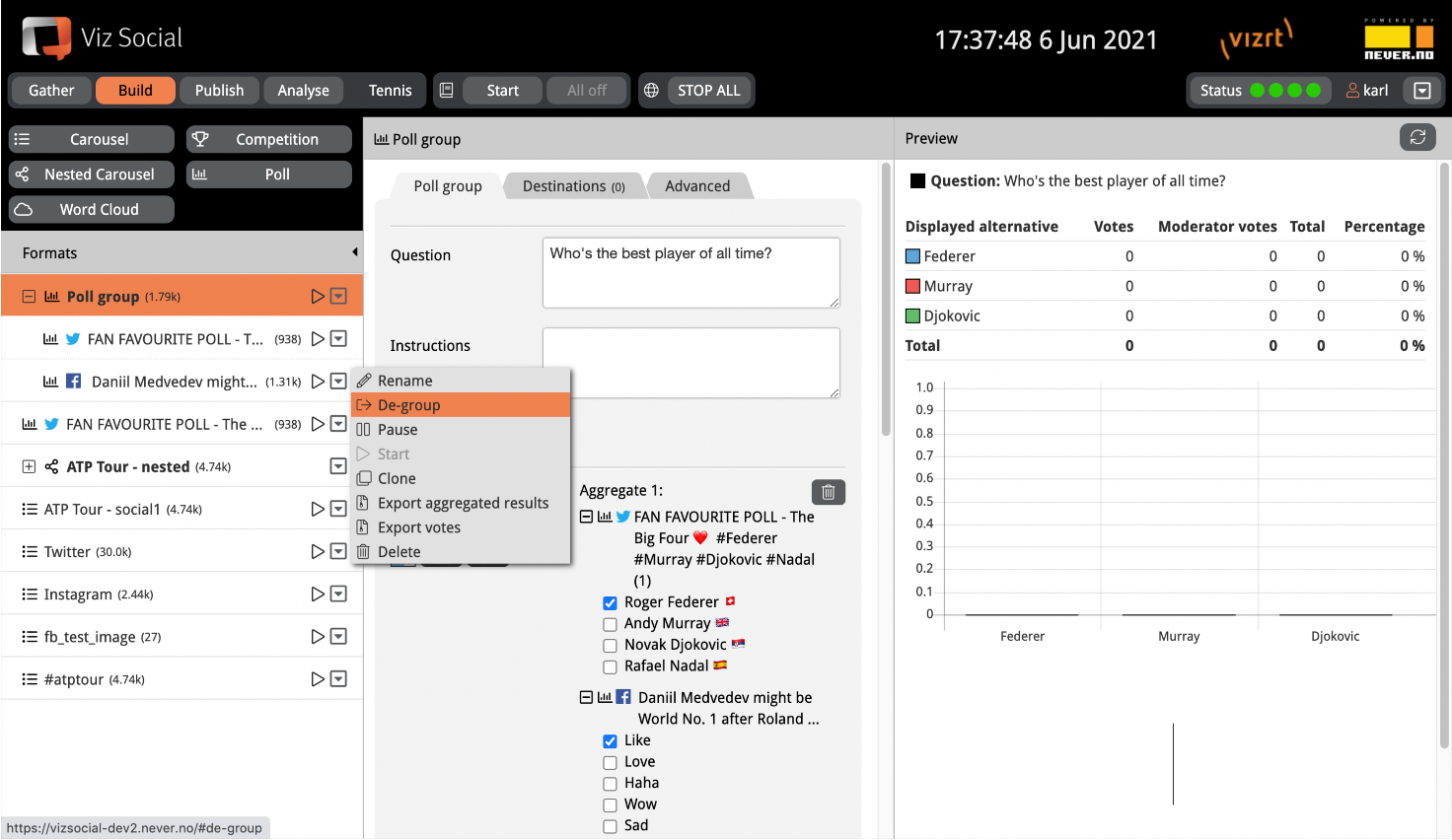
There are no restrictions on the types or the number of Poll that can be grouped.
Mapping Poll Alternatives
Poll Groups are regular Polls by themselves and have all attributes, parameters and advanced setting that regular Polls have as well. The only significant difference with regular Polls is that Poll Groups use the aggregated data from other Polls as source. All members of a Poll Group can contribute to its standings, and since Polls of different types, different number of alternatives and different orderings of alternatives can be combined into the same Poll Group, a mapping is necessary to determine which responses of the members must be combined.
This mapping is available in the Build section for Poll Groups. For each Group alternative it offers the possibility to select which alternative scores from which Polls should be aggregated. Combinations use bare counts, so any additions from moderators to member scores are ignored (although moderator counts can still be added on Group level).
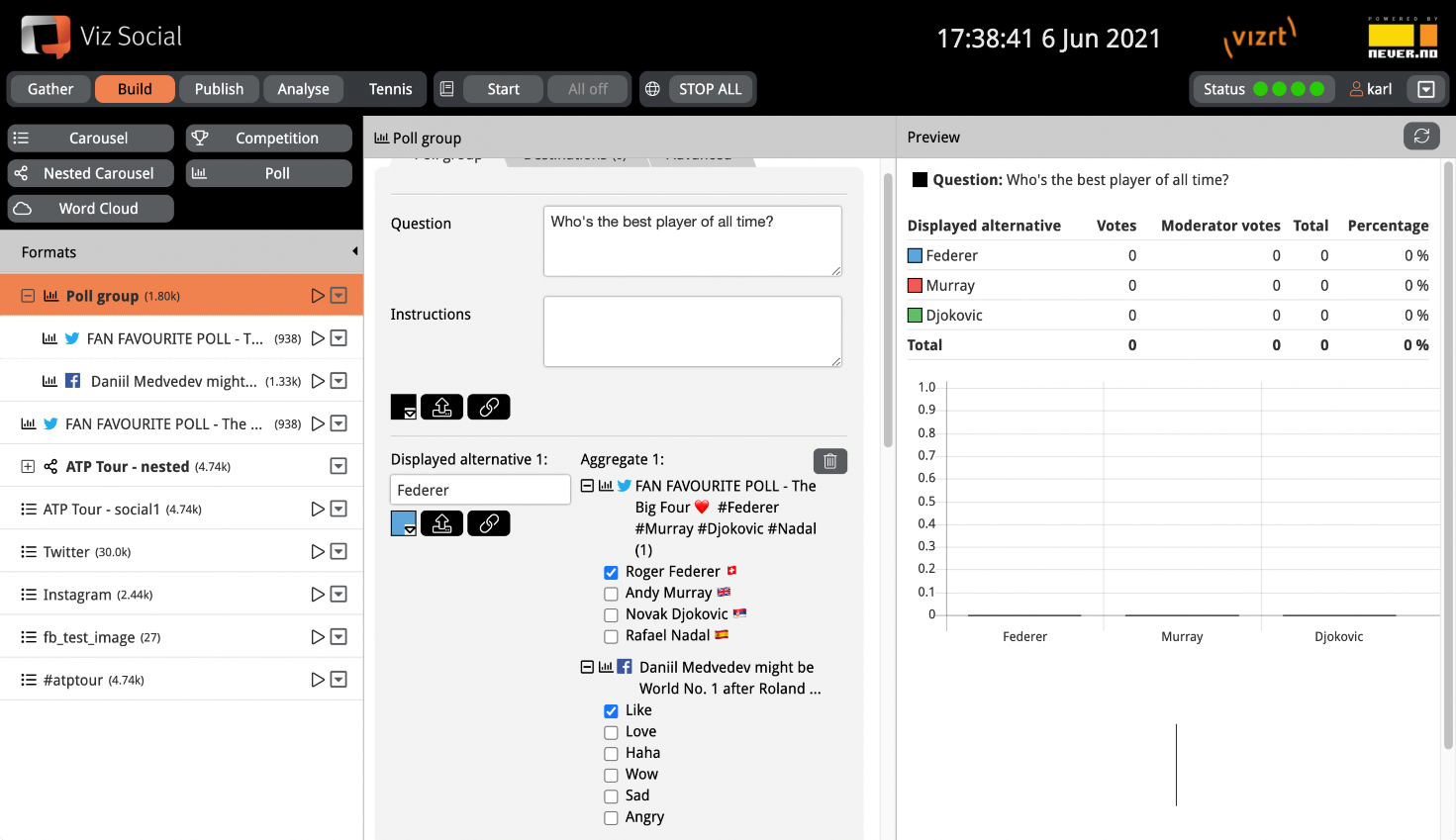
There is no business logic that prevents alternatives from being used more than once.
By default, Poll Groups have three alternatives and alternatives can be added/removed in the same way as is done for regular Polls. The question and each alternative of a Poll Group can have its own color and image but by default, the question and alternative labels/images/colors are empty and mandatory element like question and alternative label have to be filled in manually before the Poll Group can be saved.
There's one exception to the above: when all Poll Group members are Facebook Reaction Polls, then the six alternative labels, colors and icons are pre-filled in.