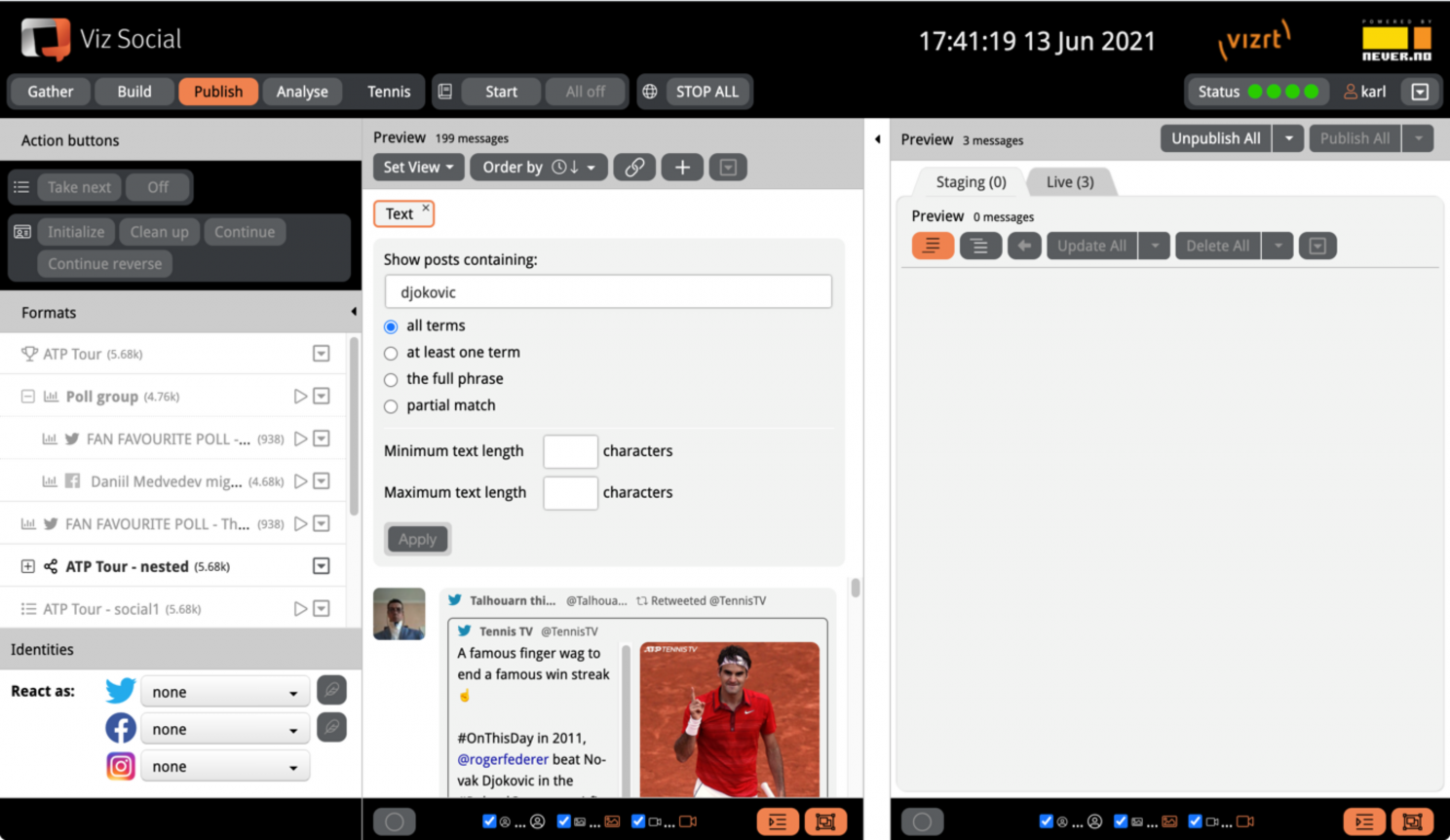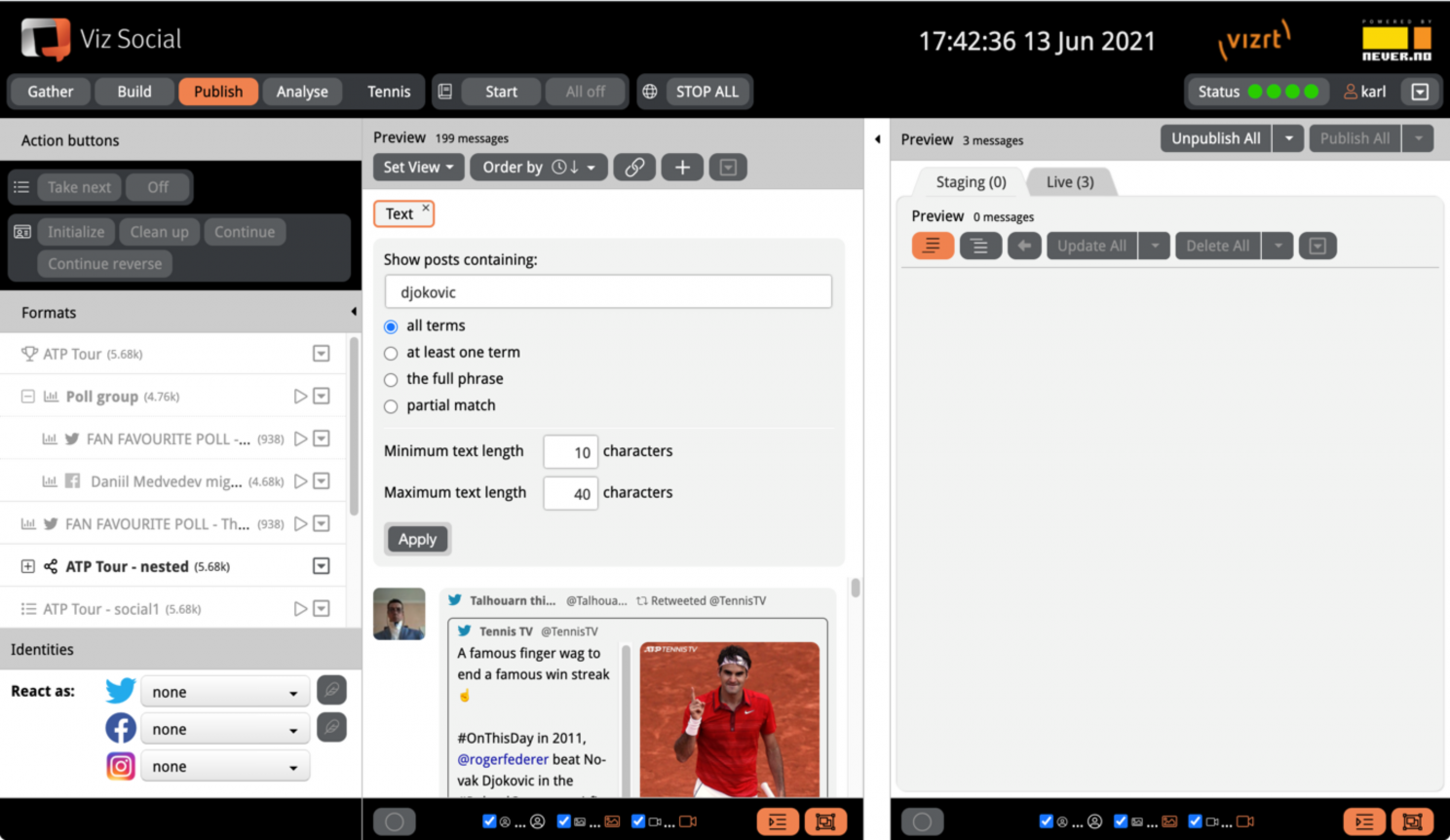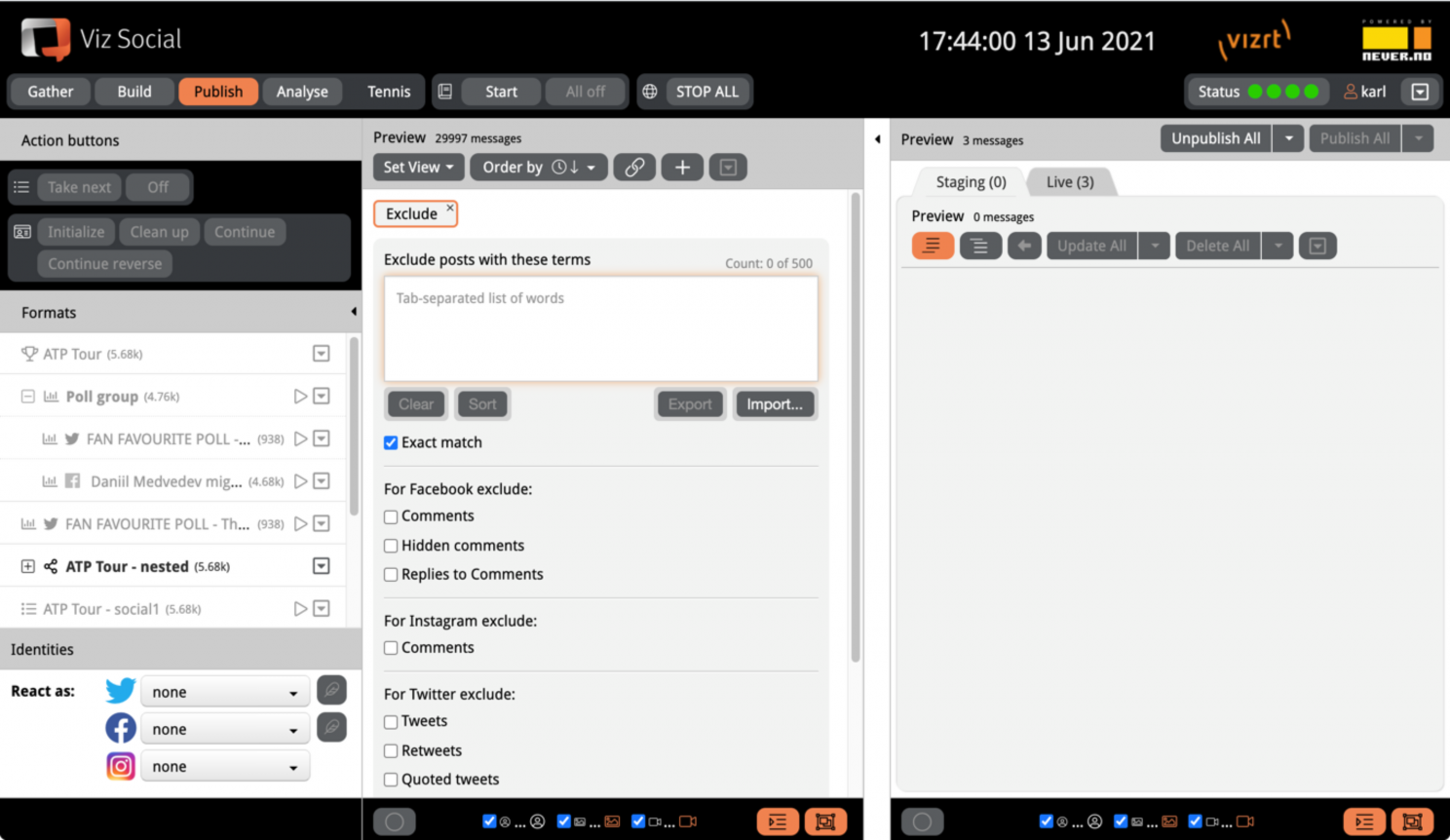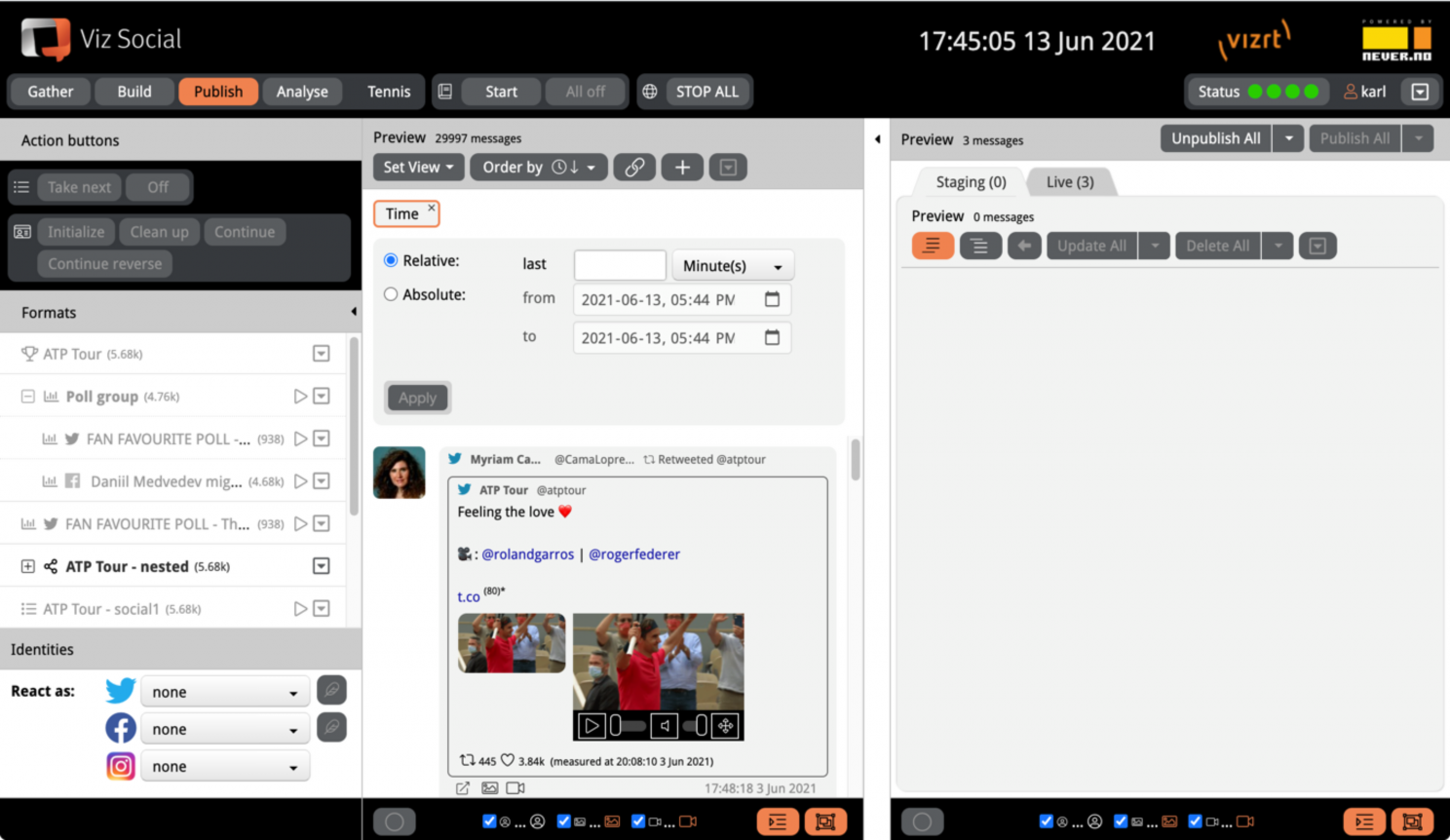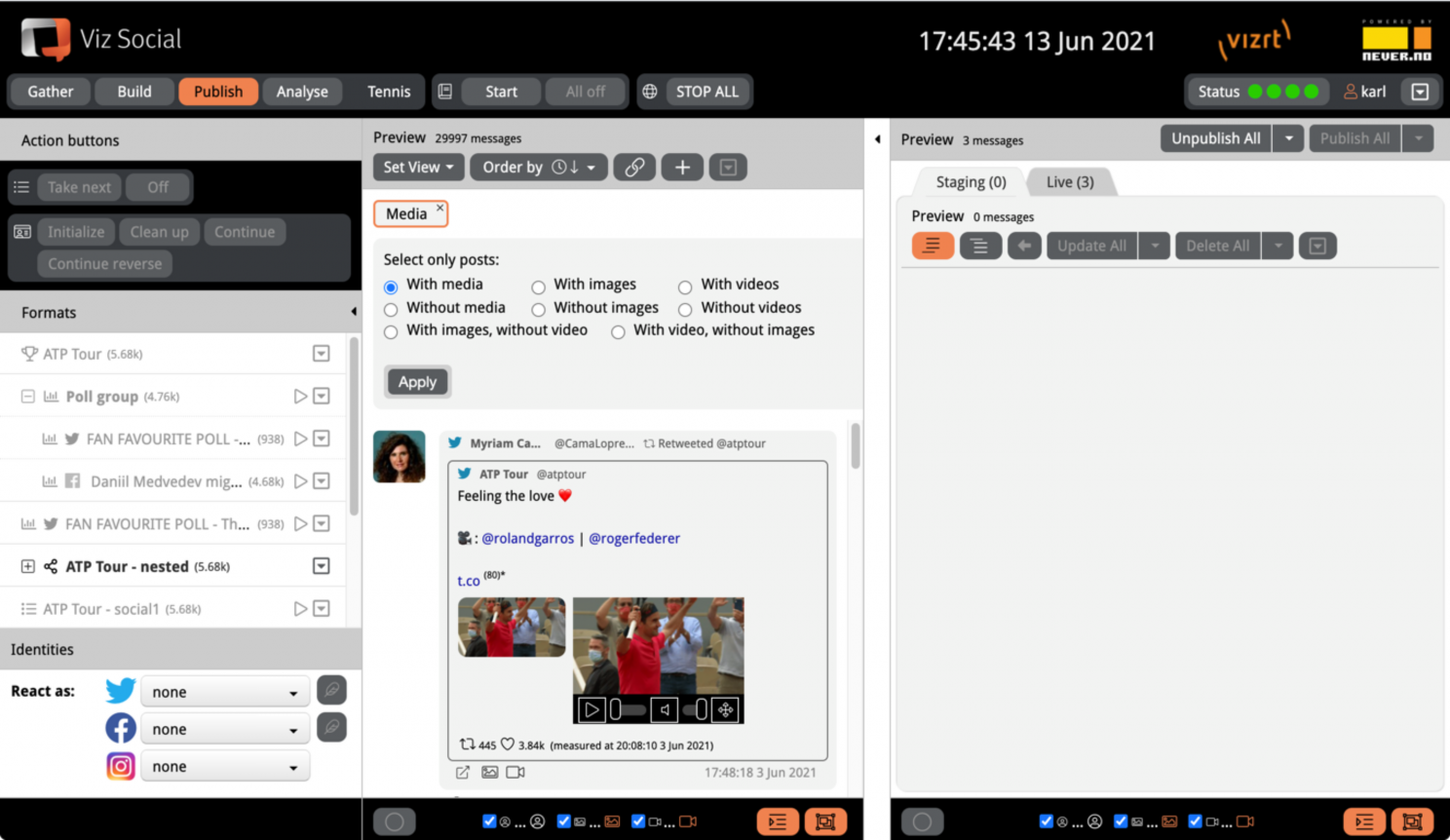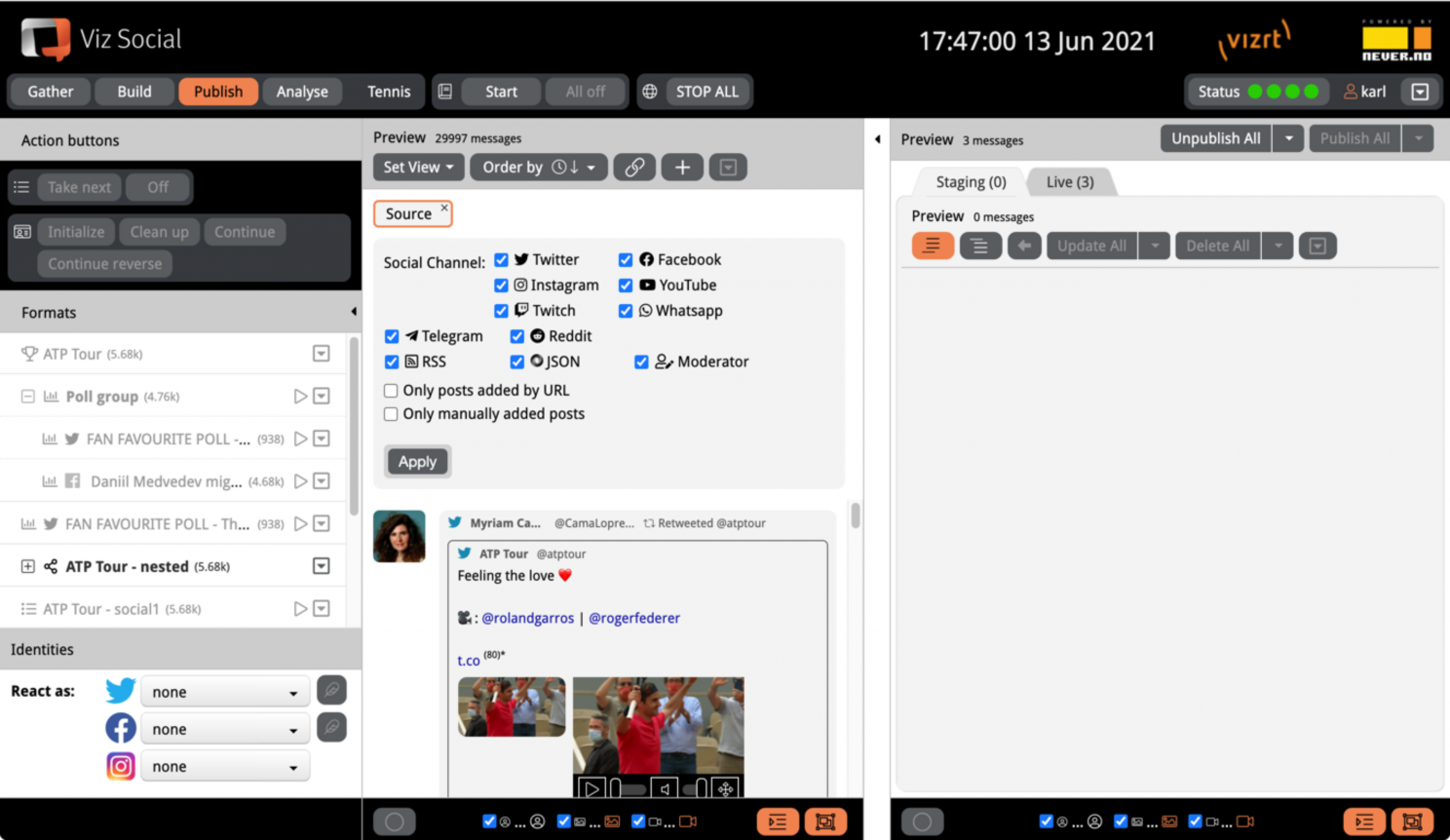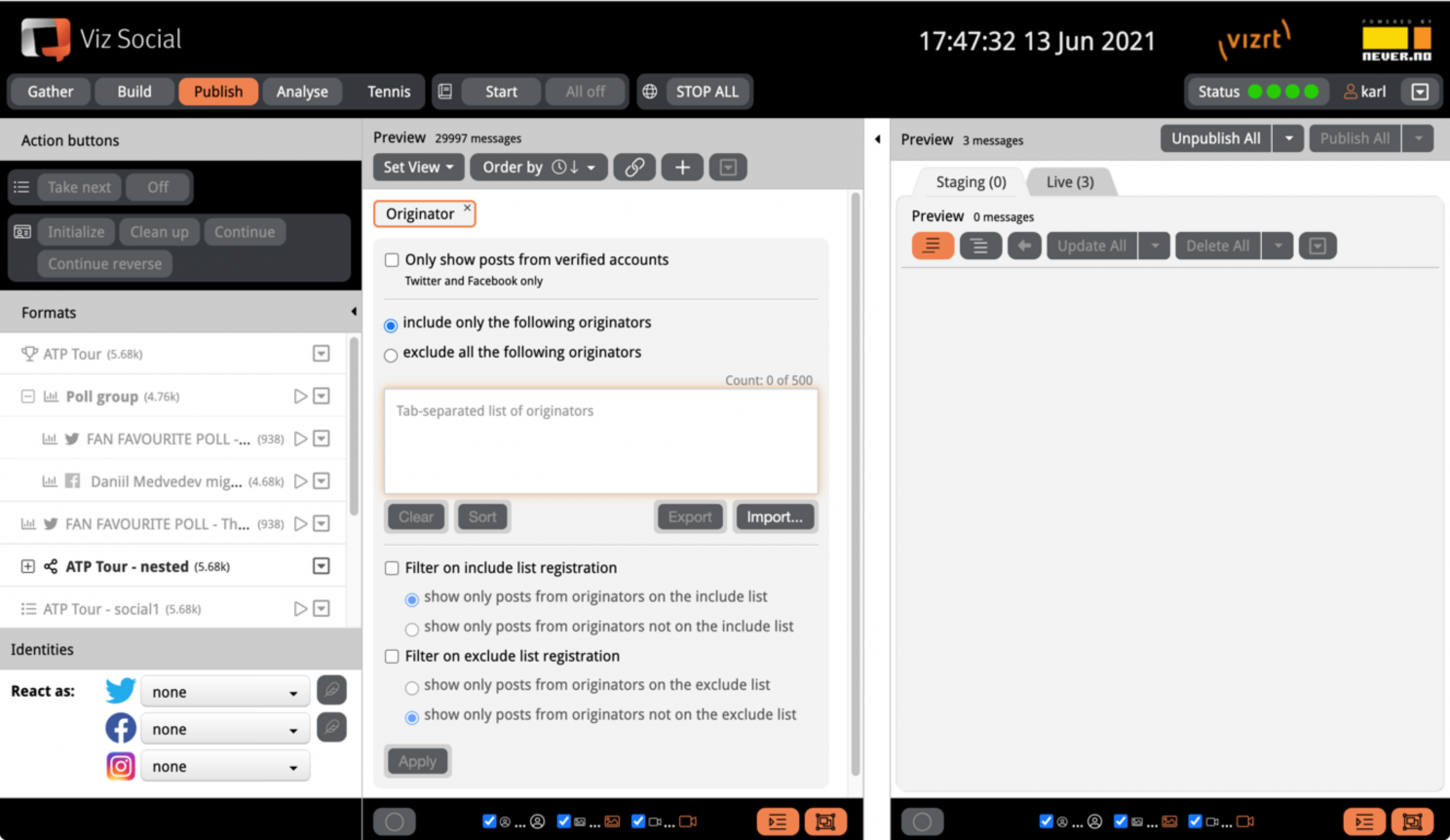Viz Social User Guide
Version 1.0 | Published June 22, 2021 ©
Views
Views are smart elements that, once activated, make sure that only a subset of the data feeding the Carousel is visible. Views resemble the Filters from Gather in the sense that they limit data so that further tuning becomes possible. The essential difference between Views and Filters is that Views only temporarily tune the number of posts the user sees, but that they do not actually delete any posts from the collections. Hence, if a particular View is removed, all posts, including the ones that were not visible when the View was still active, are available again. When message parameters are manually edited (name, alias, text, …) then the Views use the modified variables and no longer use the original ones (unless and until the message is reverted back to its original).
Just like Filters, Views always act cumulatively as a series of consecutive logical ANDs, effectively narrowing the results. Views apply to all posts in a Carousel:
-
Containing specific words/terms
-
Message length (minimum/maximum length)
-
Exclusion of specific words/terms
-
Network specific parameters:
-
Twitter: Exclude retweets, quoted tweets, replies, likes and sensitive tweets
-
Facebook: Exclude comments and hidden comments
-
Instagram: Exclude comments
-
-
Time range
-
Media (type) presence
-
Source Network
-
Originator aliases (either a black or a white list)
-
Tags
Finally, there is an option to order the results chronologically or anti-chronologically.
Views are added by choosing them from the dropdown Set View menu in the middle column of the Carousel. Active Views are shown as floating elements at the top of a column. The floating elements act as toggles: clicking them once expands the View, while clicking them again collapses it again (while remaining active). Views can be removed by clicking the delete symbol in their right top corner.
As an extra help, the originating Search for each post is shown when hovering over its social media icon.
|
Publish Carousel Search View Set-up |
|
|
|
Message Length Filtering |
|
|
|
Publish Carousel Exclude View Set-up |
|
|
|
Publish Carousel Time View Set-up |
|
|
|
Publish Carousel Media View Set-up |
|
|
|
Publish Carousel Source View Set-up |
|
|
|
Publish Carousel Originator View Set-up |
|
|
Views form a fast and flexible method for searching among enormous data sets and to find the most valuable posts. The Originator View in particular is very useful to isolate posts from categories of users registered by Gather Originator Filters in soft mode.