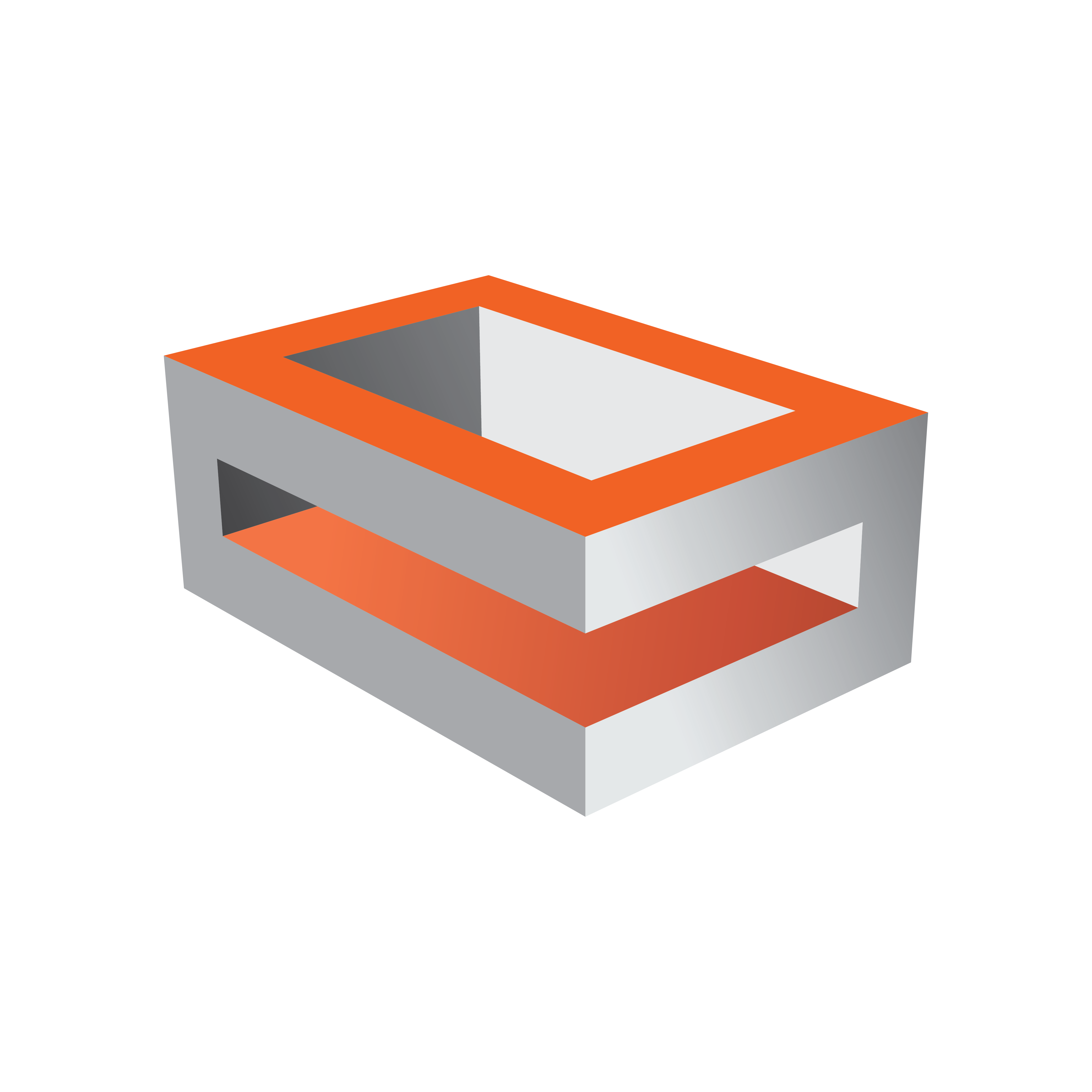
Viz Engine
Version 3.11 | Published August 27, 2018 ©
Viz License Configuration
The License Configuration allows users to configure their Viz Engine for WiBu Licensing.
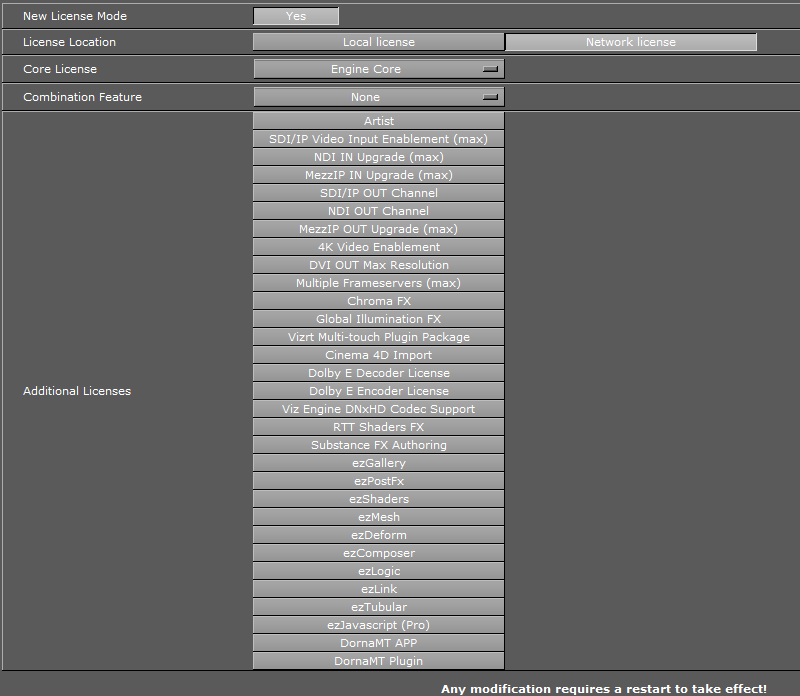
To switch to the WiBu Licensing Mode, set the "New License Mode" to Yes. If set to No, the Hardlock Licensing Model is going to be used.
License Location specifies the location the system will search for a WiBu license. This can either be "Local license" or "Network license".
Local License requires either a WiBu Dongle connected to the system or a file based license.
To access a Network license a WiBu License server must be present and the server must be listed in the Server Search list of the WiBu Configuration.
Core License selects the Core a user must acquire to start Viz Engine. The can be either
-
Engine Core
-
Preview Core
-
Artist Free
If a Engine core has been selected, the user can also chose of a set of combination features that enables the use of one of
-
Combination Feature DVI: For any screen based out (DVI) up to 2K
-
Combination Feature Mezzanine IP: Enables any "software based" IP in and output. E.g. a RTP stream based workflow
-
Combination Feature NDI: Enables Newtek NDI workflow
-
Combination Feature Frameserver (Mux ports): If the engine is going to be used as a frameserver. Communication via MUX Ports will be enabled.
Only one Combination feature can be acquired per node. If you need to run more than one instance, any additional instance may not acquire a combination feature anymore.
Based on the Core license, Additional Licenses can be chosen. For a full overview which features each individual license enables, please refer to New WIBU based Licensing System.