
Viz Multiplay User Guide
Version 2.5 | Published February 18, 2019 ©
End-to-End Workflows
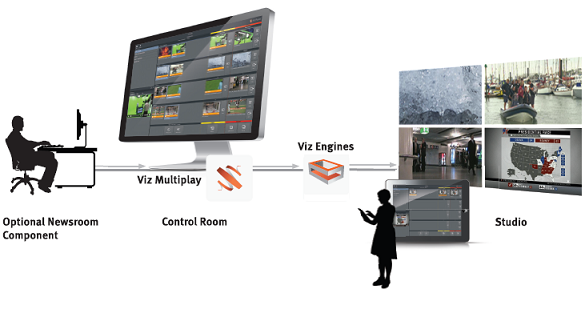
Basic Workflow
-
In the studio Viz Multiplay is used to create shows.
-
Operators use Viz Multiplay to manage the shows and trigger content for each screen.
-
Viz Engines composite graphics and video in real-time in SD/HD/4K SDI and IP streams.
-
In the studio, monitors and video walls are filled with the content controlled by Viz Multiplay.
Extended Workflow
-
Journalists create shows in Viz Trio or the newsroom control system.
-
In the control room, operators use Viz Multiplay to manage the shows, trigger content for each screen, and define content for the journalist in the studio to control.
-
Viz Engines composite graphics and video in real-time in SD/HD/4K SDI and IP streams.
-
The presenter in the studio controls screen content live with the Viz Multiplay touch-screen interface.
-
In the studio, monitors and video walls are filled with the content controlled by Viz Multiplay.