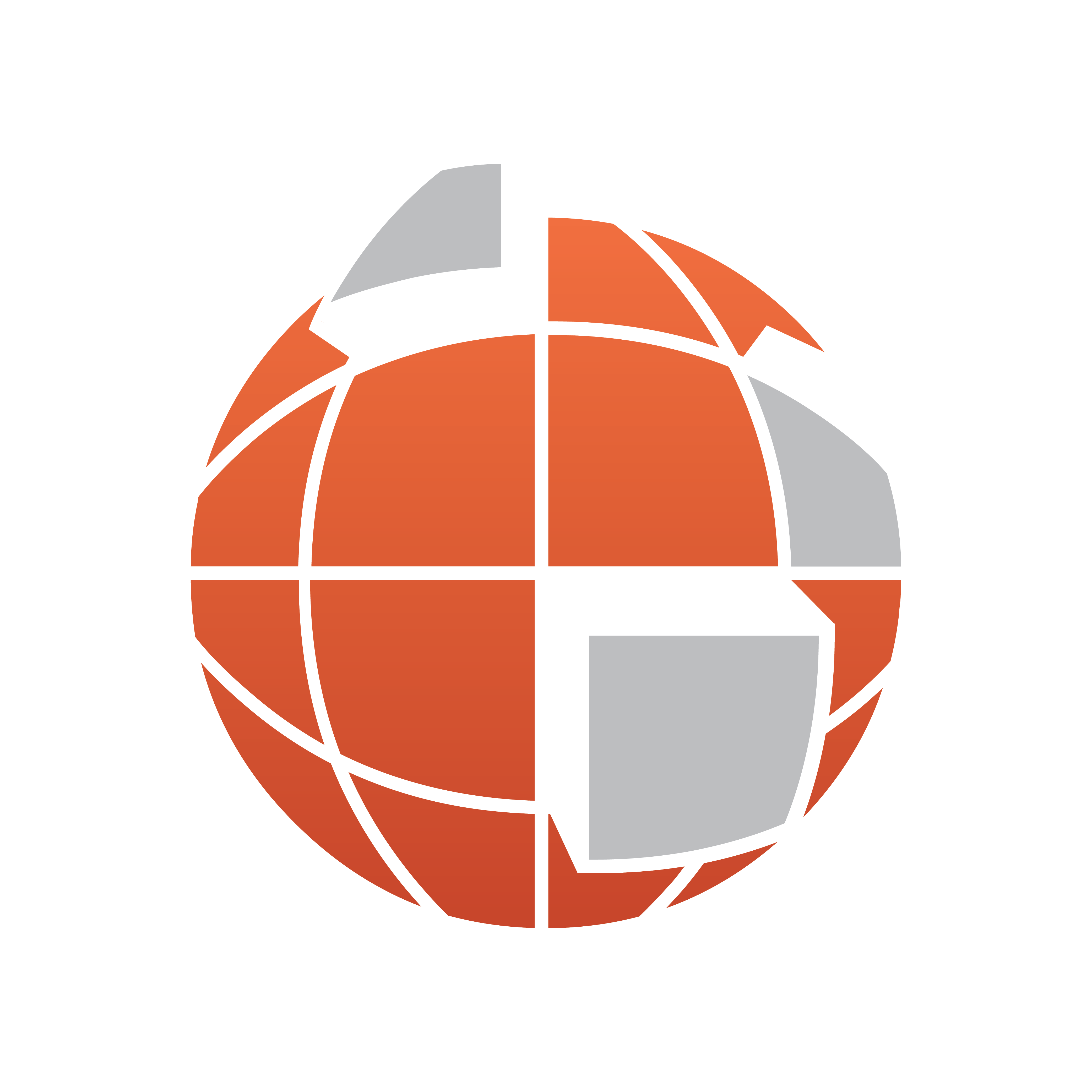
Viz World User Guide
Version 17.0 | Published March 11, 2019 ©
Frequently Asked Questions
This section contains some of the frequently asked questions concerning the use of Viz World Client and Server.
I can connect Client A to the map server, client B is able to ping the map server, but Client B still has no connection to the map server. What is wrong?
-
Sometimes, a machine is not accessible to all other computers in the network by its hostname.
-
For example, if there are two clients, Client A & Client B, and the Viz World Server and the Server Allocator running on the MapServer machine, Client A might resolve MapServer to the IP 192.168.1.100, but Client B might not resolve it to the same IP, or might not resolve it at all because ClientB is on another subnet or for any other given reason.
-
Both clients can access the MapServer if it was defined as 192.168.1.100 or MapServer.company.domain.
-
A frequent problem is therefore that users might write in Client B’s Viz Config the IP 192.168.1.100, and in Client A’s Viz Config MapServer (because that is the address each can resolve); however, this will result in that the Server Allocator will return to both clients the same hostname that was specified in the Server Launcher Configuration tool and therefore only accessible to ClientA.
-
In other words, in the field of ControlledMapServer, the hostname/IP that is specified has to be known to all clients and the Server Allocator machine.
I have problems loading my map scenes in Viz Trio?
-
Map scenes often use a large amount of texture memory; hence, this will take time to load and might cause Viz Trio’s local preview channel to time out.
-
In Viz Trio it is possible to adjust the Viz Engine Connection Timeout for the local preview channel.
-
Click the Config button, and under the Miscellaneous section select Local Viz Renderer, and set the Viz Engine Connection Timeout parameter.
Note: There is no such setting for the Viz Pilot client as the Viz Pilot client itself does host the Viz process for local preview
What are the Digital Globe proxy and firewall configuration settings?
-
If you need to use a proxy, remember to set your Proxy Server settings.
-
All communication to Digital Globe servers goes through https to services.digitalglobe.com because https encrypts the entire request (i.e. both header and body) .
-
Ask your IT department to allow communication to the following Digital Globe server address: 205.166.175.85.
-
See also Digital Globe cache settings.
What are the Microsoft Bing Maps proxy and firewall configuration settings?
-
If you need to use a proxy, remember to set your Proxy Server settings.
-
All communication to Microsoft Bing Maps servers goes through http (SOAP and regular HTTP GET) on port 80.
-
Any sub-domain of virtualearth.net should be
-
accessible to the Viz World Server and Viz World Classic application. For example: dev.virtualearth.net, t1.tiles.virtualearth.net, t3.tiles.virtualearth.net etc.
-
See also Bing cache settings.
The server cannot find the dongle
-
Run as administrator.
-
Make sure you are not using Windows Remote Desktop. Instead, you can use Remote VNC or Team View.
Are orthographic cameras supported?
Orthographic cameras are not currently supported by Viz World.