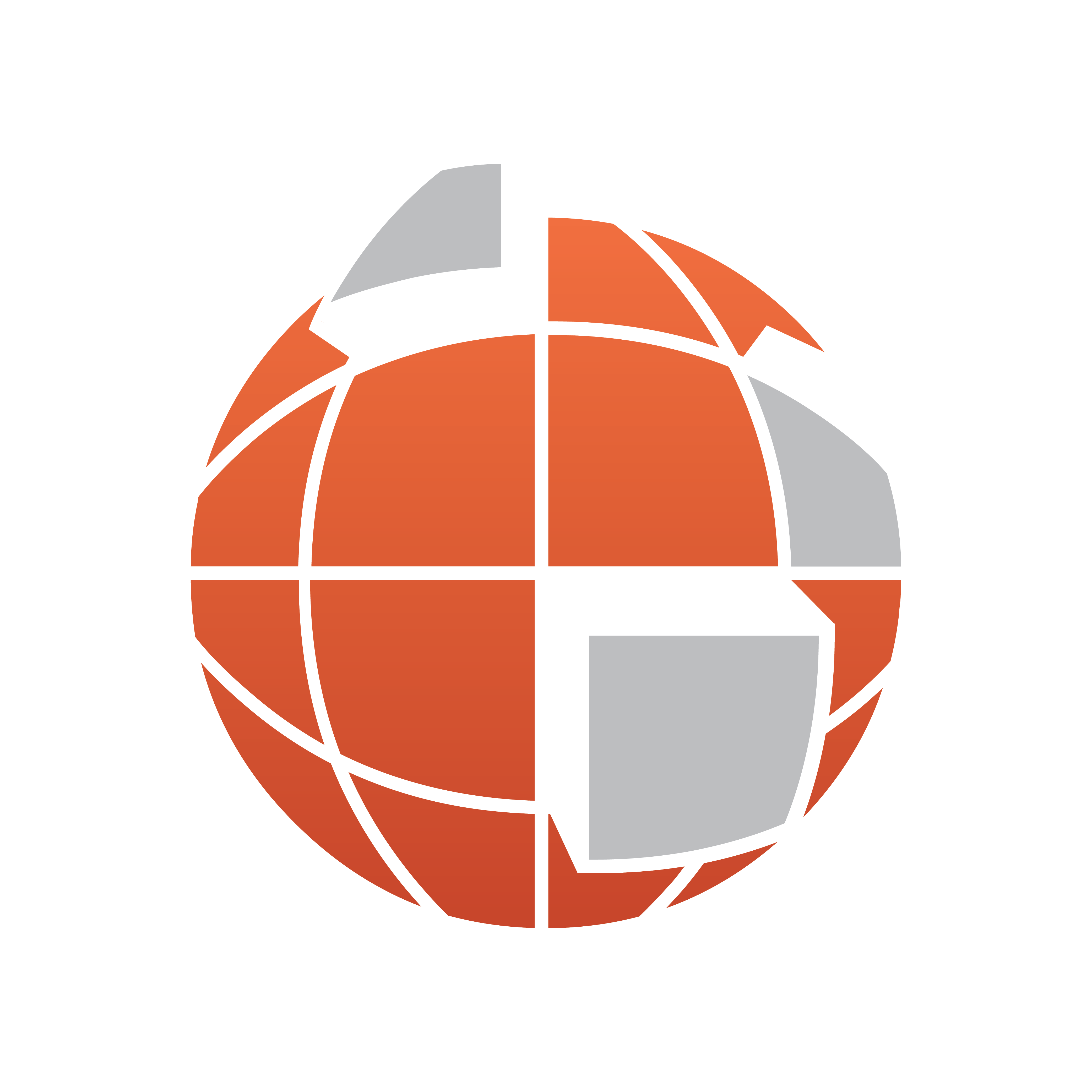
Viz World User Guide
Version 17.0 | Published March 11, 2019 ©
Working with the API
This section contains short descriptions on how to use the API and what it does.
VWPosition
Can be used to position a container based on a longitude/latitude coordinate on a geo-referenced map.
To use VWPosition
-
Add a geo-referenced map on a container (using GeoImage/Globe geometry)
-
Add a child container to the newly created container with a geometry and the VWPosition plugin
-
Changing the longitude/latitude will update the position of the new container
VWMousePosition
Can be used to translate a Mouse position into a longitude/latitude coordinate.
To use VWMousePosition
-
Add a geo-referenced map on a container (using GeoImage/Globe geometry)
-
Add a child container to the newly created container with a geometry and VWMousePosition plugin
-
Click the E button (events button next to the Scene Editor)
-
Click on the map and see that the new container moves to the coordinate