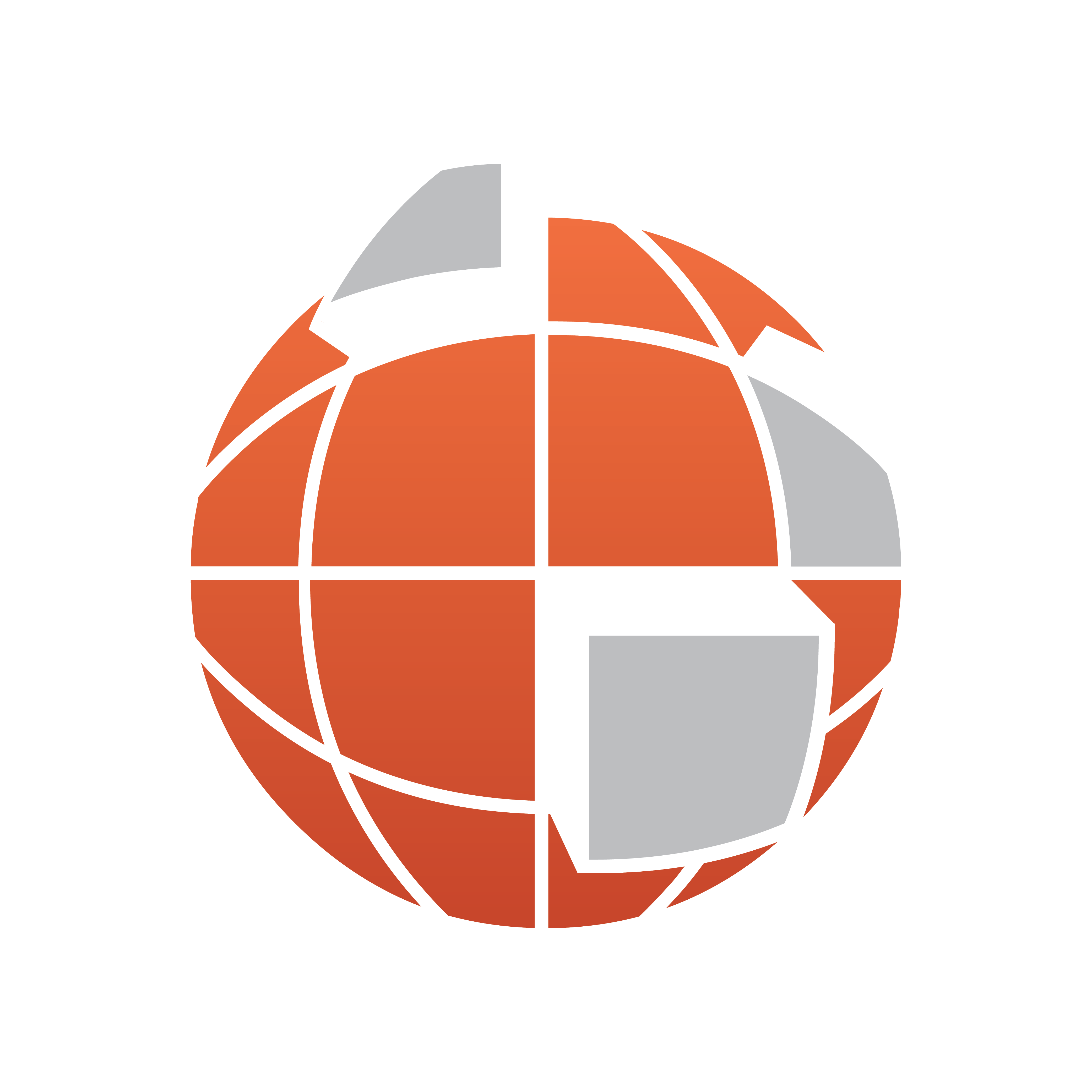
Viz World User Guide
Version 17.0 | Published March 11, 2019 ©
Place Finder (Server)
Viz World Server allows receiving maps of locations/features, in the same way as the Place Finder plugin. This can be used by Escenic or any other web application, or for demonstrations of Viz World.
Example URLs:
http://<vizworldserver>:10301/PlaceFinder/?Longitude=40.0&Latitude=40.0&FrameMapBy=Country&AddRegions=Full http://<vizworldserver>:10301/PlaceFinder/?Search=USA&MapWidth=1000&MapHeight=500&AddSearchLabel=1Parameters
Most parameters are taken from the configuration server (and stored in registry). Upon first use (or if missing in registry) the default values below are used. For parameters that are not stored in the registry, use the default values below.
-
ProjectName: Desired project (default is VizDefProject.tpl)
-
Style: Desired stylesheet
-
MapWidth: Sets the width of the map (default is 512)
-
MapHeight: Sets the height of the map (default is 512)
-
Longitude, Latitude: Defines the center of the map if Search is empty (default is 0.0, 0.0)
-
Search: Desired feature name
-
AddSearchLabel: If search is used, adds the found label to the map.
-
DefaultMapSizeDeg: Size of map to be retrieved in degrees (used when FramMapBy = DefaultMapSize)
-
FrameMapBy: Can be DefaultMapSize, Country, Admin1, Admin2 or Search
-
PlaceText: Add text label to map (if not empty)
-
FullDescription: Displays full-description feature labels (i.e. “Paris France” for Paris)
-
AddRegions: Can be Disabled, FrameOnly, FrameAndBelow or Full
-
ReturnImage: 1 for image (default), 0 for representing xml