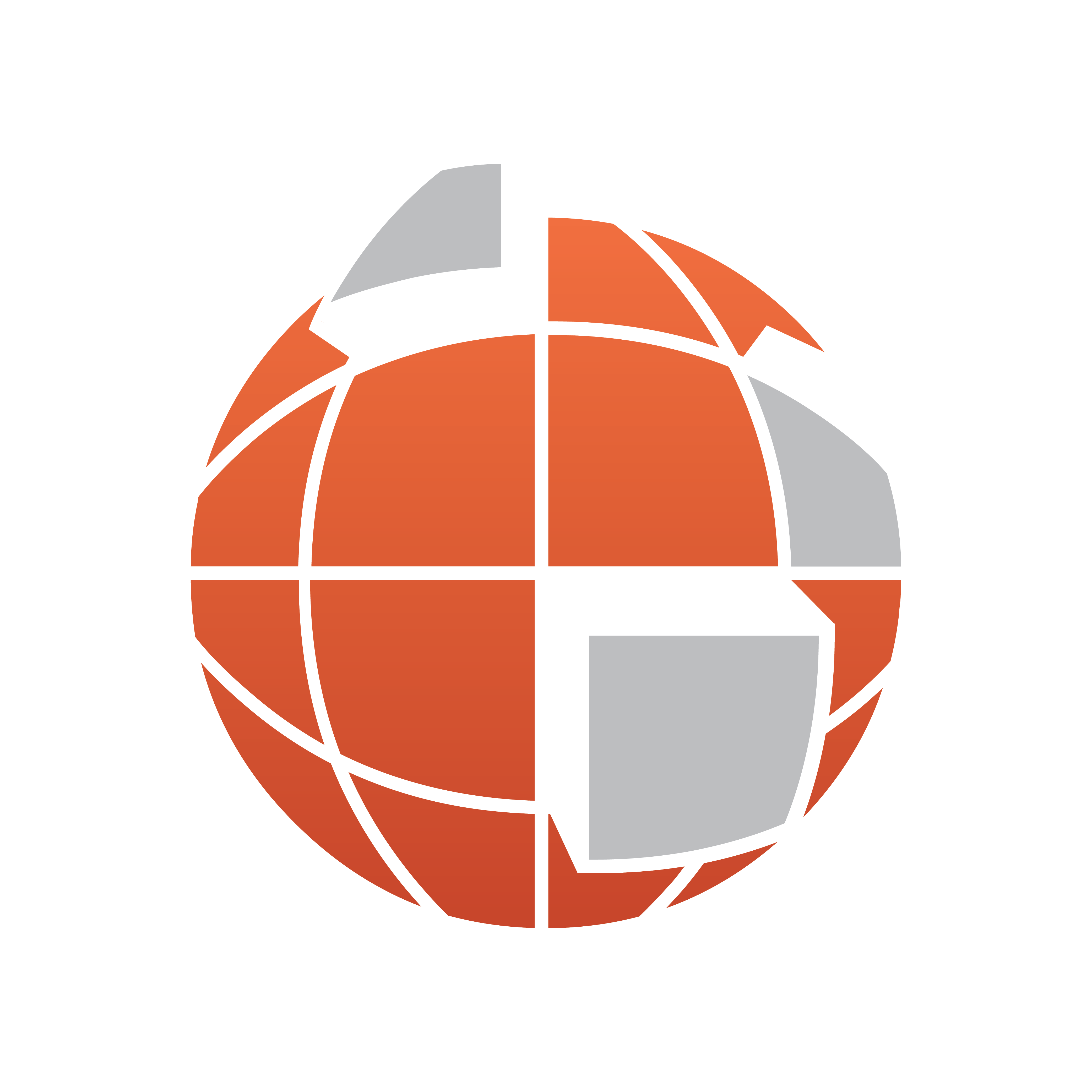
Viz World User Guide
Version 17.0 | Published March 11, 2019 ©
Map Name Editor

The Map Name Editor is a batch feature translation tool meaning that you can use it to edit multiple language translations stored at the Viz World Server.
-
World Server: Allows you to connect to the Viz World Server using either hostname or IP address. Click the Connect button to connect with the server.
Once logged in you can display all features at four different region levels; World, Country, Region and Sub Region level. However, this depends on the levels available for each country (e.g. the United States of America has all four levels, while Oman only has three levels).
Once you have chosen the regional level you want you can further filter your result or select one or several of the pre-configured layer buttons.

If you right-click the column headers you can display different columns. The standard columns are Display Name, DB Name, Alternate Name, User Name, Abbreviations and Type. In addition you can add you custom language alternatives and choose to display them using the context menu.
See Also