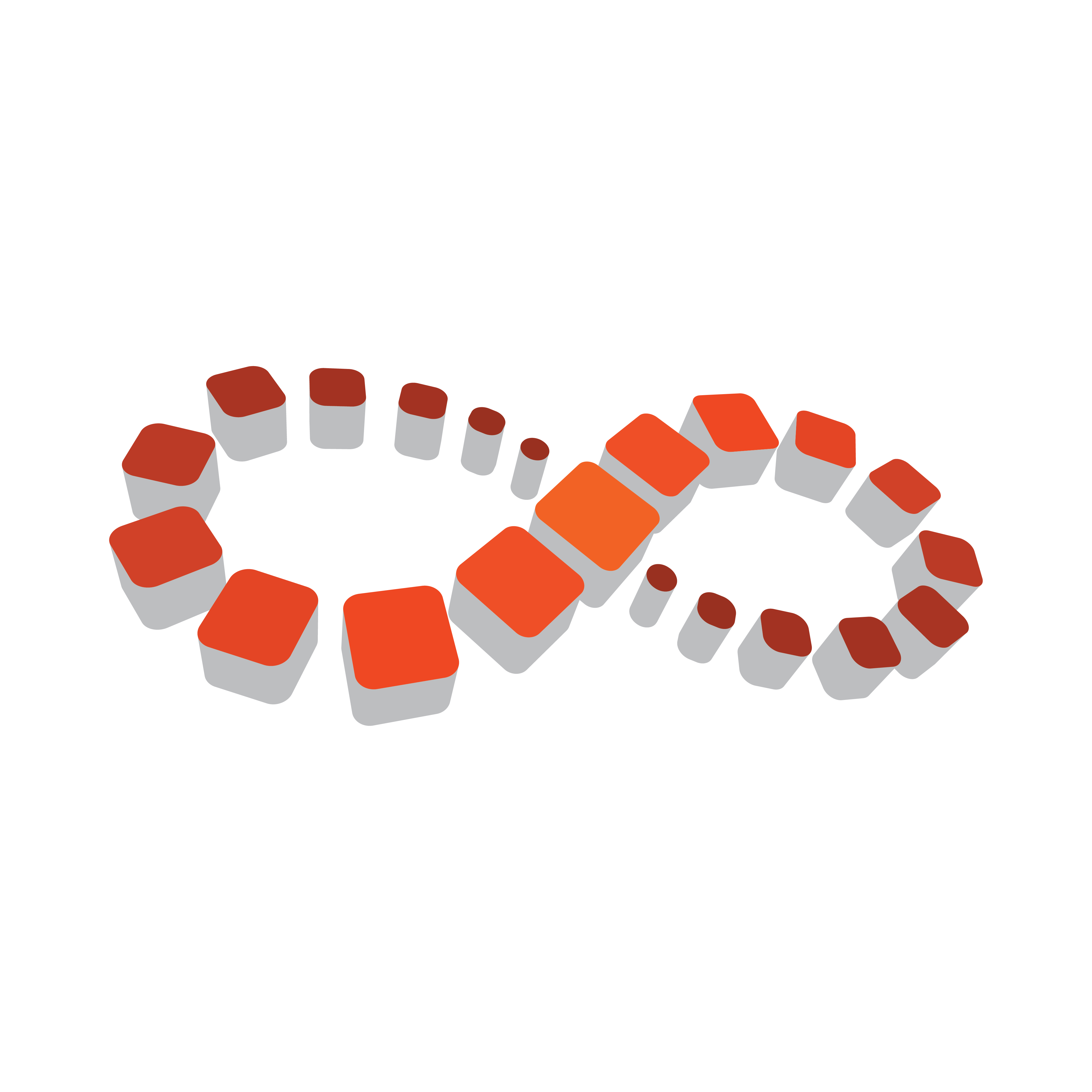
Viz Multichannel
Version 4.1 | Published May 27, 2019 ©
External Triggering
You locate channel-specific external triggering settings from the cog wheel icon, and selecting the Channel settings tab.
External triggering is relevant to the control Room environment as the protocols involved may be used in the ongoing broadcast process.
(For a Traffic Department, external triggering is usually not relevant).
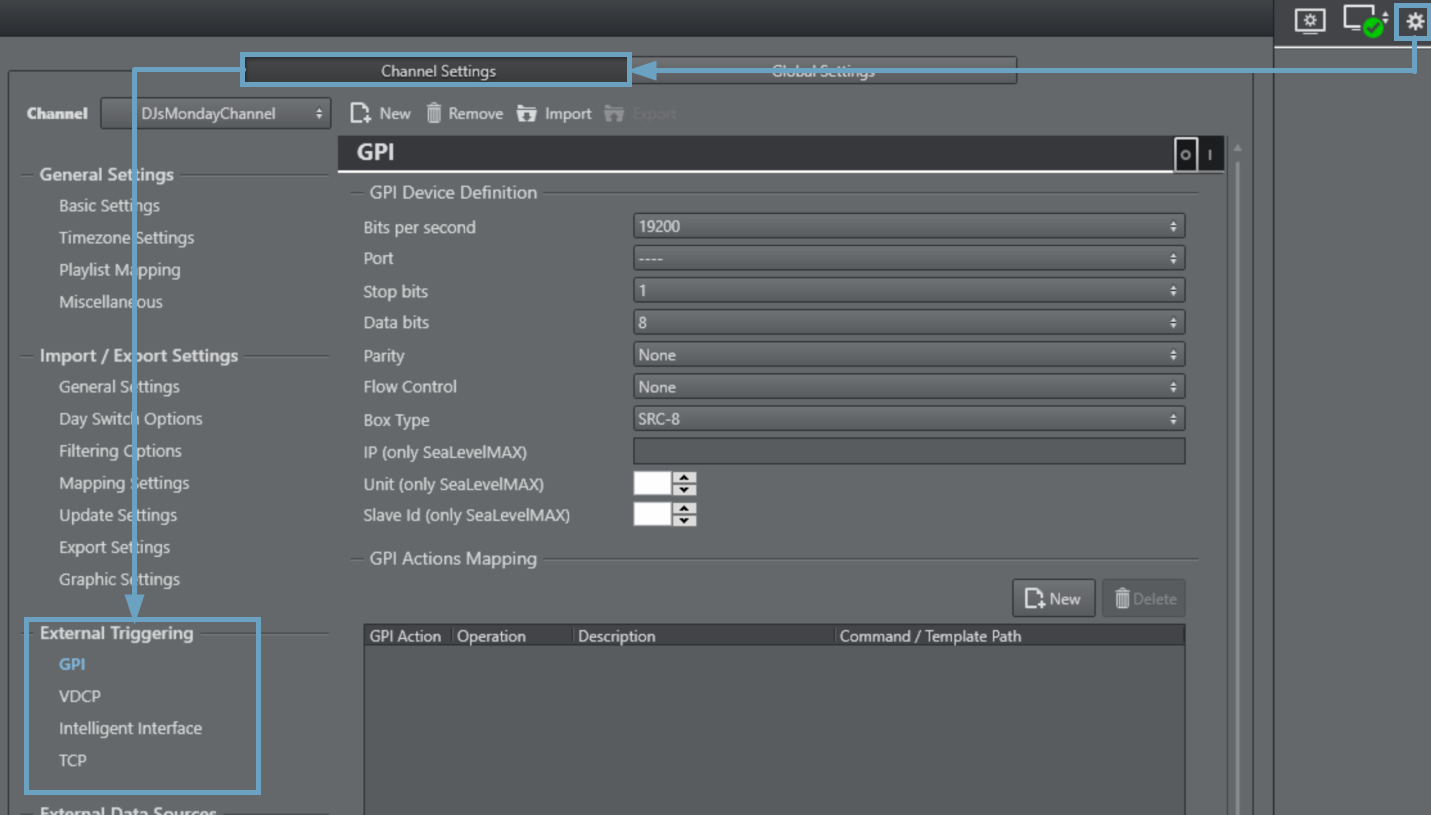
At the top-right corner of the External Triggering panel, there is an On/Off (0 : 1) switch. You can configure settings with the devices on or off. When off, the settings will take effect the next time the device is turned on.
The External Triggering settings group comprises:
GPI
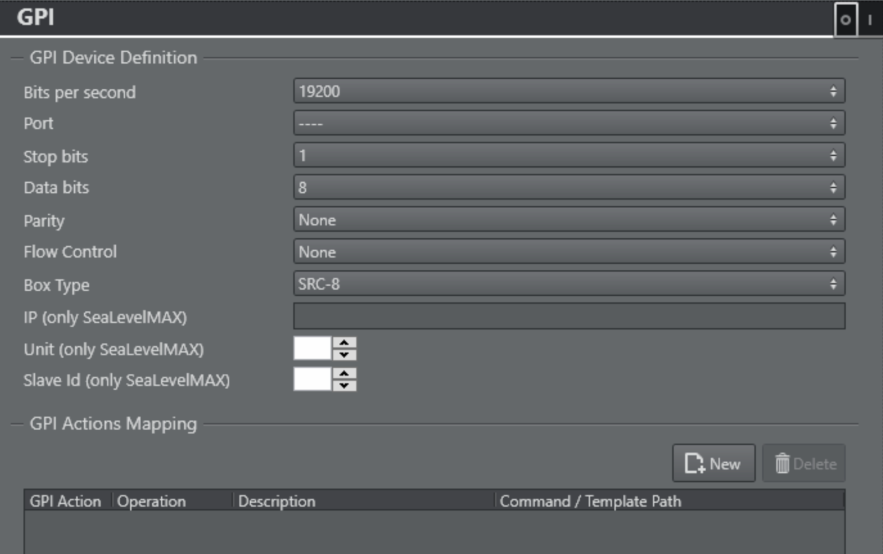
GPI is a type of trigger that does not relate directly to a playlist event. From a list of available commands, you can define what Viz Multichannel will do when it receives any one of them from an external device.
-
Bits per second: Default is 19200.
-
Port: Select the relevant COM port on the Media Sequencer machine. Default is “--”.
-
Stop bits: Default is 1.
-
Data bits: Default is 8.
-
Parity: Default is None.
-
Box Type: Default is SRC-8.
-
Flow Control: Default is None.
-
Each GPI Action is number DL_n_ or DH_n_, where n is a sequential number, beginning from 0.
-
Under the Commands column, all the Viz Commands, editable templates and general actions such as show logo, remove logo, stop active playlist, etc. are available as options.
-
Description can be defined freely.
-
IP/Unit/Slave Id: only for SeaLevelMAX.
VDCP
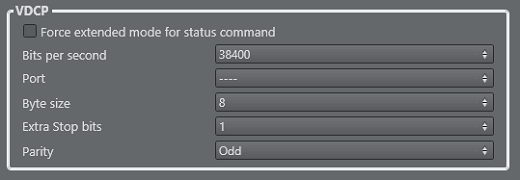
VDCP is one of the protocols that Viz Multichannel uses to communicate with external automation systems. Use UI button switch to ON if using the VDCP protocol, otherwise off.
-
Force extended mode for status command check box: if enabled will include all IDs with length greater than 8 characters in "PORT STATUS REQUEST" and "SYS STATUS REQUEST" VDCP commands.
-
Bits per second: Default is 38400.
-
Port: Select the relevant COM port on the Media Sequencer machine.
-
Byte size: Default is 8.
-
Stop bits: Default is 1.
-
Parity: Default is Odd.
Tip: You can start the Media Sequencer in console-mode to see if VDCP commands are properly sent and received as required when setting up the interface to an automation system. In normal production mode is it recommended to run the Media Sequencer as an automatically started service process.
See Also
-
Media Sequencer documentation regarding vdcp_client_actor.
Intelligent Interface
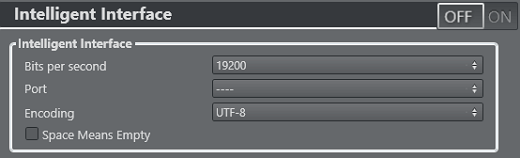
Intelligent Interface is one of the protocols that Viz Multichannel uses to communicate with external automation systems.
-
Bits per second: Default is 19200.
-
Port: Select the relevant COM port on the Media Sequencer machine.
-
Encoding: Default is UTF-8.
-
Space Means Empty: Default is No.
See Also
-
Media Sequencer documentation regarding Intelligentif actor.
TCP
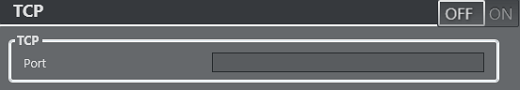
If you want to receive TCP triggers, you must set a port that the Media Sequencer will listen to for that purpose.
-
Port: Enter the port number. This option is disabled when the field is left empty.
See Also
-
Media Sequencer documentation on pb_listener actor.