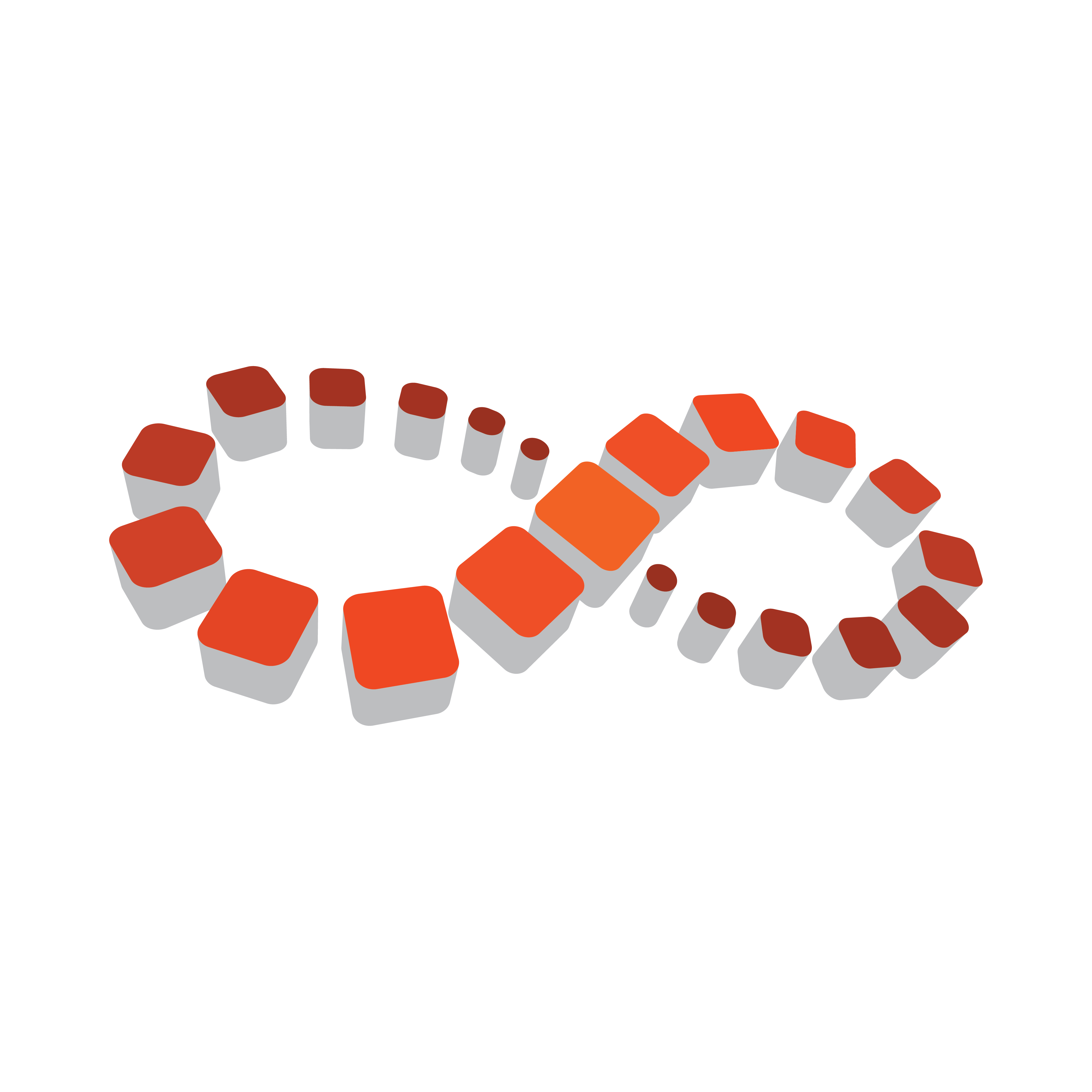
Viz Multichannel
Version 4.1 | Published May 27, 2019 ©
GET API Root (Version 2.0)
The starting point for the structure of the REST API is found by calling the address and ip for the service. The port for Integrations Hub v2 REST API is by default 9991.
Example request using curl against the service on a local machine would be: curl -X GET http://127.0.0.1:9991/
The rest of the guide assumes each request is prefixed with the localhost/ip and port as needed and only lists the end-points addresses.
Syntax
GET /Request
GET / HTTP/1.1Response
HTTP/1.1 200 OKContent-Type: application/atomsvc+xml<atom:service xmlns:vaext="http://www.vizrt.com/atom-ext" xmlns:vizid="http://www.vizrt.com/opensearch/vizid" xmlns:xsi="http://www.w3.org/2001/XMLSchema-instance" xmlns:inthub="http://www.vizrt.com/integrationshub" xmlns="http://www.w3.org/2007/app" xmlns:atom="http://www.w3.org/2005/Atom"> <atom:workspace> <atom:title>Data Api</atom:title> <atom:collection href="http://127.0.0.1:9991/api/channels"> <atom:title>Channels</atom:title> <atom:categories> <atom:category scheme="http://www.vizrt.com/types" term="channels"/> </atom:categories> <vaext:resolve type="application/atom+xml;type=entry" id="vizid:channel" template="http://127.0.0.1:9991/api/channels/~{vizid:channel}"/> </atom:collection> </atom:workspace></atom:service>