
Viz Plug-ins User Guide
Version 5.1 | Published December 12, 2023 ©
2D Line

The 2D Line plug-in draws a simple 2D line through given 2D coordinates, respectively point values.
Note: This plug-in is located in: Plugins -> Geom plug-ins -> Default
2D Line Properties
-
use LOD: Enables level of detail. Range: On - Off. Default: On.
-
Enable Outline: Enables drawing of an outline. Range: On - Off. Default: On.
-
Width: Defines the width of the drawn line. Range: 0.0 - 500.0. Default: 5.0
-
Point values: Lists x,y pairs separated by ‘:’ character. x and y values are separated by blanks. Example: 0 0: 100 100: 200 70: 300 240: 400 280: 500 240: 600 400.
-
New Line: Press before values are entered (i.e. Point values), or else the line is rendered as invisible.
-
Clear All: Deletes all line-segments.
To Create 2D Lines
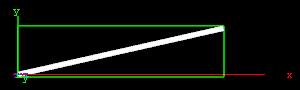
-
Enter the Point Values. For example: 0 0 : 200 45 entered in the Point Values field creates a line that starts at the point X1(0), Y1(0) and ends at point X2(200), Y2(45).
-
Click the New Line button to create the line.