
Viz Plug-ins User Guide
Version 5.1 | Published December 12, 2023 ©
Text Highlight

The STV_TextHighlight plug-in recognizes certain characters and allows color changes to any word containing that character (for example: #tags @User http://) when placed on a text container the plug-in.
Note: You must send text to the text property of this plug-in using ControlParameter.
Note: This plug-in is located in: Plugins -> Container plug-ins -> SocialTV
Text Highlight Properties
Coloring
When Text Highlight is placed on a text container, the plug-in recognizes certain characters and lets you change the color of any word containing that character (e.g., #tags, @User, http://).
Emoji
-
Emoji: Toggles whether to highlight emoji content.
-
Images: Default/Custom.
-
When using default the plug-in uses the images located in C:\Program Files\Vizrt\VizArtist\plugin\data\TextHighlight\72x72.
-
When using custom the user defines a path to their own images.
Note: The custom path should be accessible to all machines running Viz Engine, including Trio and Preview Engines.
-
-
Characters Folder:
-
Word Folder: Defines a folder of images containing words that should be replaced by emojis.
-
Size:
-
Ignore List: Defines a list of characters that should be ignored when replacing with emojis.
-
Word List Separator: Sets the character to be used as a separator of the list of words to replace by emoji.
-
Word List: Defines a list of words to be replaced by emojis.
-
Print Codes:
-
Scan Folders:
-
Update Word List:
Text FX
The Text FX option allows users to apply similar effects as Text FX plug-ins when using emojis. For more information please refer to section TextFX.
Example
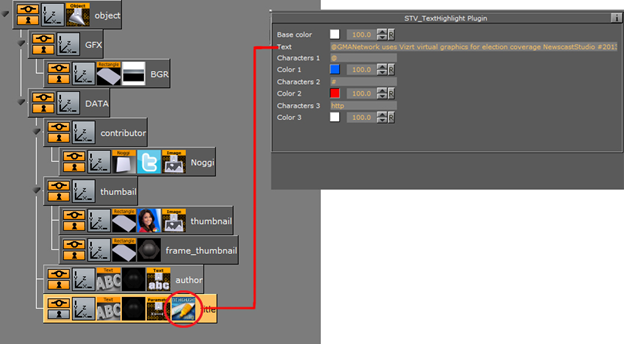
Note: This plug-in is located in: Plugins -> Container plug-ins -> SocialTV
