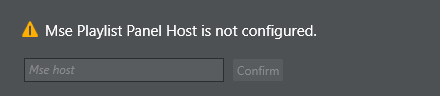Viz Mosart Administrator Guide
Version 5.6 | Published July 22, 2024 ©
Configuring the MSE Playlist Panel
The MSE Playlist panel is presented on the Viz Mosart UI, offering users active (touch or click-sensitive) thumbnails of graphics held on an MSE (Media Sequencer).
Note: For end user actions, please refer to the Viz Mosart User Guide, section Viz Mosart User Interface > MSE Playlist Panel.
Managing the MSE Playlist Panel
Setting User Access to MSE Playlist Panel
To configure MSE Playlist Panel access using Manus Administrator
The Viz Mosart UI needs a connection to an active MSE. To activate the MSE Playlist Panel, you must configure which MSE to use.
-
Open the Viz Mosart Manus Administrator (console) window.
-
Type settings
-
Navigate to the Viz Media Sequencer configuration.
-
Modify the value of Mse Playlist Panel Host (either host name or IP address can be used).
-
Restart the console.
Adding the Host Address of the Media Sequencer in the Viz Mosart UI
To configure MSE access using the Viz Mosart client
-
If the MSE Playlist panel is visible in the Viz Mosart UI, you can add the host address of the Media Sequencer directly.
Either host name or IP address can be used.