
Viz Mosart Administrator Guide
Version 5.6 | Published July 22, 2024 ©
Viz Mosart Settings and Configuration
The Viz Mosart Settings menu provides a single point to configure all server-side parameters and manage entire operations from a single menu.
-
In upcoming versions of Viz Mosart, settings for other Mosart Server applications and operations will be transferred to this centralized Settings menu, to ease the inventory of the Mosart Server.
This will be implemented gradually, spanning several Viz Mosart versions. -
For AV Automation, all Device Properties (Devices > Properties >[Device type tab] will gradually be migrated to this centralized Settings menu.
-
For examples of simplified operational setups, see Setup Examples below.
-
The new Settings menu enables hot-reloading, eliminating the need for restarting the application.
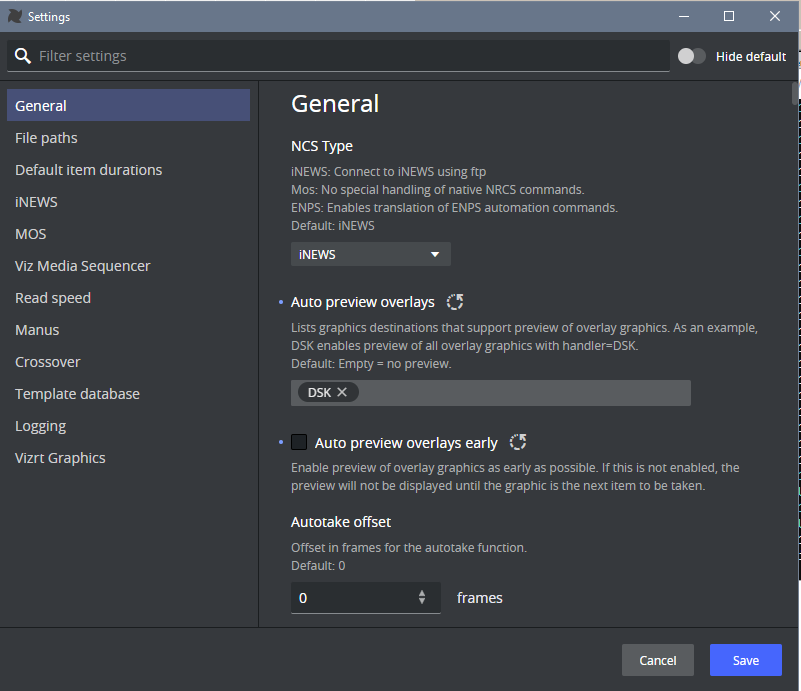
Working with the Settings Menu
The web-based Settings menu is accessible from the the combined Manus Administrator that was introduced with Viz Mosart 5.3.
Settings from the legacy Manus applications (MMConsoleAdmin_2007.exe and MMConsoleAdmin_MOS.exe) are consolidated and presented in this improved menu.
Opening the Settings Menu
Architecture
-
Settings are stored in the Mosart Server's local file system, specifically under C:\ProgramData\Mosart Medialab\ConfigurationFiles\manus_settings.json.
-
The new settings editor uses Microsoft Edge WebView2 as the browser.
Please refer to the Prerequisites page during installation for more information.
Setup Examples
The following operations/configurations, managed from the Settings menu are presented in detail: