
Viz Mosart Administrator Guide
Version 5.6 | Published July 22, 2024 ©
Virtual Set
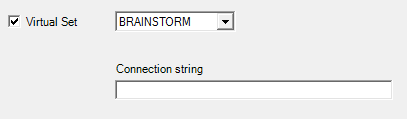
-
Virtual Set: Check to enable virtual set control.
-
Virtual Set: BRAINSTORM, Viz Virtual Studio.
-
Connection string: Server=hostname; [port=portnumber;] [mode=mixmode;].
Connection String Parameters for Viz Virtual Studio
-
Server: IP address or network name of machine where Viz Tracking Hub is running. Required.
-
Port: TCP/IP port Viz Tracking Hub accepts connections. Optional.
Default value is 20000. -
LocalIP: IP address of local network interface. Optional. Default value is first Ethernet interface.
-
Router: Router name configured in Viz Tracking Hub. Optional.
Default value is first router in Viz Tracking Hub.
Sample Connection string: Server=10.45.0.15;Port=20000
Camera set index enumeration starts from 1. This means that if a router has two camera sets configured, their indices will be 1 and 2.
Known Issue: Driver cannot detect when hub server is going offline. For example, if you kill the server, the driver keeps sending messages to server without an error being raised.