
Viz Mosart Administrator Guide
Version 5.6 | Published July 22, 2024 ©
Licensing
In version 5.2.0 a license management backend, a License Configuration menu and associated Notifications were introduced.
In later versions, license-based feature control will be introduced. To ensure service continuity with the correct licenses in place before upgrading, please contact your Vizrt account manager.
License Management
Vis Mosart uses the same Wibu-based backend licensing architecture as other Vizrt products.
-
For further details, please refer to the latest version of the Vizrt Licensing Administrator Guide.
-
An orientation course to the Management portal is also available on Viz University.
License Configuration status
The configuration status of Viz Mosart licenses can be seen in Viz Mosart UI, using the new License Configuration UI.
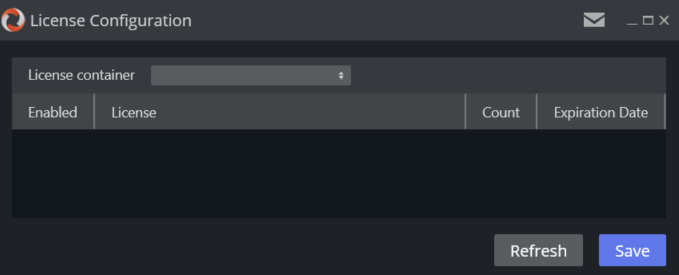
In version 5.2.0 this License Configuration UI is usually empty, and is present only for testing, and for administrators to become acquainted with the concept. In later versions it will display the active features that require a license, and the status of the respective licenses.
-
To open the License Configuration UI from the Viz Mosart UI menu bar, navigate to Help > License Configuration.
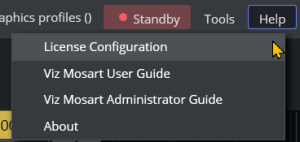
License Notifications
Important licensing notifications are presented to the user through a the Viz Mosart UI.
A notifications icon appears at the top of all menus. A red marker indicates an unread notification.
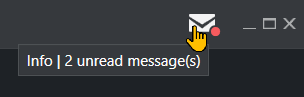
-
Clicking the icon opens the Notification Box menu, listing important system messages that will usually require action.