
Viz Mosart User Guide
Version 5.0 | Published June 21, 2022 ©
Mosart ActiveX
Page is under construction and will not appear in final documentation (talk to Doc Team)
To open Mosart ActiveX from ENPS client
-
Right-click on the MOS icon from bottom right
-
Select the Mosart ActiveX given by the name configured in MOS Configuration
(in our example Mosart@LBU).
If several Viz Mosart MOS devices are configured, any of them would work to open Viz Mosart ActiveX.
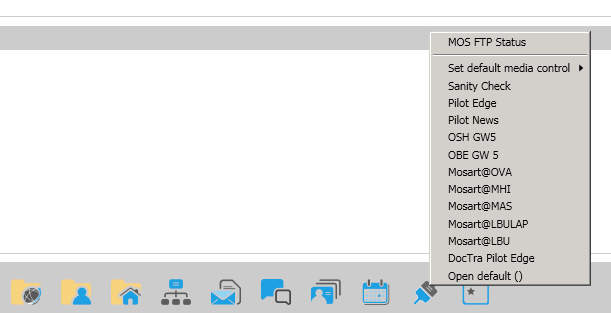
Template type MACRO
(used for sequences)
See also:
-
Section Linking Device Properties and Newsroom Tags on page Template Device Functions in the Viz Mosart Administrator Guide
-
Section Additional Template Functionality in the Viz Mosart Administrator Guide under AV Automation.