
Viz Mosart User Guide
Version 5.0 | Published June 21, 2022 ©
Story Recorder Mode
Story Recorder enables the producer to record a Viz Mosart driven show, story-by-story. During recording, any story can be paused and retaken as required, the end result is a single, perfectly stitched clip, ready to air.
Introduction to Story Recorder
For a production that will be prerecorded, Viz Mosart offers a single button pause-fix-retake solution, for a template-driven show.
Note: Some mandatory studio equipment calibration must first be performed. If Story Recorder mode is unavailable, contact your System Administrator.
Story Recorder mode expands Viz Mosart's traditional role as a tool for managing live productions, to now powerfully support prerecorded productions.
The producer benefits from both the failsafe, timely execution of gallery equipment operations and an ability to pause and backtrack, when an improvement to the ongoing recording of a show is identified.
Note: Operating Viz Mosart in story Recorder mode requires an additional license. Please contact Vizrt support.
Highlights of Story Recorder
-
Frame accurate
Fully reliable operation of studio equipment, synchronized down to frame-level. This delivers perfect cuts every time for the supported template features. -
Records both clean and dirty feeds
As well as the current show, with all graphics (dirty), Story Recorder retains a clean feed that can be for example, be rebranded or reused in another language. -
Pause & retake
As the show runs, whenever an improvement is identified, the recording can be paused and recording begin again from a selected point. -
Backtracking
When the timeline is paused and a retake point selected, Story Recorder attempts a 'track back' in time, restoring the state of various attributes like graphics and audio. -
Intelligent asset management
Smart under-the-hood features. For example when using iNews, a long clip is broken into segments, minimizing backtracking if the pause occurs mid-clip. This improves user response times. -
Inbuilt file housekeeping
Recorded video files are always large. Viz Mosart offers an active purging regime to optimize disk space. -
Dynamic review of cut points
An automatic 'snippet generator' provides a short review clip of the cut point after a pause-retake, while recording continues. -
Automatic equipment and graphic reset
At recording pause, before recording resumes, video and audio devices plus graphics are reset to a known state. -
Timing information
Clear display of over/under countdown timers and accumulated record time of the show. -
Future-proof design
Story Recorder has been purposefully designed with a flexible interface to third party systems like editors, transcoders and asset management.
The Story Recorder Panel
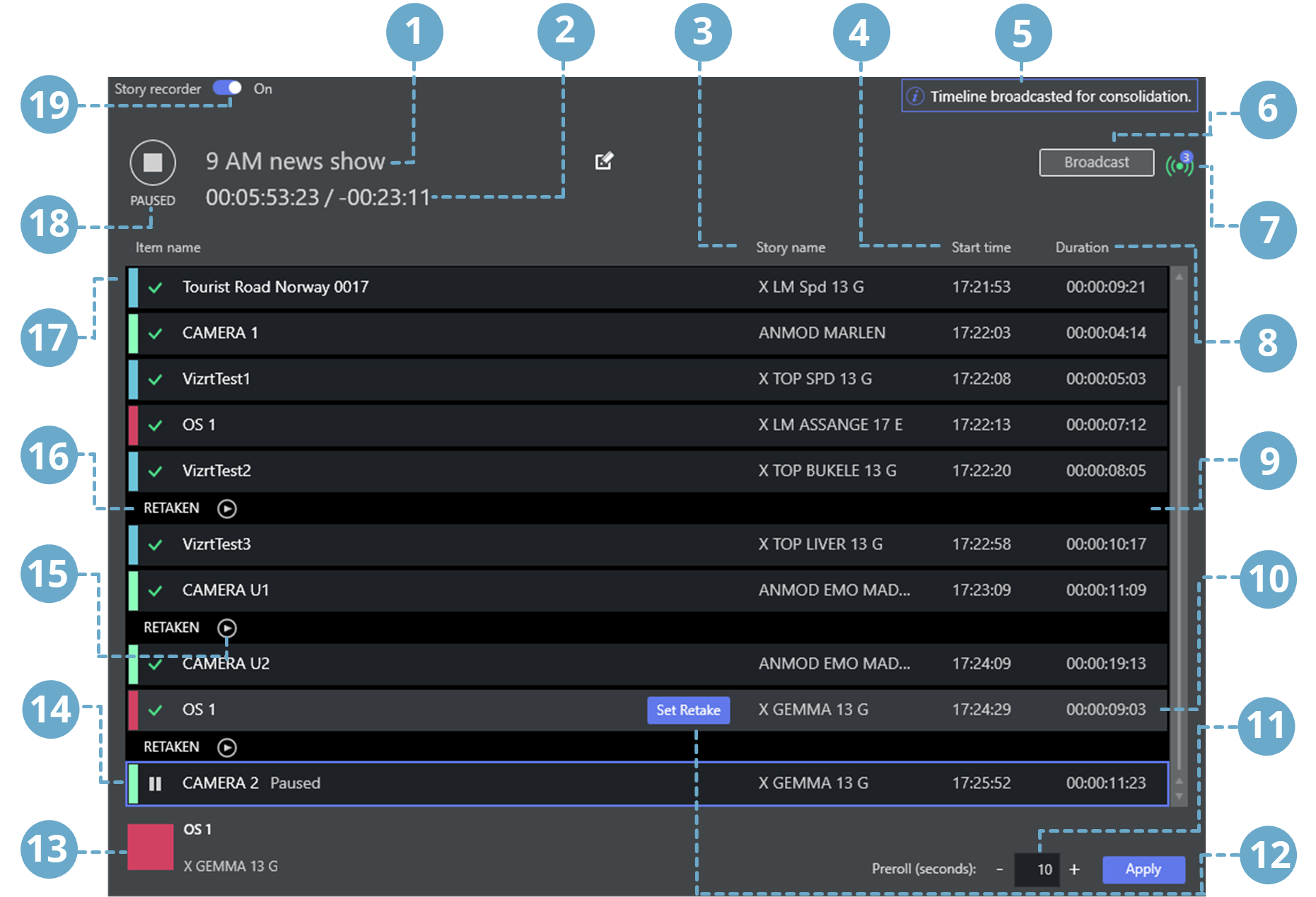
|
Feature |
Explanation |
|
1 |
Editable reference name for the show's EDL files and final clip. |
|
2 |
Recording time / Show countdown timer. |
|
3 |
The story slug, as provided in the NRCS. |
|
4 |
The local (wall) time when the item was taken to PGM in format HH:MM:SS. |
|
5 |
Notifications area. |
|
6 |
Broadcast the show EDL to subscribers (to the Vantage transcoder that stitches the show into a single clip). |
|
7 |
Number of successful broadcasts. |
|
8 |
Duration of the story item in format HH:MM:SS:FF (frame count only shown after the item is paused/ recorded). |
|
9 |
Separator, indicating a cut (a retake). |
|
10 |
Grey coloring: The selected item row |
|
11 |
Duration of the pre-roll, in seconds. |
|
12 |
Selection of the Retake point. |
|
13 |
Name of the selected story item. |
|
14 |
Blue border: The first item that will be retaken (the Retake point). |
|
15 |
Play a 10 second snippet to review the cut point. |
|
16 |
Marker for a retake point. |
|
17 |
Name of the story item that is identified by a primary Viz Mosart template and template variant. |
|
18 |
Record | Pause button and status indicator. |
|
19 |
Story Recorder On | Off switch. |
The following sections introduce Story Recorder with examples of common production scenarios:
Definitions
To help you around the following sections, here are some terms used specifically within context of Story Recorder.
-
AsRunLog: Viz Mosart’s internal log of show recording events, with timestamp.
Events are internal technical transactions, for example RUNDOWN_STARTED, RUNDOWN_ENDED, STORY_STARTED, STORY_ENDED. -
Clean feed: An SDI video signal that does not have any added (burned in) graphics or text.
-
Consolidation: Stitching. The process that begins in the background with ongoing generating of an EDL file that holds all the timecodes of the Mosart primary events that were sent to PGM.
The EDL assets (all recordings, including clips, cuts and graphics) are sent to a transcoder where they are rendered into a single clip. -
Dirty feed: The stream on PGM, program circuit or on-screen graphics (even when there is no commentary or atmospheric sounds).
-
EDL: Edit Decision List. Video editing involves listing the timecodes of specific frames at the point where video edits are to be made. These edit points form an edit decision list, used in the post-production process of the film or video editing.
In the simplest case, these points are written on paper, but usually are stored as metadata in a file that can be used by an NLE or transcoder. -
Frame: The smallest measurement in a timecode, precisely specifying a single and complete video picture, comprising two interlaced fields.
-
Frame accuracy: Ability to edit media and control associated studio equipment with timecodes defined to frame level, that will always trigger at the start of the specified frame. This enables seamless cuts and transitions, whilst ensuring predictable, synchronized equipment behavior.
-
GUI: Graphical User Interface.
-
LTC: Linear (or Longitudinal) Time Code, a timing signal (for synchronization) embedded in audio recordings.
-
NLE: Non linear editor. An editing station, for example Adobe Premiere Pro.
-
Pause: The operation of stalling recording of the current story row. This operation also initiates backtracking to the start of the interrupted story item (primary template), and insertion of a pre-roll event in front of this primary template.
-
Pre-roll: A ten second (by default, but may be different on your setup) period that a camera (anchor) is given to prepare in a video production, before the production is live. At pause, this period is also used behind the scenes for the technical setup (studio equipment, clip players, graphics players, recorders and transition continuity etc.) to be made ready for the new take.
-
Pre-roll item: A pseudo-template which, at pause, is inserted in front of the interrupted primary item of the executing story.
-
PRG: Program
-
PRV: Preview
-
Recorded segments: The usable parts that get stitched together to build the final clip from the recorded show.
-
Rendering/Stitching: A transcoding task where clips are joined to form a single file, based on cut points and metadata contained in the session's EDL.
-
Story: A Viz Mosart equivalent of an NRCS-created MOS story. It covers a single topic (for example, an interview) comprising several items (for example, multiple camera scenes).
-
Story item: A single element of a story (for example, a single camera scene) associated with a discrete Mosart template.
-
Timecode: Exact position of a frame in a recording, used to locate a recorded point. Can be relative (to the start of the clip) or absolute (time of day of the recording) or based on another reference, such as studio clock (wall) time. Used to synchronize when referencing all audiovisual media, for example, video, audio, captions, visual effects, and more.
-
Timeline: A chronological display of on-air events (for example, story items) showing their start time and duration. In the Story Recorder window, these are represented by rows.
-
Transcoding: Digital-to-digital file format conversion from one standard of encoding to another. For example, a movie file encoded for the PAL system can be converted to NTSC, or mxf to mp4 video. Also audio files and character encoding (for example, UTF-8 to ISO/IEC 8859).
-
VITC: Vertical Interval Time Code, (pronounced vit-see) is a timing signal embedded in a video recording.