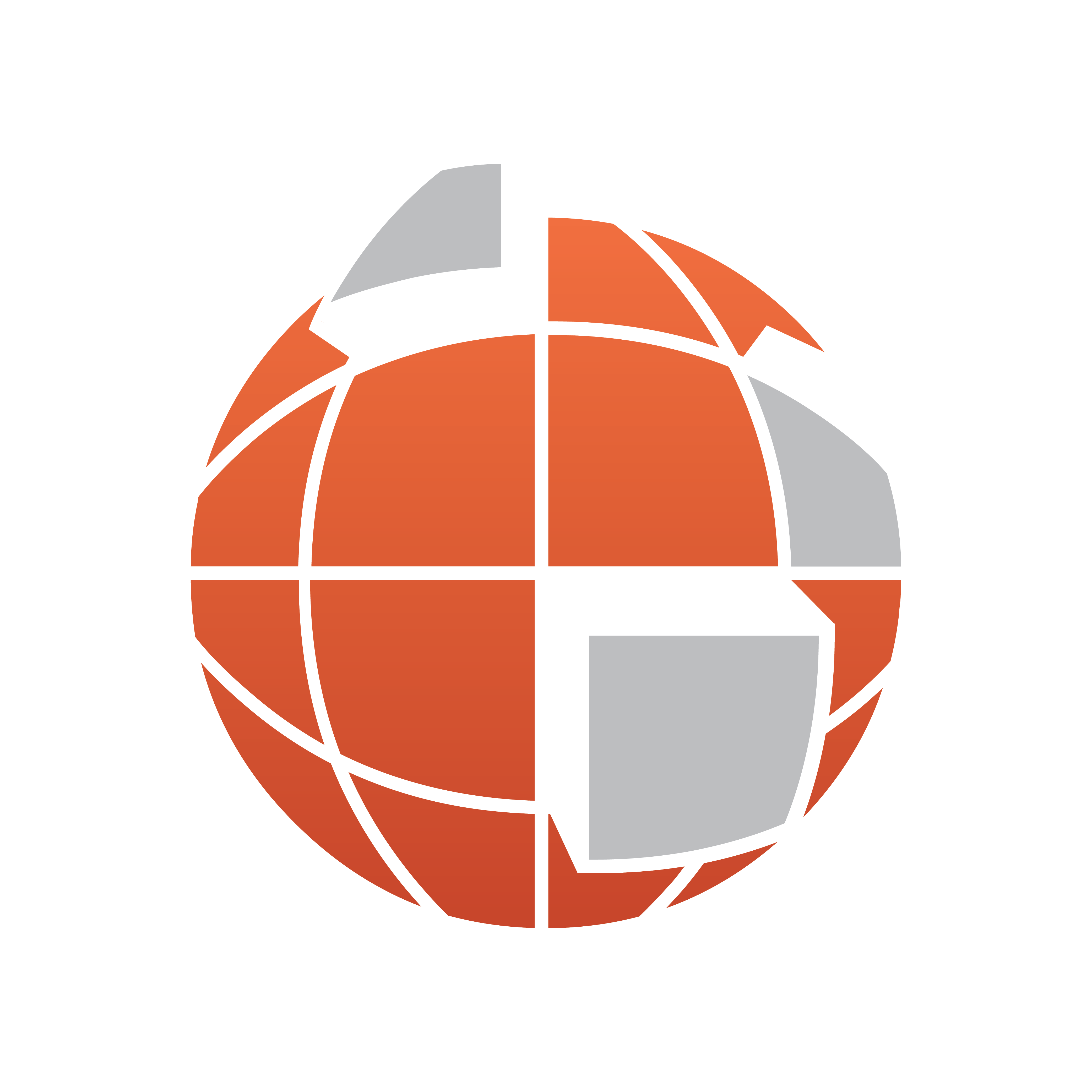
Viz World User Guide
Version 17.0 | Published March 11, 2019 ©
Markers
Many users work with customized Markers; hence, image files can be imported to Viz World Classic (VWC) from any location. VWC will create a Relative or Absolute file path to the actual image file (depending on its distance from the TPL). If VWC cannot locate an image file it will replace it with a ‘missing material’ red X.

It is good practice to place all Markers in a single static location, as opposed to multiple folders on a local computer and/or network.
The default location is:
-
32 bit: C:\Program Files\Curious Software\Curious World Maps\Markers
-
64 bit: C:\Program Files\vizrt\Viz World\Markers
Note: When exporting a map related Viz Artist scene archive it is important to also include the TPL files and any referenced image files (used for Markers, and so on).