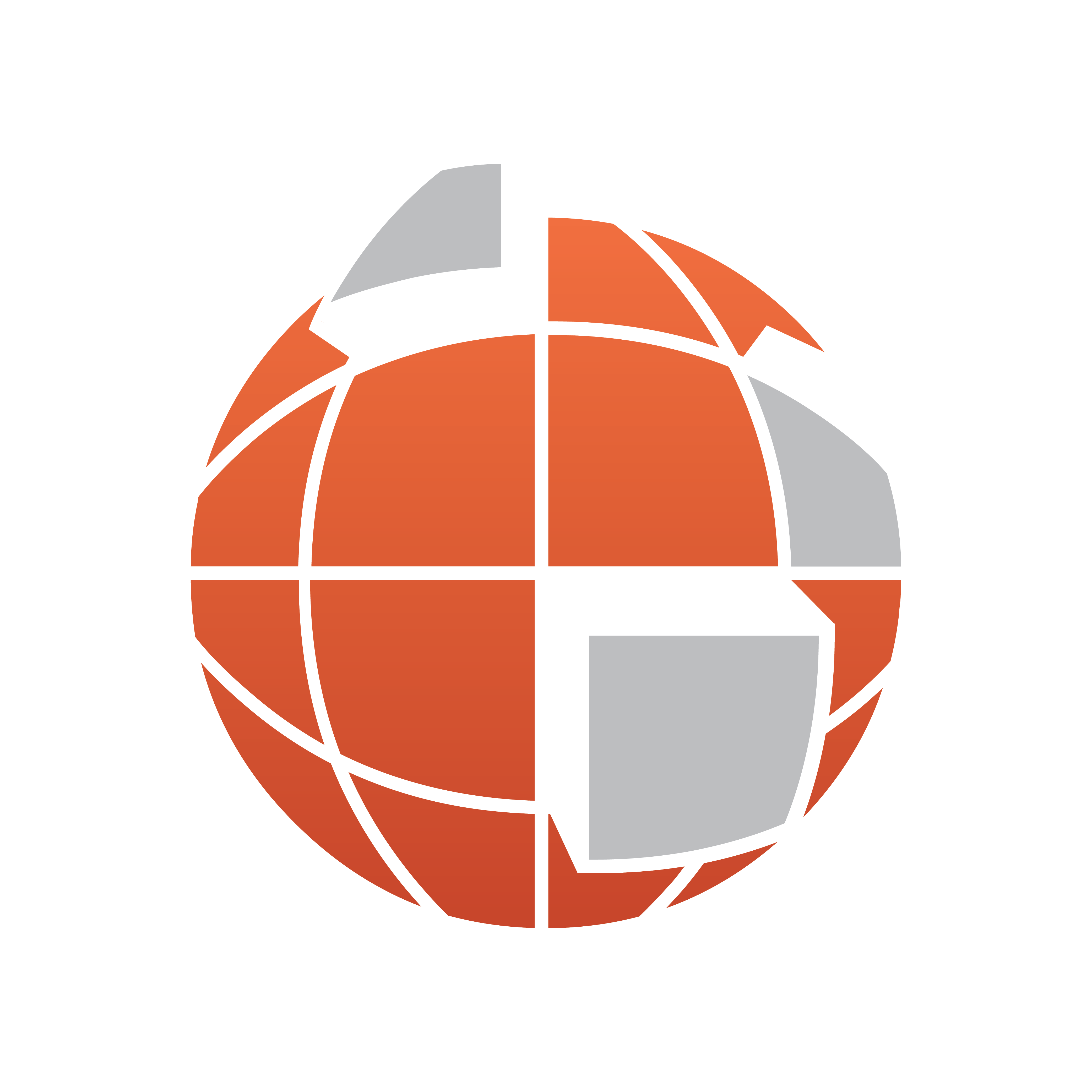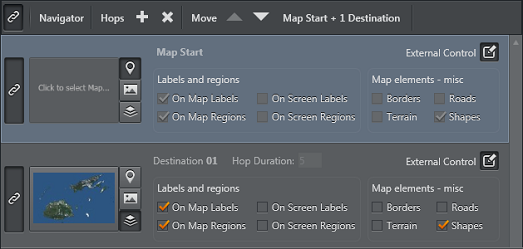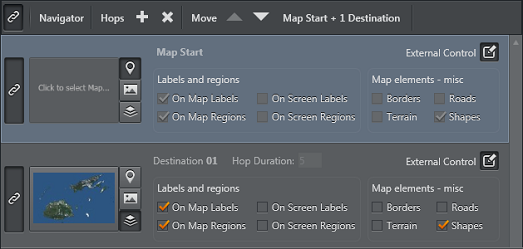
Type

Type defines whether each destination will be of type Geo Position Only, Map - Single Image or Pyramid of Maps.
A Geo Position Only destination will only use a Geo Position reference to the navigation. This mode is useful for destinations that are always far away from the base map. No map will be created in this mode (as it will save texture memory).
Note: When destination is set to Geo Position Only, it cannot be controlled by an external application such as Viz Trio or Viz Pilot.
Map – Single Image enables operators to control a destination using an external application (either a Map or Pyramid has to be selected). If the selected destination is used for a reference point, and it needs to be controlled, use this type (e.g. a far away starting point).
Pyramid of maps is used when the base map is not suitable for close-ups. A pyramid of maps built around the destination will smoothen the resolution difference between the base map and the destination target.
Destinations
Each destination can consist of map elements (labels, regions and miscellaneous map elements).
If destinations are controlled (e.g. by Viz Trio or Viz Pilot) they can be linked to each other – to allow the user to easily control multiple destination elements. Linking is only a help to the user and has no effect on the scene.
Copying (duplicating) a destination is possible by selecting a destination and clicking the add button.
Note: The selected destination will not be duplicated if the destination type is Geo Position Only.