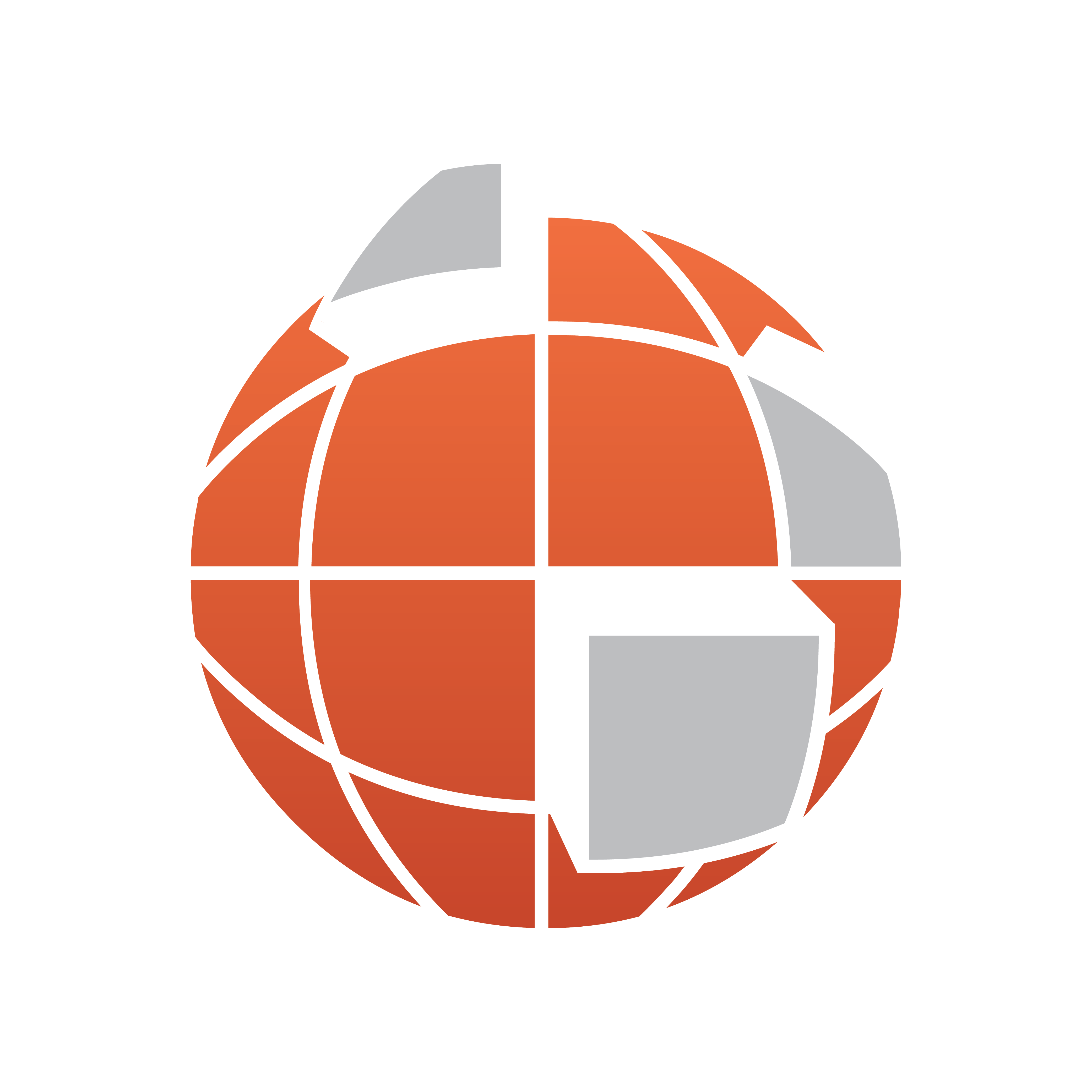
Viz World User Guide
Version 17.0 | Published March 11, 2019 ©
Toolbar and Menus
Toolbar
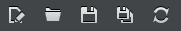
-
New Map Template: Allows you to create a new map template (see Getting Started)
-
Open: Allows you to open existing map template files.
-
Save: Saves the map template file.
-
Save As: Allows you to save the map template file as a new file.
-
Refresh: Refreshes the thumbnails. Refreshing thumbnails must be done after manually editing a Map Builder generated scene and when re-launching the Map Builder as all thumbnails of maps (Base Map, Destinations and Orientation) are lost. In order to refresh them press the F5 key, or click the refresh button in the toolbar.
Menus
-
The File menu contains the same functions as the Toolbar, as well as Exit.
-
Tools menu contains
-
Refresh thumbnails
-
Map Server Settings: i.e. Viz World Server host name
-
Option to enable/disable the tooltips
-
-
Help menu contains links to the About information and the User Guide