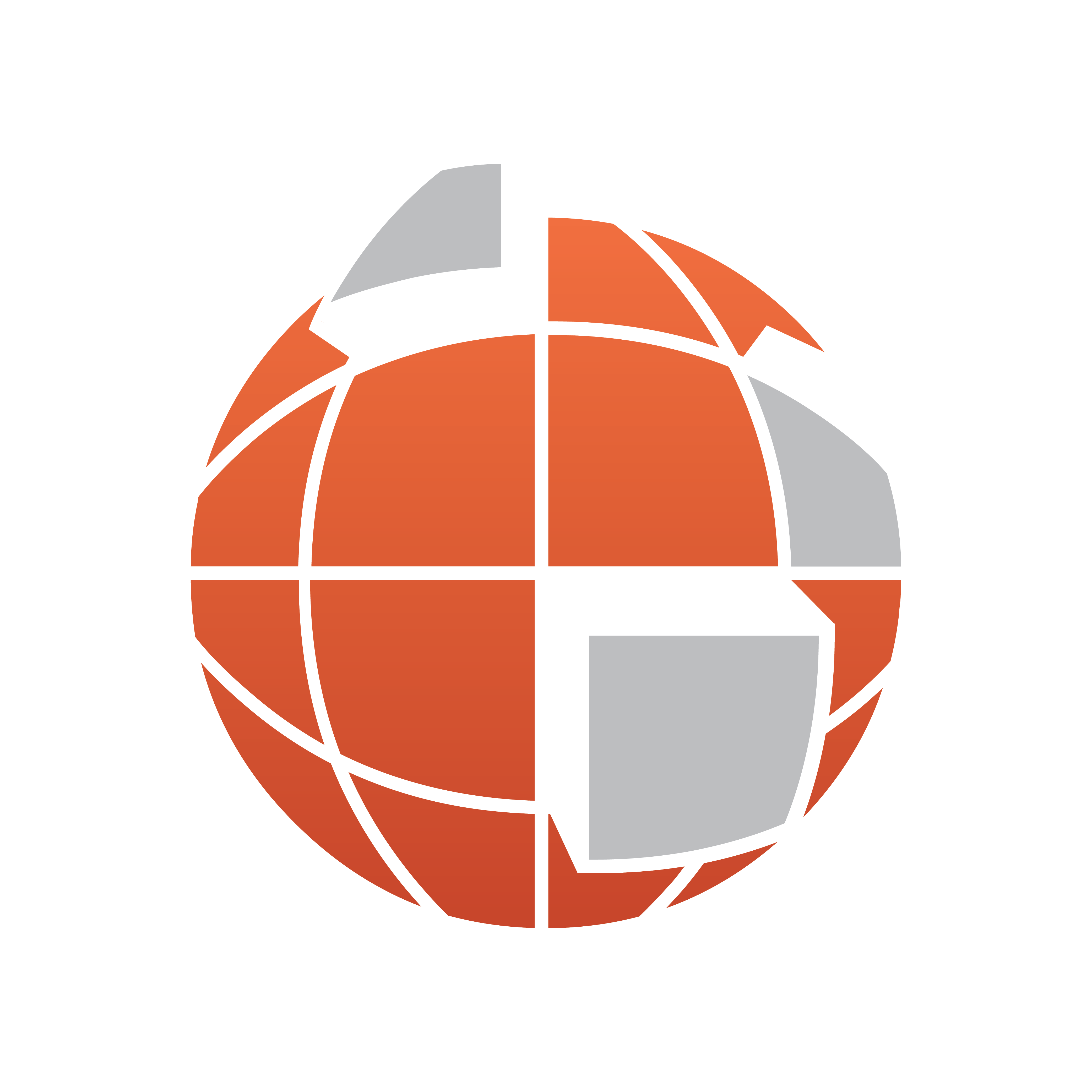
Viz World User Guide
Version 17.0 | Published March 11, 2019 ©
Specify a Bounding Box
With this feature, users can use the rest API to return map features within a specific bounding box.
URL
Base URI
http://<vizworldserver>:10301/Browse?" class="external-link">http://<vizworldserver>:10301/Browse?URL Template
http://<vizworldserver>:10301/Browse?left={value}&right={value}&bottom={value}&top={value}&filter={FilterTerms}&maxAnswers={value}Parameters
-
Bounding box values:
-
left, right, bottom, top, or
-
west, east, south, north
-
-
Filter:
-
all
-
Capital
-
Town 1m
-
Town 100k
-
Town 10k
-
Town 1k
-
Town
-
Tourist Attraction
-
Reserve Or Park
-
Region Name
-
Physical Area Name
-
Physical Water Name
-
River Name
-
Mountain Name
-
Region Capital
-
-
MaxAnswers: (optional) default 500
Examples
http://<vizworldserver>:10301/Browse?left=0&right=0.5&bottom=51&top=51.5&filter=Town 10k,Town 1k http://<vizworldserver>:10301/Browse?left=0&right=0.5&bottom=51&top=51.5&filter=all http://<vizworldserver>:10301/Browse?left=-2&right=1.5&bottom=51&top=55.5&filter=River Name http://<vizworldserver>:10301/Browse?left=0&right=0.5&bottom=51&top=51.5&filter=Town 10k,Town 1k&maxAnswers=50