
Viz Mosart User Guide
Version 5.0 | Published January 14, 2022 ©
Set as Next Story
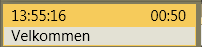
The operator can jump to any story in the rundown by right clicking the mouse over the info area of that story and selecting Set as next story. The story set as next is highlighted with yellow background in the info area. If the rundown/timeline has not been started, then the selected item is set as the first story.
Note: The first item on the story which is set as next, is only cued in preview and ready to take as next, when all remaining items in the current story have been taken (or skipped). I.e. If your on air story contains four items, and while running item 2 on air, you perform a 'Set as next' on a story somewhere else in the rundown, item 3 and item 4 in your current story will be cued and played (if they are not skipped.) When Viz Mosart takes item 4 on air, it cues item number 1 in the story which is set as next.