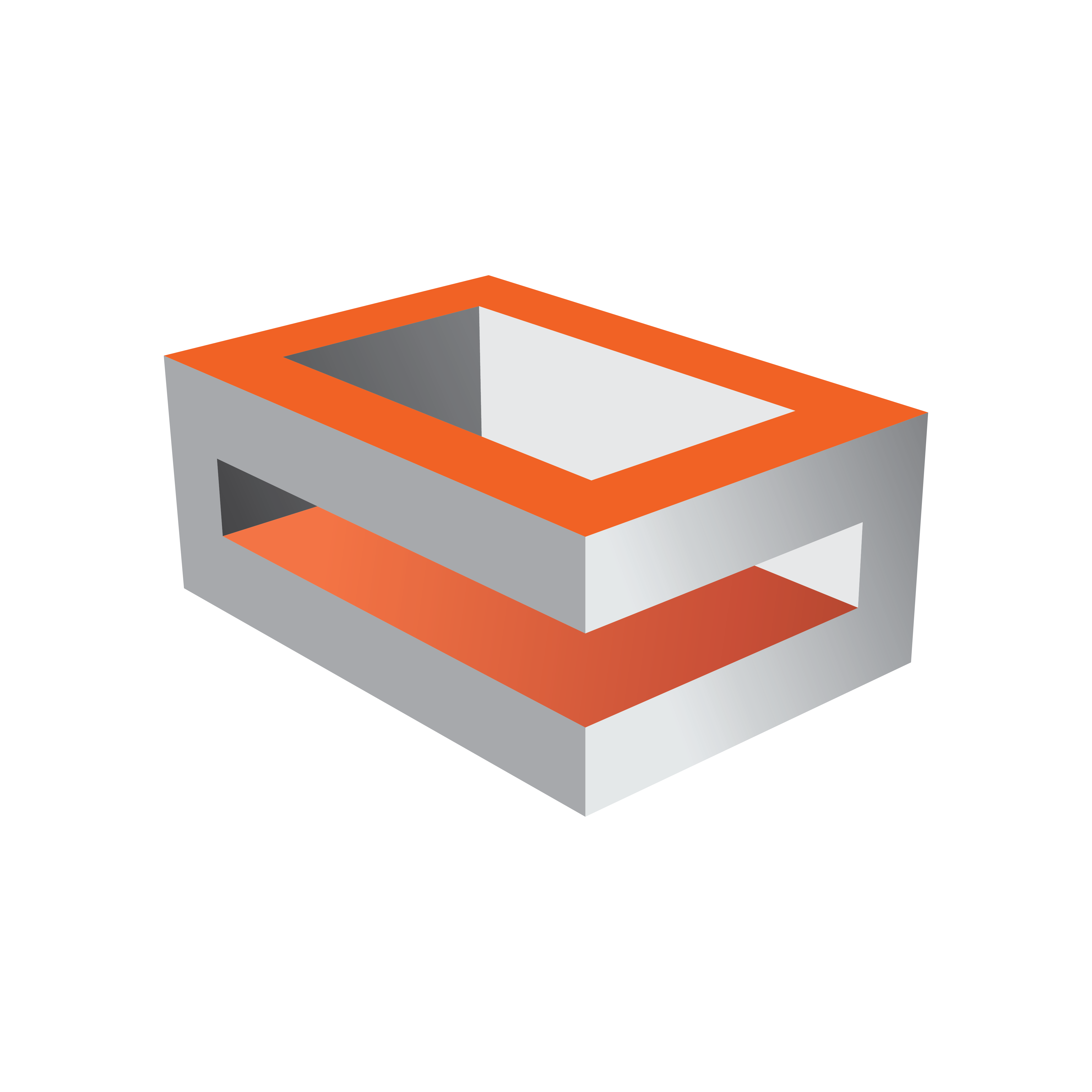
Viz Engine Administrator Guide
Version 3.12 | Published October 17, 2019 ©
To Configure Frame Accurate Output
-
Open Viz Configuration.
-
Select the Communication section and enable Frame Accurate Viz Communication.
-
Set FAVC Bias as needed. Delay fields (in addition to ringbuffer size) for frame accurate commands via TCP or GPI. This is the bias in frames for the commands if Frame Accurate Viz Command is turned on. Could be negative as well.
-
Set FAVC Field Dominance to Odd Retrace Counter. For FAVC Field Dominance you can set Odd Retrace Counter or Even Retrace Counter where Odd Retrace Counter is the recommended option. (except NTSC)
-
Select the Render Options section and set the RGB to YUV setting to Shader. The following setting increases performance only when an X.mio is installed.
-
Select the Video Input: Clip Input section.
-
Expand the ClipIn settings for the clip channel you use and set Video Delay DVE to 0 and Pending to Active.
-
Click Save and Close.