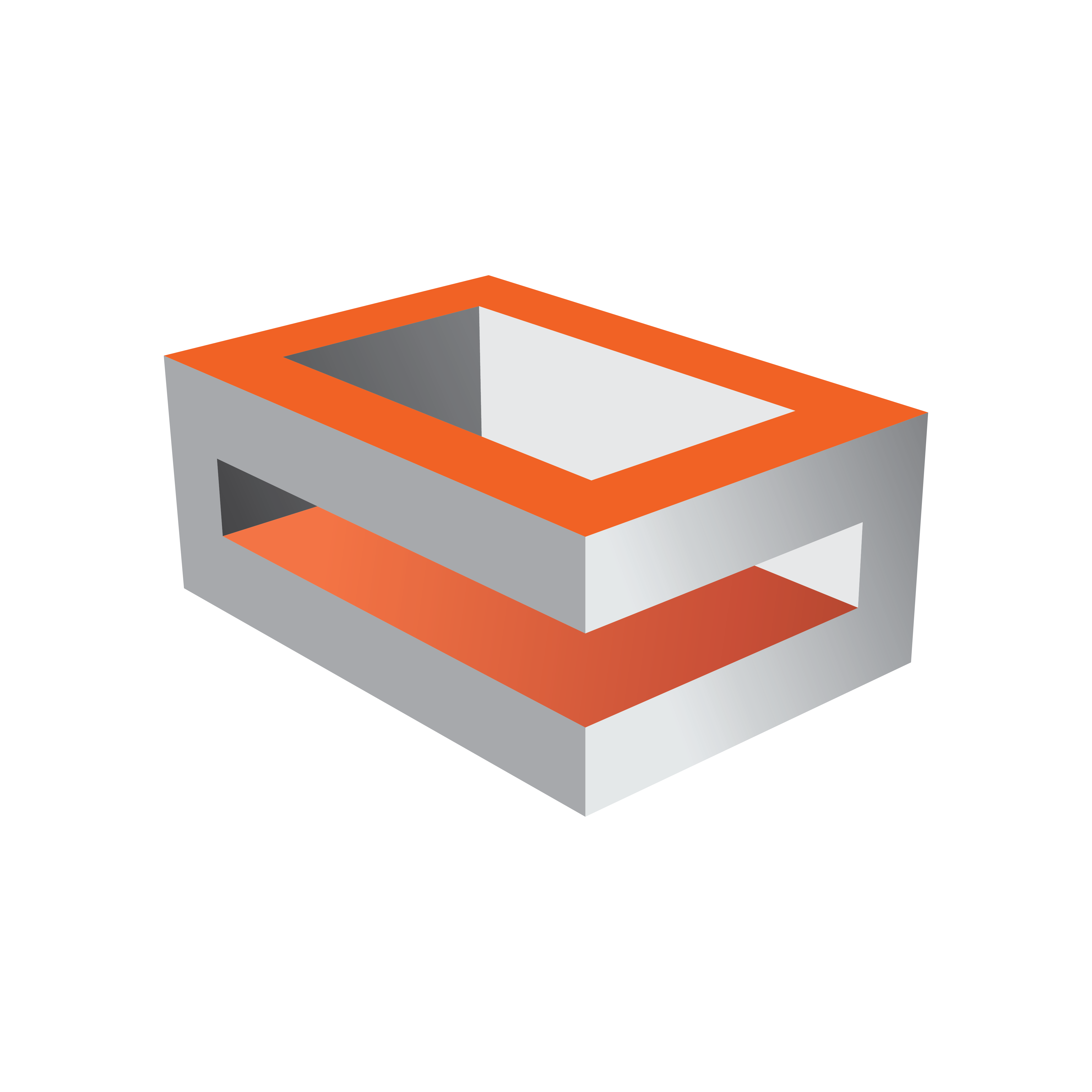
Viz Engine Administrator Guide
Version 3.12 | Published October 17, 2019 ©
NVIDIA Quadro SDI Capture
 Currently the NVIDIA Quadro SDI Capture card can only be used with the NVIDIA SDI option. The Vizrt application of this card is mainly in time-critical environments like virtual studios and sports applications, as it has a stable latency from input to output (of four frames).
Currently the NVIDIA Quadro SDI Capture card can only be used with the NVIDIA SDI option. The Vizrt application of this card is mainly in time-critical environments like virtual studios and sports applications, as it has a stable latency from input to output (of four frames).
The time used for video transfer from input to the GPU and back to video output is a lot less than any other solution Vizrt currently offers. Hence, scenes with four video inputs as texture still have a lot of rendering time left per field/frame.
Connectors
The card has five BNC connectors. Four connectors are used for input, and the fifth connector serves as a loop-through of input one.
Drivers for NVIDIA Quadro SDI Capture Card
Use the latest NVIDIA GPU driver and WDM (Windows Driver Model) driver for the capture card. Vizrt does not recommend a specific driver version beyond using the latest version available from NVIDIA.
See Also
-
Compatible and recommended NVIDIA SDI out cards supported by Vizrt:
-
NVIDIA Quadro FX 4400
-
NVIDIA Quadro FX 5500
-
NVIDIA Quadro K5000
-
-
Available machine configurations:
-
HP DL370
-